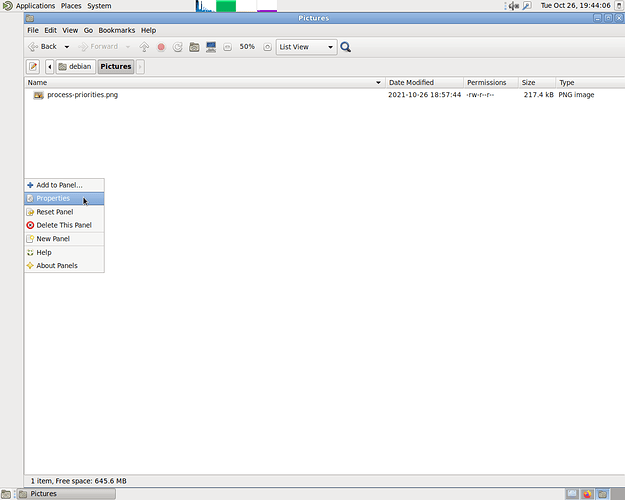Hello,
can you set up an option to automatically hide and show the left bar in mutiny? If it exists, I have not found how to activate this option.
Thank you
Right-click an empty space on the left "Mutiny" panel bar, and in the menu that pops up, choose Properties.
In the dialog that pops up, click Autohide, then close the dialog.
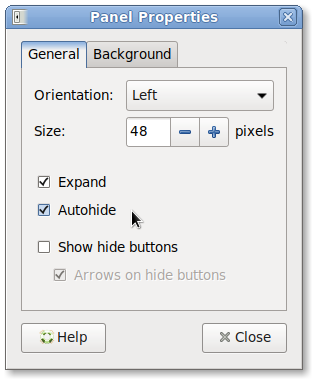
Now the panel should autohide when not in use!
1 Like
Ah, one more thing: Depending on the version of Ubuntu MATE, the Mutiny sidebar may use the Plank program instead of the ordinary MATE Panel. The procedure is roughly the same for Plank, but the user interface for the configuration dialog is slightly different. Just look for an option called Autohide and enable that.