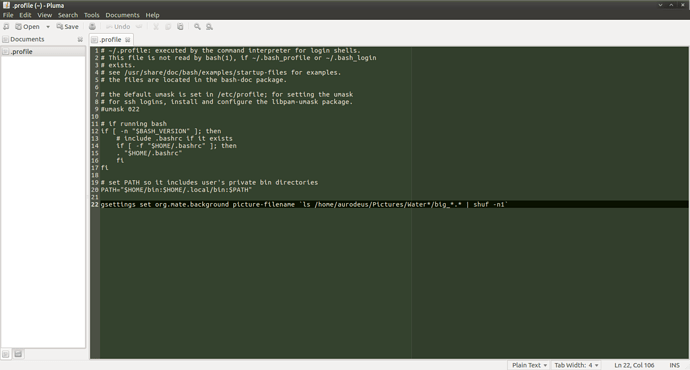Hello,
This is just for fun, if you're easily bored with a wallpaper and too lazy to manually pick another, then this is for you.
I gathered this from all across the internet. This not only allows you to set a wallpaper through command line but also a random one  not sequential. You can also specify your own filter rule for better control!
not sequential. You can also specify your own filter rule for better control!
Without further ado, append the following line to ~/.profile (that's the home directory, .profile file)
gsettings set org.mate.background picture-filename `ls /home/username/Pictures/Wallpapers/*.jpg | shuf -n1`
Replace /home/username/Pictures/Wallpapers/*.jpg with your own pictures folder and filter rule. Please notice that it's ` not '
Of course you can use the command anytime you want.
Have Fun! 
######PS: If you found a Blogger entry with the same guide, it's me  unless it's not. I don't steal stuffs, at least not intentionally
unless it's not. I don't steal stuffs, at least not intentionally