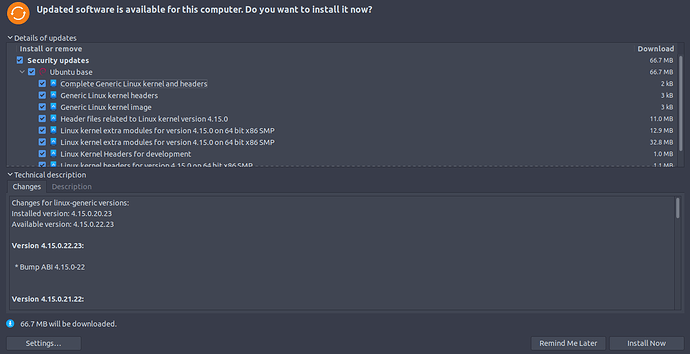I've always been kinda picky and skeptical about kernel updates from one version to another(like 4.15.0.x to 4.15.0.y). I have the following updates available in my software updater...
I usually don't apply these type of updates, but I've recently heard that a spectre variant 4 vulnerability has been found in the Linux kernel...
So should I apply these updates? Vulnerabilities aside, are these updates really necessary? My only concern is that something might get broken or stop working...
Since the older few kernels are kept around, and you can press shift at boot to choose to boot to an older kernel, it’s actually safer than most updates, which just replace the previous version completely.
Yes I know I can choose between kernels, I was only interested to know that how important are these updates. If not mandatory, the older kernels just get piled up!
It's a lot of work to release a kernel update, so they're usually fixing pretty serious bugs or security flaws.
I thought they were going to fix this for 18.04, but you can always run
sudo apt autoremove
to get rid of the extra kernels (and any other extra packages that aren't needed, like dependencies for packages you've uninstalled).
1 Like
It’s handy to keep around at least one older kernel that works fine, just in case something goes wrong. I guess it’s more useful to use either synaptic or ukuu to remove kernels of my choosing, rather than autoremove.
I believe the autoremove command will keep three kernels
It’s supposed to keep two, AFAIK (the latest version + the previous one to get back to if the new one causes issues). But there’s (was?) a long standing bug that makes some kernels marked as manually installed, in which case, apt autoremove will not remove them. When it’s the case, it’s possible to mass mark them as auto with the following command:
sudo apt-mark auto $(apt-mark showmanual | egrep 'linux-.*[0-9]' | grep -v "hwe")
2 Likes