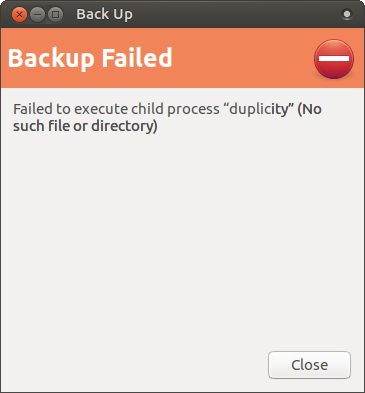hi all - newbie here
Ubuntu Mate 17.04 - trying to set up the pre installed backup programme. I keep getting a failure on the backup and the following message: Failed to execute child process “duplicity”[no such file or directory]
I have set it to backup up to a new folder on another [FAT32] drive on my computer which is a mounted drive and accessible. So I don’t understand “no such file or directory”
i would appreciate any ideas for a solution or the name of a better backup program
many thanks
Try “Back in time”. I restored many times single files successfully, its easy to use and powerfull.
https://wiki.ubuntuusers.de/Back_In_Time/
Can you run the two following commands as sudo, then try again ;
sudo apt install duplicity
sudo apt install python-gi
1 Like
@John_Haley I think that backups must point to a linux file system, not a fat, ntfs or mac filesystem. The failure message is a bit cryptic but try backing up to an ext3 or ext4 filesystem.
This is incorrect. Dejadup can backup to ntfs without issue. (I regularly do so.)
My guess is that you are not backing up system files. My apologies for posting what I thought was correct. Thanks BrokenCanoe.
thanks I will give it a try
thanks - I will try Brokencanoe’s idea first. I that fails i will try Back in time
J
Side question:
Dejadup is the default backup program of Ubuntu MATE?
Thanks.
I was asking because it seems that Dejadup is not very actively developed:
https://launchpad.net/deja-dup

Just because a project doesn't have an update every week doesn't mean it's not functional, stable and well-developed.. It's an excellent tool.
1 Like
Hi brokencanoe,
many thanks for the info - worked perfectly 
only needed to install duplicity - the latest version of python-gi was already installed
many thanks again
John
1 Like
Great to hear! For others who have the same issue, it’s worth marking the topic as solved (click the three dots below the post with the solution I think?) so that others know it’s an option that works.
1 Like
I've marked this as solving the problem.
Nevertheless, why in the hell is duplicity not installed already, it seems this is a dependency of deja-dup, should we submit a bug report?
Not to mention when running the backup settings utility it mentions some software is missing but fails to authenticate whatever it's trying to install:
1 Like
Ubuntu Mate 17.04 same results
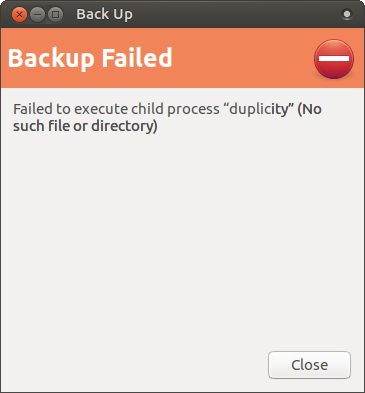
Saw this once before in Ubuntu 14.04 if I remember correctly.
2 Likes
Correct me if I am wrong but I think something that is installed as a default should be actively maintained and upcoming bugs fixed on time. Skimming through Launchpad, there are a lot of unaddressed bugs.
This does not mean it's not actually maintained. :)
If you take a look at the "ubuntu-mate" bugs stats on launchpad, there's currently 95 bugs including 61 new bugs and 0 in progress.
@Wimpy tends to work in burst mode. It's quiet for a while then all of a sudden my inbox is flooded by tracker update messages.
If you take a look at the commits for deja-dup, you'll notice the code is under active maintenance, with last commit 9 days ago:
https://code.launchpad.net/~deja-dup-team/deja-dup/+git/deja-dup/+ref/master
1 Like
It’s odd that I don’t have this problem with a fresh install of UM 17.10…
I think ouromov has already answered the point, but in addition, there will always be a certain number of bugs in any package, it’s virtually impossible to get rid of them all as you know. (Looking at the bug rolls for certain desktop environments, there are literally hundreds of open bugs… )
Active use as a default package depends on how critical those bugs are, how many people they affect, are they niche cases etc. It’s often a balancing act between resources and importance. 
1 Like