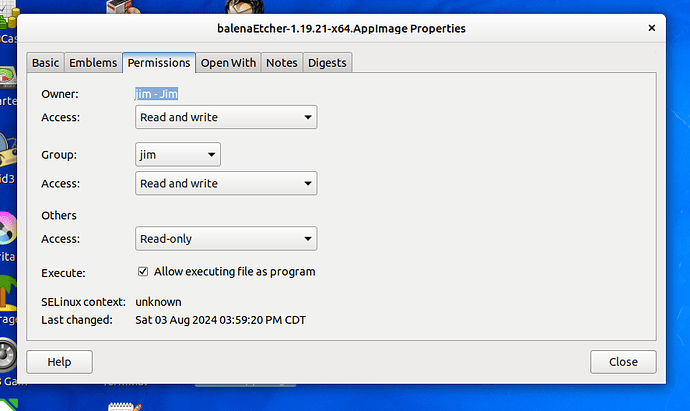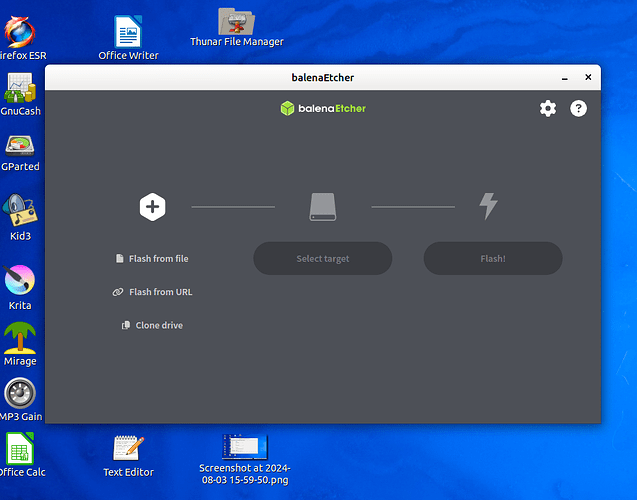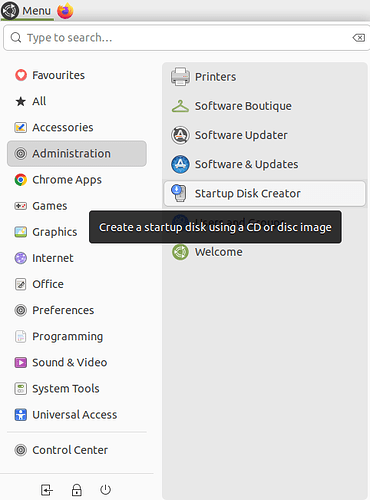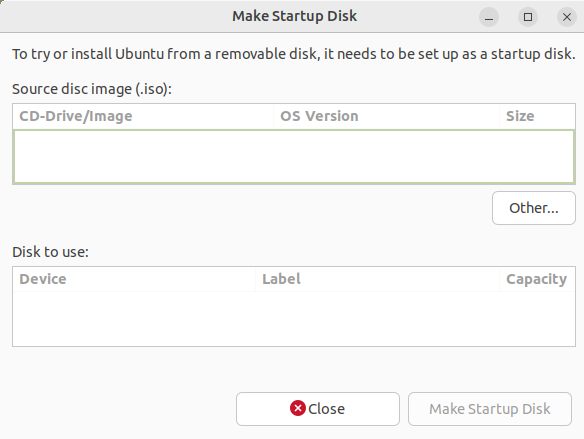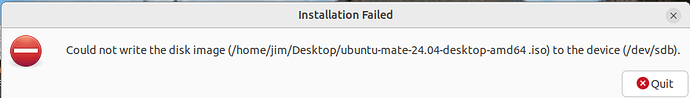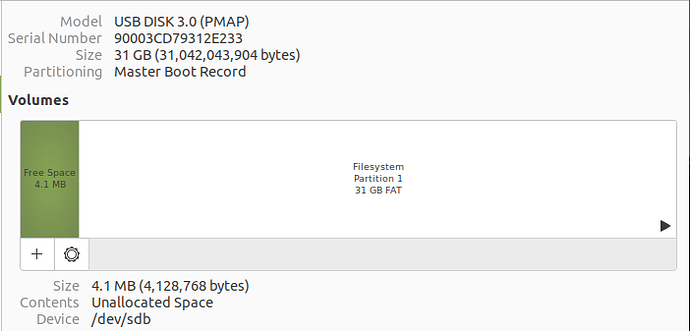The GUI window popped up without the iso image file showing as a source. The source field was empty but the USB drive window showed a target. It wouldn't let me drag and drop the iso file into the source window but gave me the following error message:
jim@jim-Latitude-E5530-non-vPro:~$ sudo usb-creator-gtk
[sudo] password for jim:
Traceback (most recent call last):
File "/usr/lib/python3/dist-packages/usbcreator/frontends/gtk/frontend.py", line 375, in motion_cb
context.drag_status(Gdk.DragAction.COPY, time)
AttributeError: 'X11DragContext' object has no attribute 'drag_status'
Traceback (most recent call last):
File "/usr/lib/python3/dist-packages/usbcreator/frontends/gtk/frontend.py", line 375, in motion_cb
context.drag_status(Gdk.DragAction.COPY, time)
AttributeError: 'X11DragContext' object has no attribute 'drag_status'
Traceback (most recent call last):
File "/usr/lib/python3/dist-packages/usbcreator/frontends/gtk/frontend.py", line 375, in motion_cb
context.drag_status(Gdk.DragAction.COPY, time)
AttributeError: 'X11DragContext' object has no attribute 'drag_status'
Traceback (most recent call last):
File "/usr/lib/python3/dist-packages/usbcreator/frontends/gtk/frontend.py", line 375, in motion_cb
context.drag_status(Gdk.DragAction.COPY, time)
AttributeError: 'X11DragContext' object has no attribute 'drag_status'
Traceback (most recent call last):
File "/usr/lib/python3/dist-packages/usbcreator/frontends/gtk/frontend.py", line 375, in motion_cb
context.drag_status(Gdk.DragAction.COPY, time)
AttributeError: 'X11DragContext' object has no attribute 'drag_status'
Traceback (most recent call last):
File "/usr/lib/python3/dist-packages/usbcreator/frontends/gtk/frontend.py", line 375, in motion_cb
context.drag_status(Gdk.DragAction.COPY, time)
AttributeError: 'X11DragContext' object has no attribute 'drag_status'
Traceback (most recent call last):
File "/usr/lib/python3/dist-packages/usbcreator/frontends/gtk/frontend.py", line 375, in motion_cb
context.drag_status(Gdk.DragAction.COPY, time)
AttributeError: 'X11DragContext' object has no attribute 'drag_status'
Traceback (most recent call last):
File "/usr/lib/python3/dist-packages/usbcreator/frontends/gtk/frontend.py", line 375, in motion_cb
context.drag_status(Gdk.DragAction.COPY, time)
AttributeError: 'X11DragContext' object has no attribute 'drag_status'
Traceback (most recent call last):
File "/usr/lib/python3/dist-packages/usbcreator/frontends/gtk/frontend.py", line 375, in motion_cb
context.drag_status(Gdk.DragAction.COPY, time)
AttributeError: 'X11DragContext' object has no attribute 'drag_status'
Traceback (most recent call last):
File "/usr/lib/python3/dist-packages/usbcreator/frontends/gtk/frontend.py", line 375, in motion_cb
context.drag_status(Gdk.DragAction.COPY, time)
AttributeError: 'X11DragContext' object has no attribute 'drag_status'
Traceback (most recent call last):
File "/usr/lib/python3/dist-packages/usbcreator/frontends/gtk/frontend.py", line 375, in motion_cb
context.drag_status(Gdk.DragAction.COPY, time)
AttributeError: 'X11DragContext' object has no attribute 'drag_status'
Traceback (most recent call last):
File "/usr/lib/python3/dist-packages/usbcreator/frontends/gtk/frontend.py", line 375, in motion_cb
context.drag_status(Gdk.DragAction.COPY, time)
AttributeError: 'X11DragContext' object has no attribute 'drag_status'
Traceback (most recent call last):
File "/usr/lib/python3/dist-packages/usbcreator/frontends/gtk/frontend.py", line 375, in motion_cb
context.drag_status(Gdk.DragAction.COPY, time)
AttributeError: 'X11DragContext' object has no attribute 'drag_status'
Traceback (most recent call last):
File "/usr/lib/python3/dist-packages/usbcreator/frontends/gtk/frontend.py", line 375, in motion_cb
context.drag_status(Gdk.DragAction.COPY, time)
AttributeError: 'X11DragContext' object has no attribute 'drag_status'
Traceback (most recent call last):
File "/usr/lib/python3/dist-packages/usbcreator/frontends/gtk/frontend.py", line 375, in motion_cb
context.drag_status(Gdk.DragAction.COPY, time)
AttributeError: 'X11DragContext' object has no attribute 'drag_status'
Traceback (most recent call last):
File "/usr/lib/python3/dist-packages/usbcreator/frontends/gtk/frontend.py", line 375, in motion_cb
context.drag_status(Gdk.DragAction.COPY, time)
AttributeError: 'X11DragContext' object has no attribute 'drag_status'
Traceback (most recent call last):
File "/usr/lib/python3/dist-packages/usbcreator/frontends/gtk/frontend.py", line 375, in motion_cb
context.drag_status(Gdk.DragAction.COPY, time)
AttributeError: 'X11DragContext' object has no attribute 'drag_status'
Traceback (most recent call last):
File "/usr/lib/python3/dist-packages/usbcreator/frontends/gtk/frontend.py", line 375, in motion_cb
context.drag_status(Gdk.DragAction.COPY, time)
AttributeError: 'X11DragContext' object has no attribute 'drag_status'
Traceback (most recent call last):
File "/usr/lib/python3/dist-packages/usbcreator/frontends/gtk/frontend.py", line 375, in motion_cb
context.drag_status(Gdk.DragAction.COPY, time)
AttributeError: 'X11DragContext' object has no attribute 'drag_status'
Traceback (most recent call last):
File "/usr/lib/python3/dist-packages/usbcreator/frontends/gtk/frontend.py", line 375, in motion_cb
context.drag_status(Gdk.DragAction.COPY, time)
AttributeError: 'X11DragContext' object has no attribute 'drag_status'
Traceback (most recent call last):
File "/usr/lib/python3/dist-packages/usbcreator/frontends/gtk/frontend.py", line 375, in motion_cb
context.drag_status(Gdk.DragAction.COPY, time)
AttributeError: 'X11DragContext' object has no attribute 'drag_status'
Traceback (most recent call last):
File "/usr/lib/python3/dist-packages/usbcreator/frontends/gtk/frontend.py", line 381, in drop_cb
w.drag_get_data(context, target)
TypeError: Gtk.Widget.drag_get_data() takes exactly 4 arguments (3 given)
Traceback (most recent call last):
File "/usr/lib/python3/dist-packages/usbcreator/frontends/gtk/frontend.py", line 388, in data_received_cb
file = selection.data.strip('\r\n\x00')
AttributeError: 'SelectionData' object has no attribute 'data'
jim@jim-Latitude-E5530-non-vPro:~$