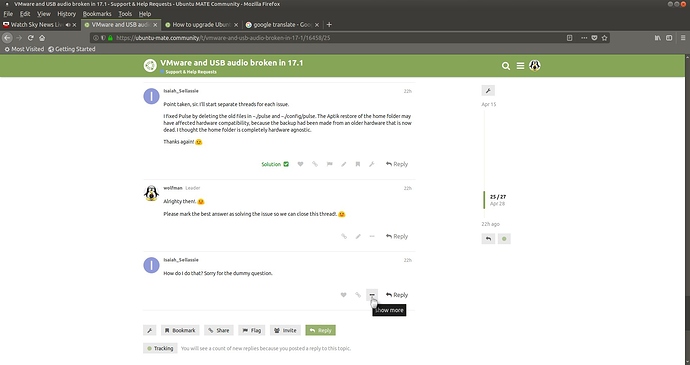On my 18.04 desktop, I have a red battery icon in my notification area. It puts up a message that my battery is in critical condition, and comes up on any screen that I might be using, even over a game screen.
I figured out what to do. I went into Startup and disabled the Power Manager daemon. Rebooted and it is gone.
Click on the "Show more" button.