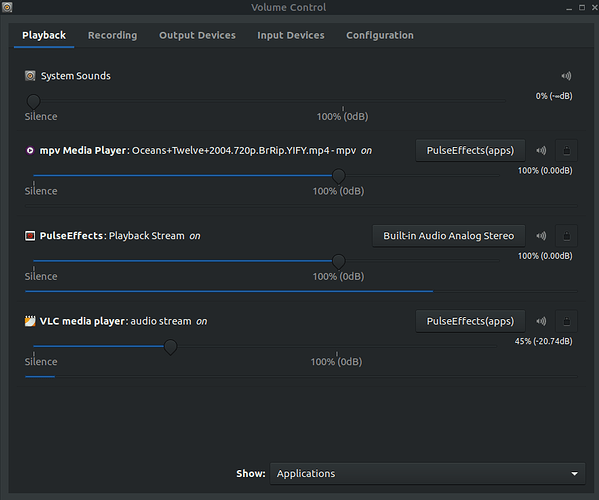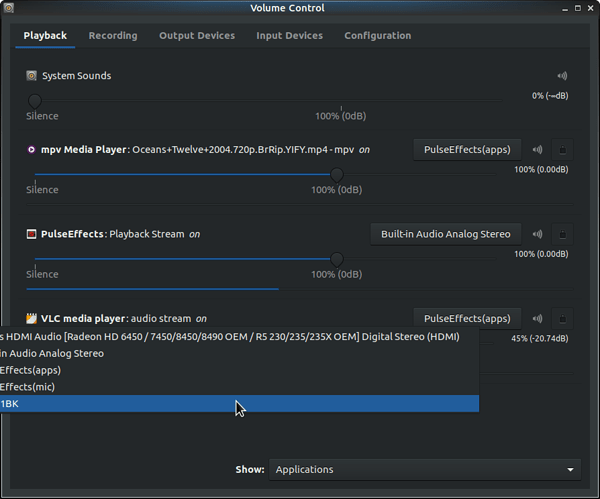Using dongle in USB 3 port. [CSR4.0] Turned on and reflects under Bluetooth Adapters as ray-MS-7979.
Bluetooth Manager , Search, shows the headset as PBH6000 headset, 28:85:88:E3:73:C2
The headset [Polaroid PH6000 Premium Bluetooth Headset] when turned on, attempts pairing, finds nothing, and after a time automatically turns off to conserve its battery.
How do I get it to pair with VLC Media Player, or even better the audio output of the PC if possible. [running Mate 17.04 - up to date as of 6am today?
This will be a few steps to get where you wan't to get to but you can get there, this is how I do it with a portable speaker I use outside when working.
First off you need to get your headphones connected by opening up the blueman-applet and right click on your device and connect to it.
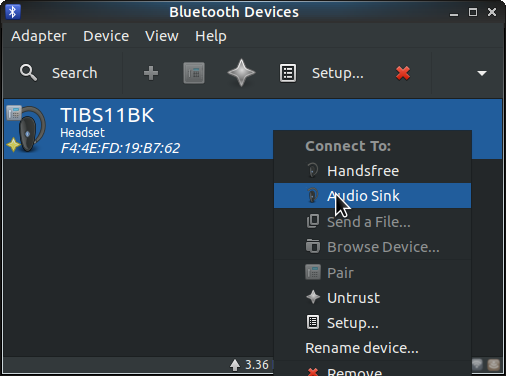
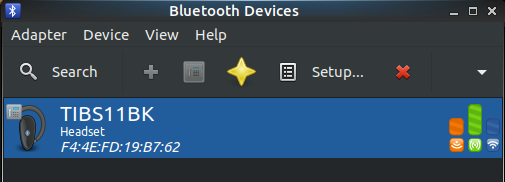
I have to use audio sink (yours may vary)
then assuming you have PulseAudio Volume Control
sudo apt install pavucontrol
you can find it under Control Center
as you can see VLC is going to PulseEffects(apps) just use that drop down and connect it to your headphone's and Bob's your uncle.
Good Luck
Many thanks. Got it working on 17.04 and 17.10. Have had to abandon the
17.10 upgrade as it is for me a mite unpredictable for my daily use.
(especially using the ‘black screen’ option.) In a month or 2 I’ll use
17.10 again. I enjoyed 17.10