I'm trying to connect a bluetooth speaker to my Dell laptop for the first time. When in Bluetooth Manager none of the buttons are responsive and the search field is grayed out. I just updaded my computer. What else can I do?
It worked before? What version o Ubuntu are you using? Are you sure you have Bluetooth hardware? Is it enabled? (sometimes there is a button to switch it on and off). What pc are you using?
Also are you using alsa or pipewire?
I did a bluethooth search on synaptic and here is some software to check:
blueman
bluez
bluez-cups
bluez-obexd
libmm-glib0
modemmanager
rfkill
tlp-rdw
I'm using a Dell Latitude E6440. Thank you for listing the applications to check in The Ubuntu Mate version I'm using is 22.04.2.
I forgot to add that I received the following error message when attempting to use Bluetooth Manager-
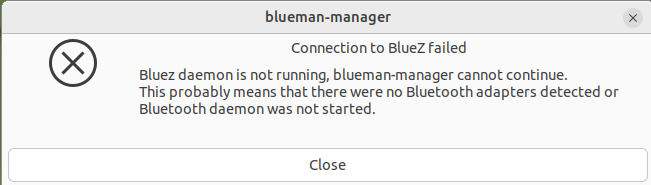
After checking the specs on my Dell it appears that it was manufactured without any Bluetooth hardware. I guess I'll have to buy a Bluetooth USB dongle. Hopefully I'll be able to get it working without too much trouble. Thank you all for your help!