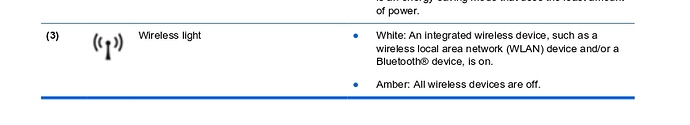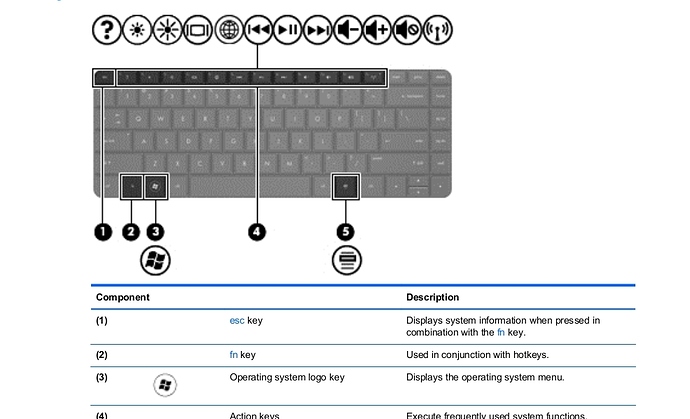lulu@lulu-HP-650-Notebook-PC:~$ sudo bluetooth restart
[sudo] password for lulu:
bluetooth = none (no device)
lulu@lulu-HP-650-Notebook-PC:~$
Hi @Viorel_Pastorel,
WHAT DEVICE ARE YOU TRYING TO CONNECT WITH?. YOU STILL HAVEN’T TOLD US WHAT DEVICE IT IS YOU ARE TRYING TO PAIR WITH!.
My phone. Philips Smartphone with Android 4.2.2
Thanks,
take a look at the links below which should solve your problem!:
Thank you for advice!
I visited those links and installed MTP-tools (which I do not find it possible to open). My problem is that I can not connect to the laptop The smartphone, but that can not activate bluetooth built-in laptop HP650.
Connect the USB cable to a USB stick smartphone with Bluetooth 2.0 that works. I want to activate that Bluetooth PC, to use it and get the amber LED on the F12 key.
Ubuntu.ro forum, suggested that I was missing from the system, the pilot who was in ubuntu 12.04LTS, rtbth-dkms_3.9.3 .L I downloaded the source indicated, but fail to install since. given orders not working.
If you can help with the installation package in future versions of Ubuntu lack 12.04LTS, I will be grateful.
I wish you well and a year 2016 Best!
Hi,
is your WiFi switched to on as your laptop has both WiFi and Bluetooth in one device? (It should be "white" not amber!). If it isn't white, your Bluetooth (and WiFi) are switched off!.
See page 9 here:
Yes! The key 12 is Wireless and Bluetooth.
Wireless works and bluetooth, NO. No icon appears on descktop.
The LED on this key is orange. 12.04LTS Ubuntu is true that this had led white. After I upgraded to 12.10, the light turned orange and bluetooth not working. If introduced, Bluetooth USB stick, then, can use bluetooth and my The smartphone recognizes.
Hi,
try running the following 2 commands:
sudo apt-get --fix-missing install
The above command downloads and installs any missing packages on your system.
sudo apt-get --fix-broken install
The above command downloads and installs any broken dependencies on your system.
Restart if anything updates!.
If that one doesn’t work for you, try this one:
sudo apt-get update && sudo apt-get install -f
Restart if anything updates!.
Also, press the WiFi (WLAN) ON/OFF switch and see if it turns white, amber (you said Orange) means it is switched “OFF”!. 
lulu@lulu-HP-650-Notebook-PC:~$ sudo apt-get --fix-missing install
[sudo] password for lulu:
Citire liste de pachete… Terminat
Se construiește arborele de dependență
Se citesc informațiile de stare… Terminat
0 înnoite, 0 nou instalate, 0 de șters și 0 neînnoite.
lulu@lulu-HP-650-Notebook-PC:~$ sudo apt-get --fix-broken install
Citire liste de pachete… Terminat
Se construiește arborele de dependență
Se citesc informațiile de stare… Terminat
0 înnoite, 0 nou instalate, 0 de șters și 0 neînnoite.
lulu@lulu-HP-650-Notebook-PC:~$ sudo apt-get update && sudo apt-get install -f
Atins http://archive.ubuntu.com wily InRelease
Atins http://archive.canonical.com wily InRelease
Ignorat http://dl.google.com stable InRelease
Atins http://deb.opera.com stable InRelease
Ignorat http://ppa.launchpad.net wily InRelease
Luat:1 http://archive.ubuntu.com wily-updates InRelease [64,4 kB]
Atins http://ppa.launchpad.net wily InRelease
Ignorat http://dl.google.com stable InRelease
Ignorat http://ppa.launchpad.net wily InRelease
Atins http://dl.google.com stable Release.gpg
Atins http://ppa.launchpad.net wily Release.gpg
Atins http://dl.google.com stable Release.gpg
Atins http://ppa.launchpad.net wily Release.gpg
Atins http://archive.ubuntu.com wily-backports InRelease
Ignorat http://linux.dropbox.com wily InRelease
Atins http://dl.google.com stable Release
Atins http://archive.canonical.com wily/partner Sources
Luat:2 http://archive.ubuntu.com wily-security InRelease [64,4 kB]
Atins http://ppa.launchpad.net wily Release
Atins http://deb.opera.com stable/non-free amd64 Packages
Atins http://dl.google.com stable Release
Atins http://archive.canonical.com wily/partner amd64 Packages
Atins http://deb.opera.com stable/non-free i386 Packages
Atins http://ppa.launchpad.net wily Release
Atins http://archive.ubuntu.com wily/main Sources
Atins http://archive.canonical.com wily/partner i386 Packages
Atins http://ppa.launchpad.net wily/main amd64 Packages
Atins http://linux.dropbox.com wily Release.gpg
Atins http://dl.google.com stable/main amd64 Packages
Atins http://archive.ubuntu.com wily/restricted Sources
Atins http://ppa.launchpad.net wily/main i386 Packages
Atins http://dl.google.com stable/main i386 Packages
Atins http://archive.ubuntu.com wily/universe Sources
Atins http://ppa.launchpad.net wily/main Translation-en
Atins http://archive.ubuntu.com wily/multiverse Sources
Ignorat http://archive.canonical.com wily/partner Translation-en
Atins http://ppa.launchpad.net wily/main Sources
Atins http://archive.ubuntu.com wily/main amd64 Packages
Atins http://ppa.launchpad.net wily/main amd64 Packages
Atins http://archive.ubuntu.com wily/restricted amd64 Packages
Atins http://ppa.launchpad.net wily/main i386 Packages
Atins http://archive.ubuntu.com wily/universe amd64 Packages
Atins http://ppa.launchpad.net wily/main Translation-en
Atins http://archive.ubuntu.com wily/multiverse amd64 Packages
Atins http://linux.dropbox.com wily Release
Atins http://ppa.launchpad.net wily/main Sources
Atins http://archive.ubuntu.com wily/main i386 Packages
Atins http://ppa.launchpad.net wily/main amd64 Packages
Atins http://archive.ubuntu.com wily/restricted i386 Packages
Atins http://ppa.launchpad.net wily/main i386 Packages
Atins http://archive.ubuntu.com wily/universe i386 Packages
Atins http://dl.google.com stable/main amd64 Packages
Atins http://archive.ubuntu.com wily/multiverse i386 Packages
Ignorat http://deb.opera.com stable/non-free Translation-ro_RO
Atins http://archive.ubuntu.com wily/main Translation-ro
Ignorat http://deb.opera.com stable/non-free Translation-ro
Atins http://ppa.launchpad.net wily/main Translation-en
Atins http://archive.ubuntu.com wily/main Translation-en
Atins http://dl.google.com stable/main i386 Packages
Ignorat http://deb.opera.com stable/non-free Translation-en
Atins http://linux.dropbox.com wily/main amd64 Packages
Atins http://archive.ubuntu.com wily/multiverse Translation-en
Atins http://archive.ubuntu.com wily/restricted Translation-en
Atins http://archive.ubuntu.com wily/universe Translation-ro
Atins http://archive.ubuntu.com wily/universe Translation-en
Luat:3 http://archive.ubuntu.com wily-updates/main Sources [38,5 kB]
Luat:4 http://archive.ubuntu.com wily-updates/restricted Sources [3.741 B]
Atins http://linux.dropbox.com wily/main i386 Packages
Luat:5 http://archive.ubuntu.com wily-updates/universe Sources [9.825 B]
Luat:6 http://archive.ubuntu.com wily-updates/multiverse Sources [1.913 B]
Luat:7 http://archive.ubuntu.com wily-updates/main amd64 Packages [106 kB]
Luat:8 http://archive.ubuntu.com wily-updates/restricted amd64 Packages [13,3 kB]
Luat:9 http://archive.ubuntu.com wily-updates/universe amd64 Packages [47,4 kB]
Ignorat http://dl.google.com stable/main Translation-ro_RO
Ignorat http://dl.google.com stable/main Translation-ro
Ignorat http://dl.google.com stable/main Translation-en
Luat:10 http://archive.ubuntu.com wily-updates/multiverse amd64 Packages [5.856 B]
Ignorat http://dl.google.com stable/main Translation-ro_RO
Luat:11 http://archive.ubuntu.com wily-updates/main i386 Packages [103 kB]
Ignorat http://dl.google.com stable/main Translation-ro
Ignorat http://dl.google.com stable/main Translation-en
Luat:12 http://archive.ubuntu.com wily-updates/restricted i386 Packages [13,4 kB]
Luat:13 http://archive.ubuntu.com wily-updates/universe i386 Packages [45,4 kB]
Luat:14 http://archive.ubuntu.com wily-updates/multiverse i386 Packages [6.064 B]
Ignorat http://linux.dropbox.com wily/main Translation-ro_RO
Luat:15 http://archive.ubuntu.com wily-updates/main Translation-en [51,4 kB]
Luat:16 http://archive.ubuntu.com wily-updates/multiverse Translation-en [2.536 B]
Ignorat http://linux.dropbox.com wily/main Translation-ro
Luat:17 http://archive.ubuntu.com wily-updates/restricted Translation-en [3.024 B]
Luat:18 http://archive.ubuntu.com wily-updates/universe Translation-en [29,6 kB]
Ignorat http://linux.dropbox.com wily/main Translation-en
Atins http://archive.ubuntu.com wily-backports/main Sources
Atins http://archive.ubuntu.com wily-backports/restricted Sources
Atins http://archive.ubuntu.com wily-backports/universe Sources
Atins http://archive.ubuntu.com wily-backports/multiverse Sources
Atins http://archive.ubuntu.com wily-backports/main amd64 Packages
Atins http://archive.ubuntu.com wily-backports/restricted amd64 Packages
Atins http://archive.ubuntu.com wily-backports/universe amd64 Packages
Atins http://archive.ubuntu.com wily-backports/multiverse amd64 Packages
Atins http://archive.ubuntu.com wily-backports/main i386 Packages
Atins http://archive.ubuntu.com wily-backports/restricted i386 Packages
Atins http://archive.ubuntu.com wily-backports/universe i386 Packages
Atins http://archive.ubuntu.com wily-backports/multiverse i386 Packages
Atins http://archive.ubuntu.com wily-backports/main Translation-en
Atins http://archive.ubuntu.com wily-backports/multiverse Translation-en
Atins http://archive.ubuntu.com wily-backports/restricted Translation-en
Atins http://archive.ubuntu.com wily-backports/universe Translation-en
Luat:19 http://archive.ubuntu.com wily-security/main Sources [23,2 kB]
Luat:20 http://archive.ubuntu.com wily-security/restricted Sources [2.854 B]
Luat:21 http://archive.ubuntu.com wily-security/universe Sources [6.516 B]
Luat:22 http://archive.ubuntu.com wily-security/multiverse Sources [1.913 B]
Luat:23 http://archive.ubuntu.com wily-security/main amd64 Packages [71,1 kB]
Luat:24 http://archive.ubuntu.com wily-security/restricted amd64 Packages [10,9 kB]
Luat:25 http://archive.ubuntu.com wily-security/universe amd64 Packages [34,8 kB]
Luat:26 http://archive.ubuntu.com wily-security/multiverse amd64 Packages [5.856 B]
Luat:27 http://archive.ubuntu.com wily-security/main i386 Packages [69,6 kB]
Luat:28 http://archive.ubuntu.com wily-security/restricted i386 Packages [10,8 kB]
Luat:29 http://archive.ubuntu.com wily-security/universe i386 Packages [34,7 kB]
Luat:30 http://archive.ubuntu.com wily-security/multiverse i386 Packages [6.064 B]
Atins http://archive.ubuntu.com wily-security/main Translation-en
Atins http://archive.ubuntu.com wily-security/multiverse Translation-en
Atins http://archive.ubuntu.com wily-security/restricted Translation-en
Atins http://archive.ubuntu.com wily-security/universe Translation-en
Aduși: 888 kB în 7s (118 kB/s)
Citire liste de pachete… Terminat
Citire liste de pachete… Terminat
Se construiește arborele de dependență
Se citesc informațiile de stare… Terminat
0 înnoite, 0 nou instalate, 0 de șters și 0 neînnoite.
lulu@lulu-HP-650-Notebook-PC:~$
If you press F12, I get a window, upper right, which announced that wireless networks are disconnected. Pressing again connects. In both cases, the light stays orange.
Hi,
are you pressing the "FN" key (button #2) and "F12"?, or just "F12?, you must press the "FN" key and hold it and press "F12" while still holding the FN key down!:
I press the Fn key, holding it down, then I pressed the F12 key.
It appeared a terminal half of the screen that disappears when you press the two buttons again.
http://imgur.com/PIVJidK
Hi,
when you click on the bluetooth symbol in the top panel, does it say "Turn Bluetooth ON" or "Turn Bluetooth OFF"?:
Left click on this button!.
![]()
Can you click on "Setup New Device"?.
Do you have a different Bluetooth key on your keyboard setup, mine is FN + F2
Have you checked in your system BIOS (I think you press "Esc" when booting to access it on your model?) that bluetooth isn't switched off?, I don't know if this is available but you should check if the things above don't work!. See page 53 here:
I installed BlueProximity and Bluez.
I opened and started Bluetooth Bluetooth adapters. I activated my bluetooth to The smartphone, but it tells me that there is no device nearby. I made a screenshot. Maybe I did not do the appropriate settings for they do not know English.
http://imgur.com/KctlXyS
http://imgur.com/2Ou2Y9C
Good to see we are getting somewhere!. 
In the top picture; it says “Scan for devices” which is what you need to do BUT IT WILL TAKE A LONG TIME SO BE PATIENT!.
Did you wait a long time?, were you asked for a"PIN" number for the device?.
I’m trying to find a download link of this tool for you, I will be back!. Keep on trucking!. 
MAKE SURE THAT BLUETOOTH IS SWITCHED ON IN YOUR PHONE TOO!. 
https://wiki.ubuntu.com/Bluetooth
https://help.ubuntu.com/stable/ubuntu-help/bluetooth-connect-device.html