I installed Ubuntu all seems to work well except Bluetooth, in the control center pane, selecting the 'bluetooth manage icon I get the error daemon BlueZ is inactive . tried several times pressing on/off the bluetooth button on the keyboard, alway same result.
I 'm a beginner in ubuntu and the open source stuff, just escaped from the Windows world  so please can you give me a step by step process to fix that? thanks a great lot!
so please can you give me a step by step process to fix that? thanks a great lot!
Maybe this could help:
Open a terminal and type
sudo service bluetooth start then open the Bluetooth manager again and click on "enable Bluetooth".
Thanks Utsuro. I just did as you said, but no change...except tha t now when I click on the bluetooth manager icon nothing happens, nothing 
Even after a reboot ?
After reboot, now when click on the bluetooth manager icon 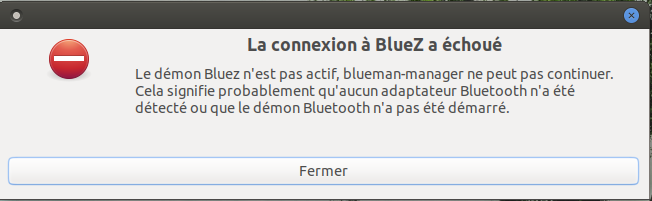 the error message is back ;(
the error message is back ;(
What output do you get when you enter rfkill list in a terminal ?
Is your bluetooth module listed in it ?
Is your Bluetooth card detected ?
The message in french says that the Bluetooth device was not found.
Can you try this command ?
bluetoothctl list
Indeed...but this does not help.