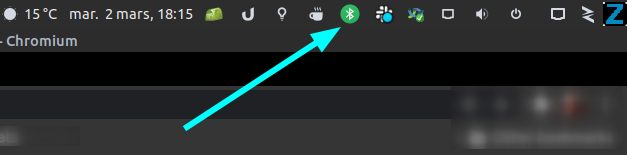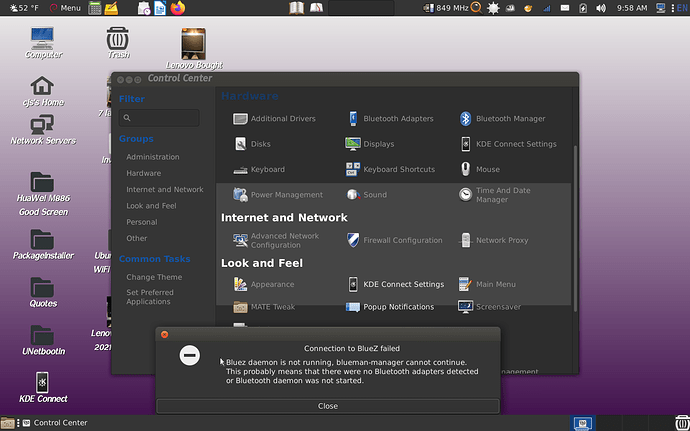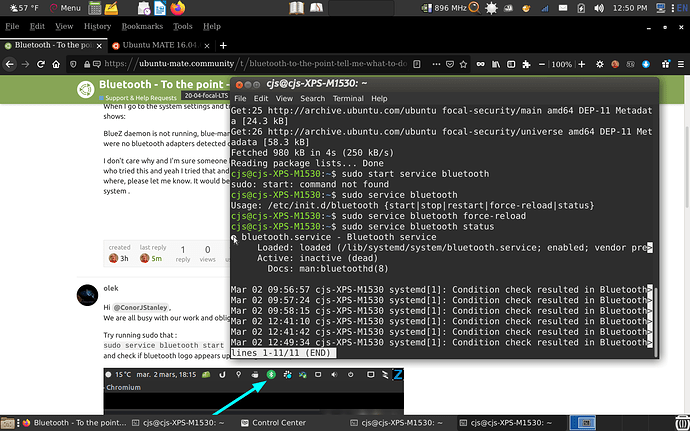I would love to have time to fiddle around typing sudo this and sudo that all day. I don't, I'm very busy. I have a Dell XPS M1530 running 20.04 and I just added the stock bluetooth device. It is showing that is is installed after a "lsusb" check that it is running:
Bus 007 Device 002: ID 0a5c:4500 Broadcom Corp. BCM2046B1 USB 2.0 Hub (part of BCM2046 Bluetooth)
When I go to the system settings and try running the 'Bluetooth Manager', it displays a window that shows:
BlueZ daemon is not running, blue-man manager cannot continue. This probably means that there were no bluetooth adapters detected or bluetooth daemon was not started.
I don't care why and I'm sure someone has encountered this. I'm not going through countless posts of who tried this and yeah I tried that and it did this. So, if someone knows what I need to type and where, please let me know. It would be nice to have the features of a laptop with this operating system .