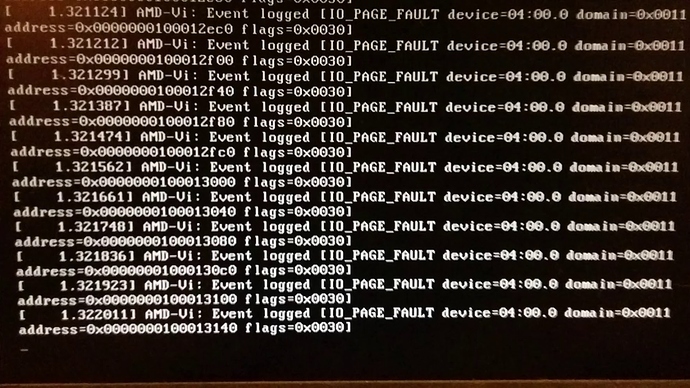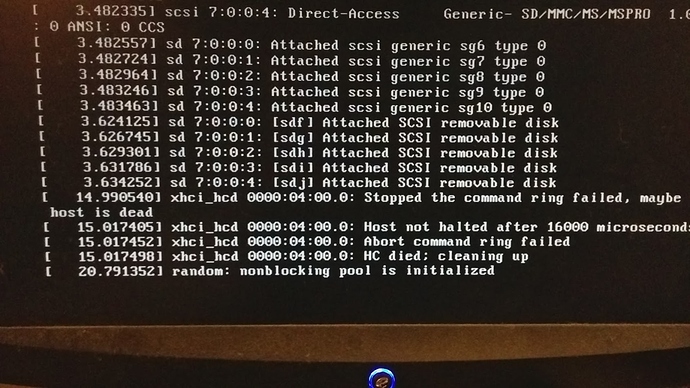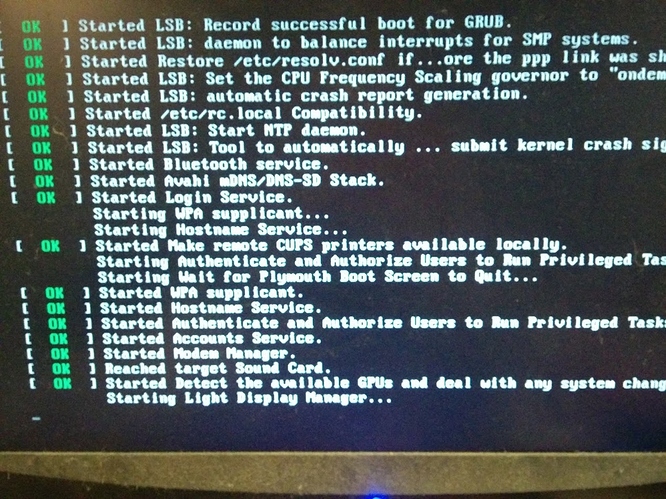I cannot boot into Ubuntu Mate. I really really want to keep using but I keep running into this show stopper of an issue in 15.10 beta(s). I think it is partially caused by a conflict between an kernel update and use of proprietary drivers.
Attached are screen shots of boot errors.
AMD-Vi: Event logged
xhci_hcd
Starting Light Display Manager...
This is when I either just this message or a command prompt blinking and the screen flickers on and off.
What can I do to resolve this besides install 15.10 beta 2 and never update anything?