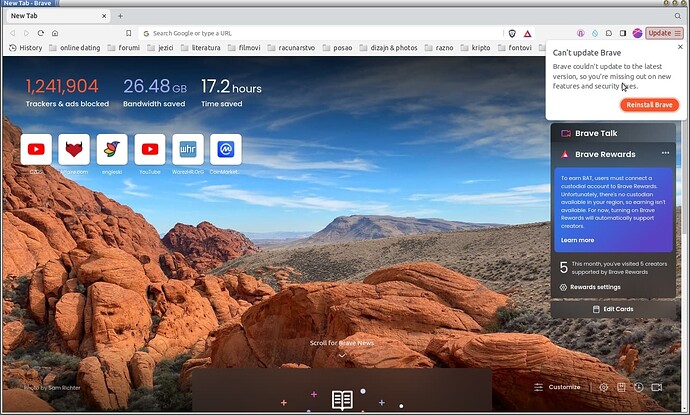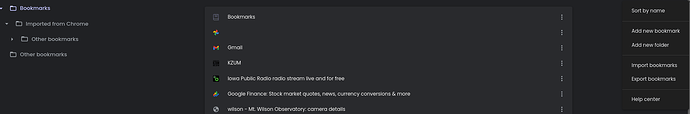So, why do I have to download and to reinstall it maunaly, instead through MATE update feature?
It doesn't update automatically because brave is not in the official repository.
You don't have to download and reinstall.
You can add the brave ppa repository for your Ubuntu version to your apt repository file ( there are hundreds or thousands of howtos on this already, so no need to rewrite here.)
Or you can use the brave snap version.
Or appimage or flat pack if they offer it.
But basically Ubuntu doesn't update it because it isn't Ubuntu software. Lots of other browsers are, and resources are limited.
But Brave was regularly updated through MATE updates until few days ago, and I did not have to do anything with repositories.
Regardless, brave is not in the official repositories. Likely you added the brave repository to your sources file following instructions here:
especially the third line:
echo "deb [signed-by=/usr/share/keyrings/brave-browser-archive-keyring.gpg] https://brave-browser-apt-release.s3.brave.com/ stable main"|sudo tee /etc/apt/sources.list.d/brave-browser-release.list
So, my personal "guess" is that something is wrong with that unofficial repository, or signing keys have changed, or something.
You can use a variation of the same "install" procedure to upgrade, but first installing new keys, checking the deb line in /etc/apt/sources.list to see if it is correct and correcting it, and do a sudo apt upgrade brave-browser instead of install. You can also check all of the above more easily through the GUI Synaptic front end to apt.
If you do a manual "sudo apt update && sudo apt upgrade" what errors do you see?
Which version of UbuntuMATE are you using?
I agree about signing keys changing. I used to use Palemoon and that was run of the reasons I quit, their signing key change to often, along with a lack of add-ons. I also use the ubuntuzilla/version, repository of Firefox, FirefoxESR and Thunderbird and their key has changed occasionally over the years.
Yes, I also use Brave and just like you I installed it from the boutique which is part of MATE-welcome. This install automatically added the Brave repository including the GPG keys.
Yes, Brave had some changes serverside which resulted in the need for keychanges and the like. Therefore you have to reinstall Brave, but it is only once.
After this install it will keep on automatically updating as usual.
Software boutique is showing blank screen, and the welcome screen also. The OS system was previously 18.04 which was twice upgraded to 20.04 and now to 22.04 LTS.
That might be this issue. Although personally I've never encountered it.
But in that case you can also follow the instructions from the brave website which will work just as good.
This was issue in older versions of MATE. Two days ago when I've installed new 24.04.1 LTS I've installed Brave through the App center, and so far it looks OK. If there would be a problem in future, I'll let you know (of course). ![]()
Here are steps to automatically update Brave with Ubuntu, but only for Brave installed from official brave com/linux/ procedure.
Edit the file :
sudo nano /etc/apt/apt.conf.d/50unattended-upgrades
Follow to Unattended-Upgrade::Allowed-Origins, add "Brave Software:stable" before }; follow with ;
Example:
Unattended-Upgrade::Allowed-Origins {
"${distro_id}:${distro_codename}";
"${distro_id}:${distro_codename}-security";
...
"Brave Software:stable";
};
Save with Ctrl+O quit with Ctrl+X
Don't trust, verify, with the simulation. Check if Brave appears in Log:
sudo unattended-upgrade --dry-run && tail /var/log/unattended-upgrades/unattended-upgrades.log | grep brave
Brave isn't worth dealing with the repository issues. None of the recommended Terminal commands I tried worked for me. I switched to Chromium and added the uBlock Origin extension, problem solved.
Just an FYI, and I don't want to start any snap war. - I have seen the same problems with Brave updates from the deb version. When I switched to the snap version, updates have been coming as I would have hoped.
Happy New Year folks.
I thought I was successful installing the latest version, 1.73.104 using Snap but when I restarted my laptop it gave me the same Can't update Brave message and under settings showed my version as 170.126. When I tried installing it again in Terminal it gave me the message:
snap "brave" is already installed, see 'snap help refresh'
Brave sucks on Ubuntu Mate.
I'm sorry, I'm not sure what is going on. The snap version that you report (1.73.104) is the same that I am using, and I receive no warnings. I wonder if you completely removed the original Brave version before installing the snap version. Just a thought.
Good luck with what you decide to do.
If I remove it before reinstalling I'll lose all of my bookmarks so why bother? Thanks for trying to help. Brave isn't worth the hassle for me.