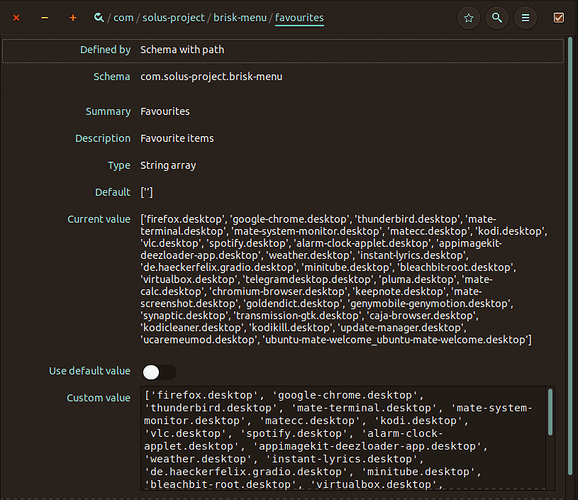Is there a way to change the order of the favorites in Brisk menu? Like a file or something that can be edited?
It displays by default by date of addition .
1 Like
Ok I was able to change them using dconf-editor. Install dconf-editor by typing on the the terminal:
sudo apt install dconf-editorLaunch dconf-editor and go to /com/solus-project/brisk-menu/favourites. There you can change the order of the entries by reordering them at "Custom value":
4 Likes
Thank you. I have been looking for this for a while.
1 Like