I have just installed Ubuntu MATE 18.04.2 LTS with all updates on fresh system.
It looks and works great as usual, but I have simple question.
I wonder how can I access the left corner items of Brisk Menu (End the current session, Lock the screen, Turn off the device):
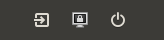
by using only keyboard?
How should I navigate to them? If I start by clicking <Super> key, what should I do next?
Hi @Norbert_X,
It was several versions ago I looked at Brisk and concluded if you are a keyboard navigator (like I am and I assume you are) it is NOT for us.
Someone may prove me wrong but I'll bet it's not possible. Any takers?
2 Likes
I can't find any keybindings / accelerators / shortcuts defined in the source code related to these tooltips.
So I reported two bugs or feature-requests:
2 Likes
![]()