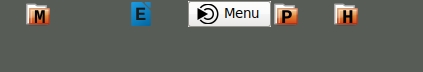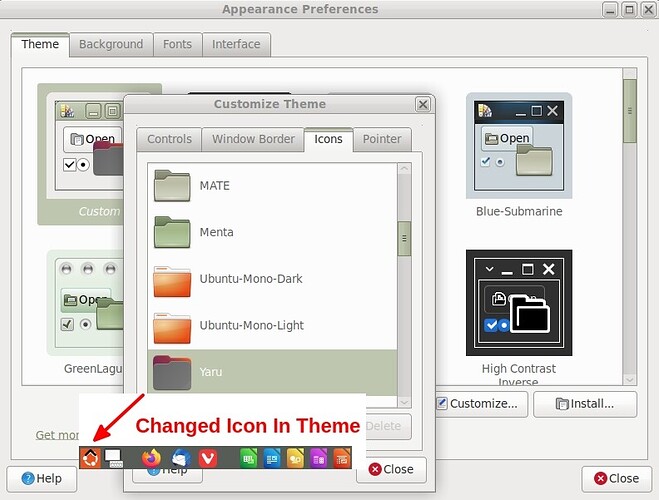I'm customizing my Mate Desktop (Mate 1.26.0, ubuntu mate 22.04) and wanting to change the Brisk menu icon in a bottom panel. I have achieved this by amending the start-here-symbolic.svg icon in the appropriate icon folder. However, although this changes the look of the icon any change appears in black & white in the bottom panel (although the start-here-symbolic.svg icon in the icon folder is in colour). Is there something stopping the colour attributes of the icon being displayed? Other icons in the panel (e.g. firefox app launcher) are displayed in colour.
I have also customized the Brisk menu icon. As far as I know, you would need a monochrome file to use in order for it not to be in colour.

Hi, just to clarify that you are talking about say the bottom panel like in my image. I don't have Brisk but the icon is for Compact Menu and is in color. I read it as you wish to have icon in color is this so?

My problem is that the icon on the Desktop is monochrome - I would like it in colour. The start-here-symbolic.svg icon in the icon folder is in colour but is displayed on the Desktop in monochrome.
I've added the Compact Menu and changed to Yaru so it looks like yours. Do you know the name of this icon? It isn't start-here-symbolic.svg!
Think we have a misunderstanding. I do not have Brisk Menu even available due to my removing certain items in my system. I think you should try switching back to Brisk and in your chosen theme (what theme are you using) go to customize and try changing various icons. AFIK the theme itself controls the icon that is shown on my bottom panel in images posted. I am using YaruGreen and when I click on the various icon themes the menu icon (top image was with MATE icons and lower image was Yaru icons without changing my theme) changes. Can't say for sure about Brisk.
I've been experimenting with the standard menu set-up as per:

This icon is called start-here-symbolic.svg and is in usr/share/icons/Yaru/scalable/places
Then .... I changed this icon to a different colour icon with the result:

As you can see - the icon has changed but it is not in colour but in monochrome. It seems to me it doesn't matter whether you are using the standard menu, Compact or Brisk; you can change the icon. Problem for me, or is the fact, that it is always displayed in monochrome.
What theme are you using, controls, window border, icons so we are on same page.Will be able to try and see if issue shows. Not issue changing for me as have script that one click returns my theme back.
Click on the Customize button and Customize Theme will pop up.
My customise theme, via Control Center/Appearance is:
Controls Yaru
Window Boarder Yaru
Icons Yaru
Pointer Yaru
OK on UM22.04.2. Set theme to your settings
- Shows icon as orange with my panel set to custom color of my background
- Shows icon as orange with my panel set to None use system theme just to
verify that my panel color was not an issue - Shows icon from location and name you stated above, looks like grayscale and white, I did not change it as it doesn't show in the theme when changing icon. Switched back to my theme and the icon is back to one in post three, hard to see but is green and black. Also just tried in yaru icons clicking on each my icon on panel does change.

Edit: Went and installed Brisk menu and as stated the icon stays monochrome although it changes based on icon settings. Guess at a loss why it did not change properly on your system when as stated above with the Compact menu. Sorry.
Image is Brisk just temporarily added to my top panel. Was not able to elimenate the Menu wording.