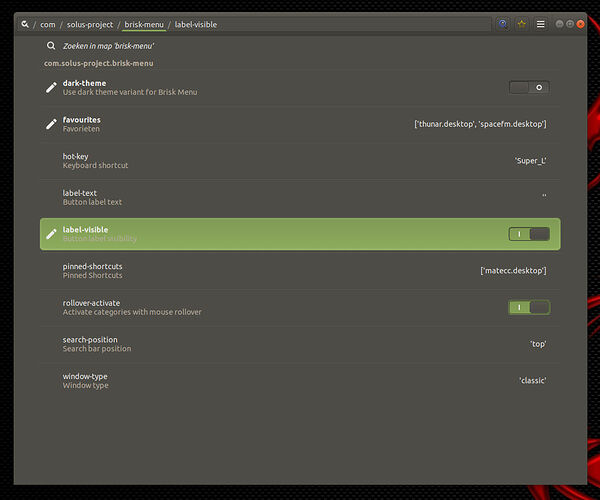I just upgraded from Ubuntu Mate 20,04 to 22.04 Jammy Jellyfish.
I use the Redmond desktop with the Brisk Menu.
On 20.04 I removed the word "Menu" from the Menu icon, leaving just the icon on the Panel, but I cannot find how to do this in the Redmond desktop on Ubuntu Mate 22.04?
I have searched online, but no luck! Does anyone know of a way to do this?
Thanks for that tkn, I didn't know it existed! Thanks I'll check it out.
I saw a reply to another persons post from 5 years back, I tried it and it worked.
ectse wrote ; Brisk Menu remove the word menu;
It is possible with a settings change! Just run
gsettings set com.solus-project.brisk-menu label-visible false
Edit: I’m using Brisk Menu 0.4.5 from the PPA in 17.04, which usually has .3.5, and I’m not sure when this feature was added. Artful/17.10 also has .4.5, so it will definitely work with 17.10.
You also change the label by editing label-text, so for example to make your menu say “OMG! MATE” run
gsettings set com.solus-project.brisk-menu label-text 'OMG! MATE'
Thanks again,
Enjoy your day!