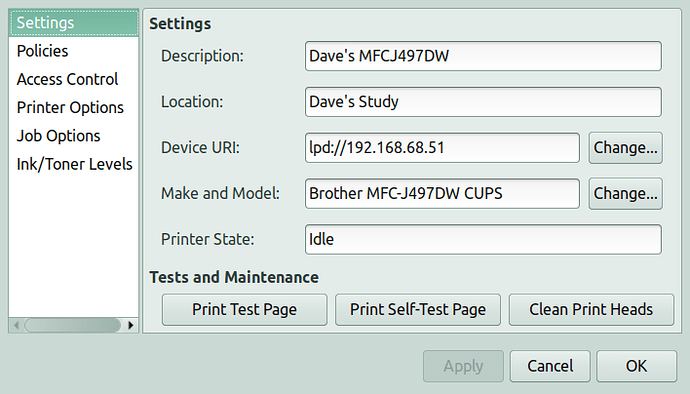When I installed my Brother printer using the installation tool from the Brother website, it worked flawlessly, except that it chose a URI that would not work. My printer is connected via wifi to an Intel NUX desktop running UM 20.04.
To get the printer to work I had to open its properties dialog and change the "Device URI" to one based on the LPD protocol: lpd://192.168.68.51
You can find the IP address of your printer using the printer's front panel controls.
After I adjusted the Device URI as above, both printing and scanning worked, no problems.
Hope this helps.