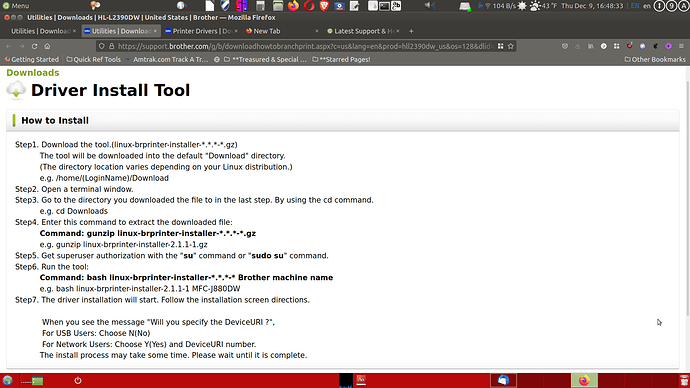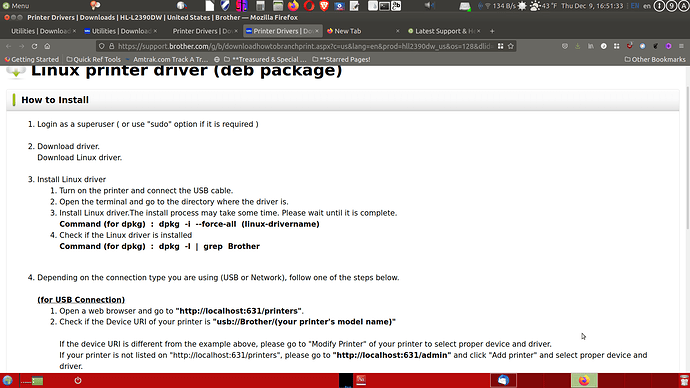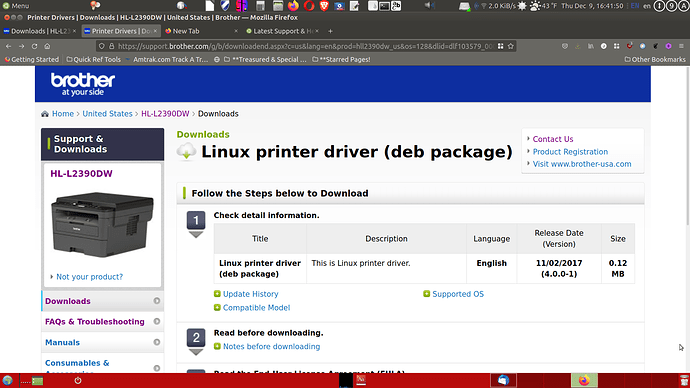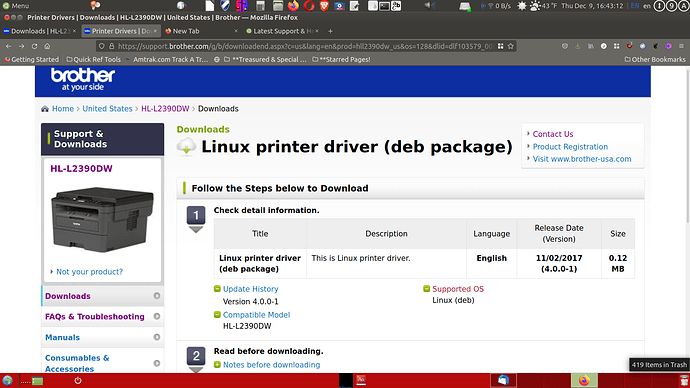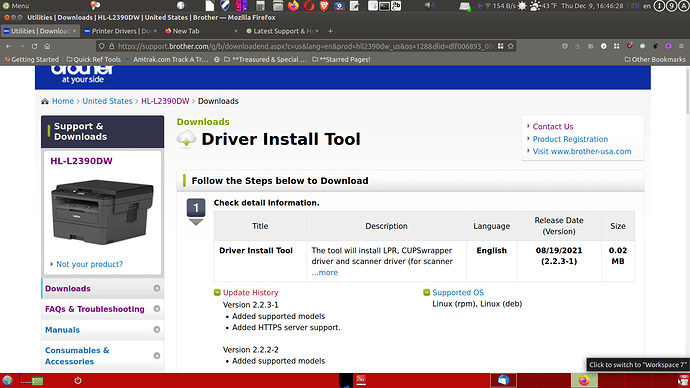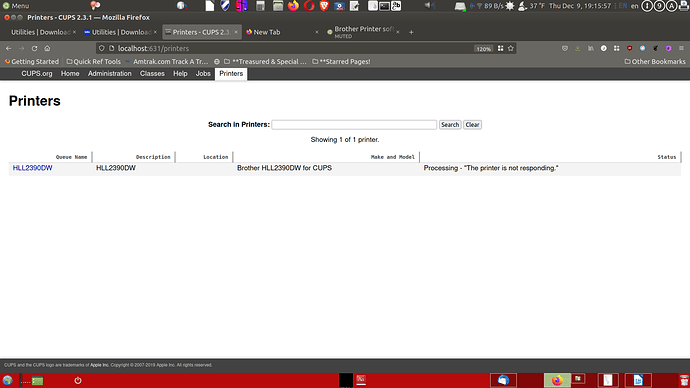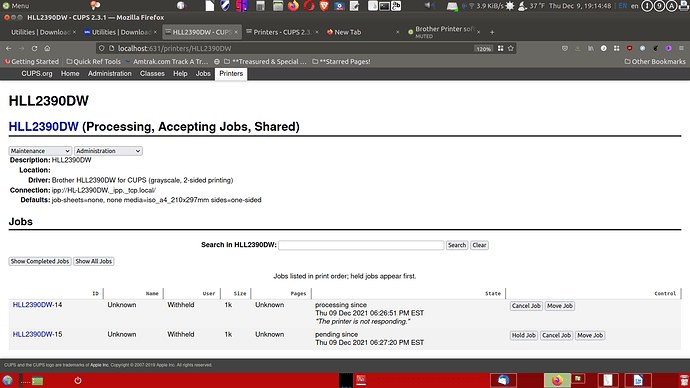I am using a 2020 Dell Inspiron 15 5000 Laptop running Ubuntu Release 20.04.3 LTS (Focal Fossa) 64-bit. I deleted Windows when I first received my machine, I found Windows to be an annoyance. I installed Ubuntu in its place. I have a Brother Laser Monochrome printer #HL-L2390DW, which I haven't been using for more than a year now because the commands Brother gave me for Terminal do not work! I am tired of transferring data to a flash drive and printing my pages at the public library. For me, winter is fast approaching, and I would like to make copies in the comfort of my home. Here are some screenshots, thanks for sharing.
Thank you all for the advice. My apologies for posting sensitive screenshots, I am feeling a bit of frustration right now. Peace!
I have two less sensitive screenshots to include with my post. These are from the manufacturer's site, with the information on the printer. Thank you.
I have a bit of good news to tell you: my laptop is still not connecting with my Brother printer, but I was able to connect my Android smartphone using the Brother printing and scanning app. Looks like I won't be going back to the library to make copies for a while (I'm praying for a long time, indeed). I plan to talk to someone at that company to see what I can do to make sure I can connect all of my devices to the printer. Thanks again for your advice; Brother may have taken care of some of the bugs in the Android app. But I still can't command remote scanning even from the phone, for some reason.
Update: The remote scanning function is working with my phone now. The operation is flawless!
Even more good news!!! I was not satisfied with not having the laptop print directly, so I went back to the Brother drivers page and retraced my steps in Terminal. Before this return to my laptop, after I had installed the mobile print and scan software for my printer, I noticed that the laptop was sending some unknown command to the printer, even though the pages were blank. I put 2+2 together, and figured, hey, why not? Let's try this again! My latest follow-through turned out success this time around. Now I am able to print from my laptop and Android phone! I did not give up and reaped the rewards. Thanks for sharing.