There was no option in Sound Preferences to enable Built-in Audio:
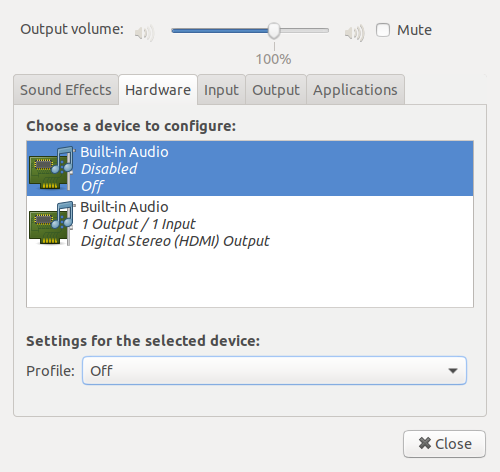
Profiles only has the option of off.
So I read this suggestion and installed pavucontrol and got my headphones to work. Only problem is any time I take out my headphones to use the speaker I cannot enable the Built-in Audio. Is there anyway to keep my Built-in Audio from getting disabled? Thanks in advance for any advice.
Hi and welcome to the Ubuntu MATE Community,
We're going to need a few more details to help you.
- What release of Ubuntu MATE are you using ?
- What is your computer model ?
- Does the speaker work when using another operating system or trying a live session of a distro ?
- Is your onboard audio activated in your computer BIOS/UEFI ? (I guess so since you got sound out of your headphones but who knows ?)
- When your headphones are plugged in and the sound is working, can't you choose your speaker as an output in the output tab from the sound preferences ?
Hello and thank you very much for the reply.
- Using Release 20.04.2 LTS (Focal Fossa) 64-bit, Release 20.04.2 LTS (Focal Fossa) 64-bit, MATE 1.24.0
-
- Motherboard: B350M-pro-vh-plus
- Memory: Gpr48gb2133c15dc(1x 4gig 288-Pin DDR4 SDRAM)
- Processor: Amd a8-9600 Radeon R7
- Graphics: (Integrated with processor)
- To clarify, both my headphones and hdmi sound both work in Ubuntu Mate.
- Onboard HD Audio controller is [Enabled] in BIOS.
- In order to have headphones as an optional device in Sound Preferences/Hardware they need to be plugged in when I Log in. If I keep the Sound Preferences window up I can change between HDMI, and Headphones even if I disconnect my headphones. If I disconnect my headphones when the Sound Preferences window is not up, I default to HDMI but no longer have the option: Profile: Analog Stereo Output (Headphones)
Ok, thanks a lot for the information.
You may want to try the Sound Switcher Indicator to see if you can change the output that way.
1 Like