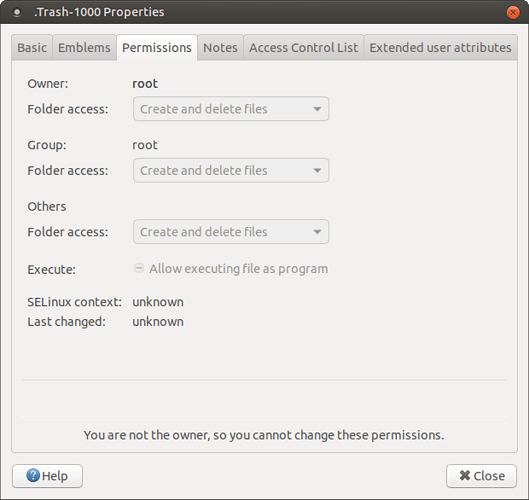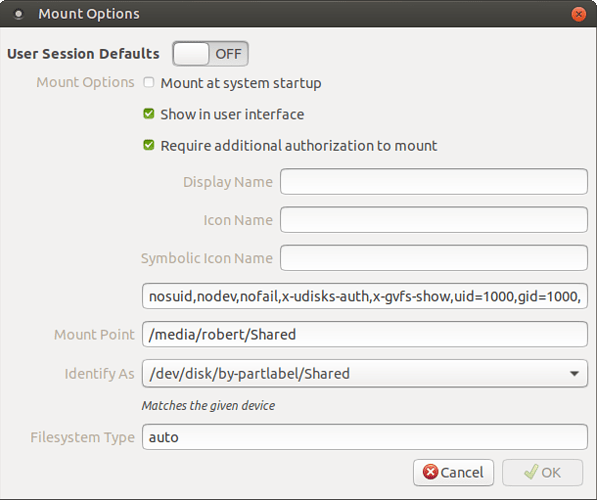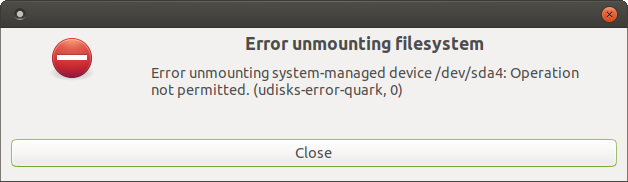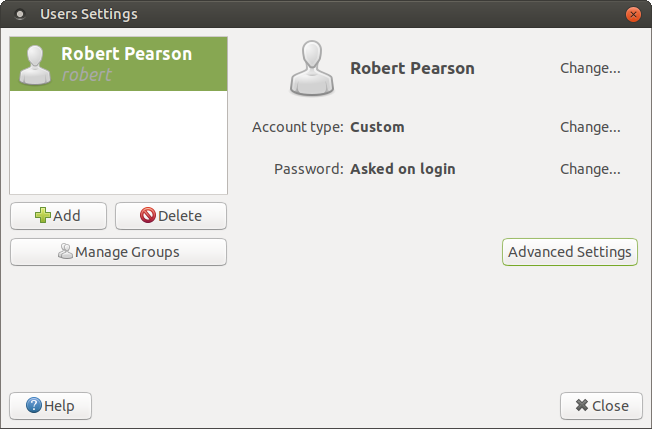Thank you for responding! This is the first time in three years that a bug report from me has gotten a useful reply!
Drive auto mounted
mount -l
mount -l
sysfs on /sys type sysfs (rw,nosuid,nodev,noexec,relatime)
proc on /proc type proc (rw,nosuid,nodev,noexec,relatime)
udev on /dev type devtmpfs (rw,nosuid,relatime,size=15891012k,nr_inodes=3972753,mode=755)
devpts on /dev/pts type devpts (rw,nosuid,noexec,relatime,gid=5,mode=620,ptmxmode=000)
tmpfs on /run type tmpfs (rw,nosuid,noexec,relatime,size=3184700k,mode=755)
/dev/sda2 on / type ext4 (rw,relatime,errors=remount-ro,data=ordered)
securityfs on /sys/kernel/security type securityfs (rw,nosuid,nodev,noexec,relatime)
tmpfs on /dev/shm type tmpfs (rw,nosuid,nodev)
tmpfs on /run/lock type tmpfs (rw,nosuid,nodev,noexec,relatime,size=5120k)
tmpfs on /sys/fs/cgroup type tmpfs (ro,nosuid,nodev,noexec,mode=755)
cgroup on /sys/fs/cgroup/unified type cgroup2 (rw,nosuid,nodev,noexec,relatime,nsdelegate)
cgroup on /sys/fs/cgroup/systemd type cgroup (rw,nosuid,nodev,noexec,relatime,xattr,name=systemd)
pstore on /sys/fs/pstore type pstore (rw,nosuid,nodev,noexec,relatime)
efivarfs on /sys/firmware/efi/efivars type efivarfs (rw,nosuid,nodev,noexec,relatime)
cgroup on /sys/fs/cgroup/net_cls,net_prio type cgroup (rw,nosuid,nodev,noexec,relatime,net_cls,net_prio)
cgroup on /sys/fs/cgroup/blkio type cgroup (rw,nosuid,nodev,noexec,relatime,blkio)
cgroup on /sys/fs/cgroup/freezer type cgroup (rw,nosuid,nodev,noexec,relatime,freezer)
cgroup on /sys/fs/cgroup/hugetlb type cgroup (rw,nosuid,nodev,noexec,relatime,hugetlb)
cgroup on /sys/fs/cgroup/cpu,cpuacct type cgroup (rw,nosuid,nodev,noexec,relatime,cpu,cpuacct)
cgroup on /sys/fs/cgroup/perf_event type cgroup (rw,nosuid,nodev,noexec,relatime,perf_event)
cgroup on /sys/fs/cgroup/memory type cgroup (rw,nosuid,nodev,noexec,relatime,memory)
cgroup on /sys/fs/cgroup/pids type cgroup (rw,nosuid,nodev,noexec,relatime,pids)
cgroup on /sys/fs/cgroup/cpuset type cgroup (rw,nosuid,nodev,noexec,relatime,cpuset)
cgroup on /sys/fs/cgroup/devices type cgroup (rw,nosuid,nodev,noexec,relatime,devices)
cgroup on /sys/fs/cgroup/rdma type cgroup (rw,nosuid,nodev,noexec,relatime,rdma)
systemd-1 on /proc/sys/fs/binfmt_misc type autofs (rw,relatime,fd=25,pgrp=1,timeout=0,minproto=5,maxproto=5,direct,pipe_ino=14923)
debugfs on /sys/kernel/debug type debugfs (rw,relatime)
mqueue on /dev/mqueue type mqueue (rw,relatime)
hugetlbfs on /dev/hugepages type hugetlbfs (rw,relatime,pagesize=2M)
configfs on /sys/kernel/config type configfs (rw,relatime)
fusectl on /sys/fs/fuse/connections type fusectl (rw,relatime)
/var/lib/snapd/snaps/ubuntu-mate-welcome_626.snap on /snap/ubuntu-mate-welcome/626 type squashfs (ro,nodev,relatime,x-gdu.hide)
/var/lib/snapd/snaps/software-boutique_54.snap on /snap/software-boutique/54 type squashfs (ro,nodev,relatime,x-gdu.hide)
/var/lib/snapd/snaps/software-boutique_39.snap on /snap/software-boutique/39 type squashfs (ro,nodev,relatime,x-gdu.hide)
/var/lib/snapd/snaps/core18_2066.snap on /snap/core18/2066 type squashfs (ro,nodev,relatime,x-gdu.hide)
/var/lib/snapd/snaps/core18_2074.snap on /snap/core18/2074 type squashfs (ro,nodev,relatime,x-gdu.hide)
/var/lib/snapd/snaps/ubuntu-mate-welcome_622.snap on /snap/ubuntu-mate-welcome/622 type squashfs (ro,nodev,relatime,x-gdu.hide)
/var/lib/snapd/snaps/core20_1081.snap on /snap/core20/1081 type squashfs (ro,nodev,relatime,x-gdu.hide)
/var/lib/snapd/snaps/wine-platform-3-stable_10.snap on /snap/wine-platform-3-stable/10 type squashfs (ro,nodev,relatime,x-gdu.hide)
/var/lib/snapd/snaps/pulsemixer_283.snap on /snap/pulsemixer/283 type squashfs (ro,nodev,relatime,x-gdu.hide)
/var/lib/snapd/snaps/wine-platform-3-stable_11.snap on /snap/wine-platform-3-stable/11 type squashfs (ro,nodev,relatime,x-gdu.hide)
/var/lib/snapd/snaps/curl_47.snap on /snap/curl/47 type squashfs (ro,nodev,relatime,x-gdu.hide)
/var/lib/snapd/snaps/curl_233.snap on /snap/curl/233 type squashfs (ro,nodev,relatime,x-gdu.hide)
/var/lib/snapd/snaps/pulsemixer_250.snap on /snap/pulsemixer/250 type squashfs (ro,nodev,relatime,x-gdu.hide)
/var/lib/snapd/snaps/gtk-common-themes_1515.snap on /snap/gtk-common-themes/1515 type squashfs (ro,nodev,relatime,x-gdu.hide)
/var/lib/snapd/snaps/core_11316.snap on /snap/core/11316 type squashfs (ro,nodev,relatime,x-gdu.hide)
/var/lib/snapd/snaps/dotnet-sdk_129.snap on /snap/dotnet-sdk/129 type squashfs (ro,nodev,relatime,x-gdu.hide)
/var/lib/snapd/snaps/anbox_186.snap on /snap/anbox/186 type squashfs (ro,nodev,relatime,x-gdu.hide)
/var/lib/snapd/snaps/wine-platform-runtime_231.snap on /snap/wine-platform-runtime/231 type squashfs (ro,nodev,relatime,x-gdu.hide)
/var/lib/snapd/snaps/core_11420.snap on /snap/core/11420 type squashfs (ro,nodev,relatime,x-gdu.hide)
/var/lib/snapd/snaps/dotnet-sdk_132.snap on /snap/dotnet-sdk/132 type squashfs (ro,nodev,relatime,x-gdu.hide)
/var/lib/snapd/snaps/gtk-common-themes_1514.snap on /snap/gtk-common-themes/1514 type squashfs (ro,nodev,relatime,x-gdu.hide)
/dev/sda1 on /boot/efi type vfat (rw,relatime,fmask=0077,dmask=0077,codepage=437,iocharset=iso8859-1,shortname=mixed,errors=remount-ro)
binfmt_misc on /proc/sys/fs/binfmt_misc type binfmt_misc (rw,relatime)
tmpfs on /run/snapd/ns type tmpfs (rw,nosuid,noexec,relatime,size=3184700k,mode=755)
nsfs on /run/snapd/ns/anbox.mnt type nsfs (rw)
/dev/sda4 on /media/robert/Shared type fuseblk (rw,nosuid,nodev,relatime,user_id=0,group_id=0,allow_other,blksize=4096,x-gvfs-show)
tmpfs on /run/user/1000 type tmpfs (rw,nosuid,nodev,relatime,size=3184696k,mode=700,uid=1000,gid=1000)
gvfsd-fuse on /run/user/1000/gvfs type fuse.gvfsd-fuse (rw,nosuid,nodev,relatime,user_id=1000,group_id=1000)
/dev/sdd2 on /media/robert/8TB Seagate 1 type ext4 (rw,nosuid,nodev,relatime,stripe=8191,data=ordered,x-gvfs-show)
/dev/sdc6 on /media/robert/4TB g-drive type fuseblk (rw,nosuid,nodev,relatime,user_id=0,group_id=0,default_permissions,allow_other,blksize=4096,uhelper=udisks2) [4TB g-drive]
/var/lib/snapd/snaps/wine-platform-runtime_232.snap on /snap/wine-platform-runtime/232 type squashfs (ro,nodev,relatime,x-gdu.hide)
There is one internal hard drive with a UEFI Partition, a
I tried to change the owner of /media/robert/Shared/.Trash-1000 using Caja, Caja as administrator, chown, and sudo chown. Caja immediately changes it back to root. chown claims it succeeds but ls -l /media/robert/Shared/.Trash-1000 still shows root. The tools do not work!
Not the same problem as I want write access to ntfs mounted drives. I have always had access to the NTFS. That is why it is still NTFS and not Ext4. NTFS on other external drives work fine. It seems to be just this one partition.
Please refer me to info on how to control automatic mounting of drives and updating fstab. I am a Linux newbie (but an expert rogrammer).
Robert Pearson
(Attachment fstab is missing)
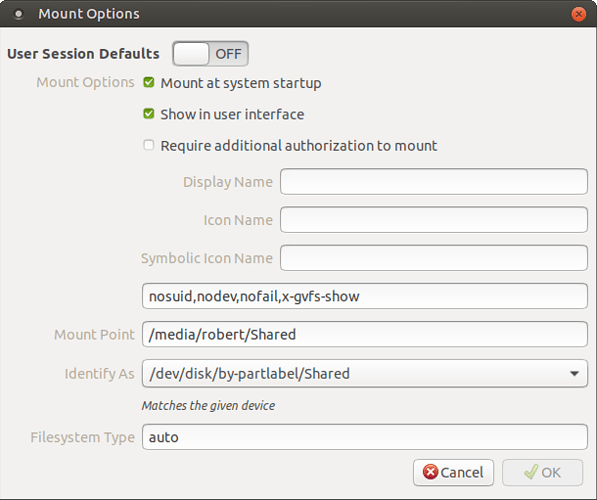
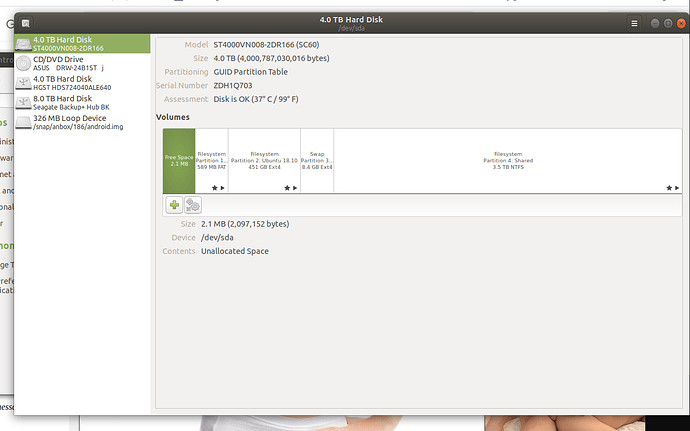
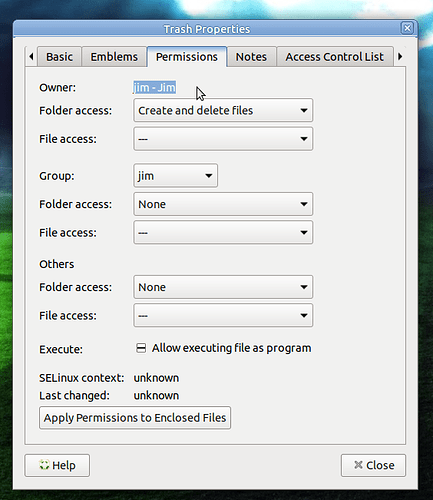
 , I'd suggest you try my revised suggestion, as follows.
, I'd suggest you try my revised suggestion, as follows.