So I installed Mate 17.10 instead of 16.04.3 because I was getting serious lag with 16.04.3 when my desktop was loading on my Desktop computer (i.e. the panels would start out as default settings and load with a red “x” next to Applications, then after 5-8 seconds my settings would kick in). I installed 17.10 and the desktop loaded normally, which is great because I DID NOT want to put any other distro on my Desktop. Thumbs up Mate developers. So now to the issue. I installed Caja-Dropbox from the software boutique and added it to my startup programs. It starts, but I have no access to the dropbox popup menu in the panel (I get a little gray square when I right-click it). I am hoping someone else has had this issue and found a fix for it. I would really like to be able to make some adjustments to my dropbox settings in the future.
Same issue here. What I’ve done to access the Dropbox Preferences:
- Open Control Center and click Startup Applications
- There are 2 “Dropbox” entries there: 1.with the Dropbox icon and 2.with some default config icon
- Edit the 1.with the Dropbox icon and check that command is dropbox start -i -> click Cancel and deselect (remove the check mark) from the list of Startup Applications
- Edit the 2. with default config icon and check that command is dbus-launch dropbox start -i -> click Cancel
- Restart your PC
- The correct Dropbox icon will show up in the system tray and you will be able to adjust Dropbox Preferences…
- Uncheck the Start Dropbox on system startup option in the General tab
- Open Control Center and click Startup Applications
- You will notice that the Dropbox entry with the Dropbox icon is activated (selected) again, even if you’ve deselected before.
- Deselect the Dropbox entry with the Dropbox icon again to make sure you will be able to adjust Dropbox Preferences after you restart your PC
The bad thing is you will have to perform steps 8 and 9 each time you restart your PC (or at least this is the situation on my PC running Ubuntu MATE 17.10.1). I can live with this issue because I used hibernate and the issue occurs only when you restart the PC but does not occur if you wake up the PC from hibernate.
Unfortunately for me, Hibernate (in fact Wake up from Hibernate) is not working anymore with the latest kernel update (4.13.0.25). So I decided to stay with kernel 4.13.0.21 where Hibernate is not broken (I know this is not safe at all !).
Hope this workaround helps at least to adjust your Dropbox Preferences once in a while, when required.
But even if the Dropbox icon in the system tray is broken, Dropbox will work as expected.
Just got this problem on clean installation of Ubuntu 17.10 MATE. Reported bug 1751451 to launchpad.
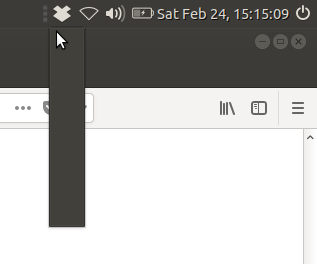
But dbus-launch caja-dropbox start does not help. What else should I try?
Found following solution for Ubuntu MATE 17.10 and Dropbox (by installing Ubuntu MATE 18.04 alpha and Caja-Dropbox)…
- Remove dropbox using MATE Terminal
sudo apt-get remove dropbox - Open Software Boutique and search for Caja, click the Remove button for Caja Dropbox
- Restart PC
- Open Software Boutique and search for Caja, click the Install button for Caja Dropbox
- You will be prompted to Restart Caja - click Restart Caja once / twice and then click Close
- Open Control Center and click Startup Applications
- Search for Caja Dropbox and / or Dropbox and remove them from the Startup Application
- Click Add in the Startup Applications window -> Name = Caja Dropbox; Command =
caja-dropbox start -i
Comment = Installs and launches proprietary Dropbox could software (Comment is optional) => click Save - Click Add in the Startup Applications window -> Name = Create an autostart for Caja Dropbox; Command =
caja-dropbox-autostart
Comment = Creates an autostart got Caja Dropbox if it is installed and an autostart is not missing. (Comment is optional) => click Save - Restart PC
- The Caja-Dropbox indicator should be available - (left-)click will show the usual Dropbox menu
- Make sure Start Dropbox on system startup is disabled in the Dropbox -> Preferences
As stated before, this is based on a fresh installation of Ubuntu MATE 18.04 (alpha). I’ve performed the steps above on an Ubuntu MATE 17.10 PC and it worked for me (reason of this post).
Hi thanks so much. This worked for me. I now see the open box on my panel for the first time.
Thanks,
Rob
I was able to run dropbox into indicator panel on mate ubuntu 18.04 with this command
/usr/bin/caja-dropbox export XDG_CURRENT_DESKTOP=Unity && caja-dropbox start -i
It followed from guide on removal of double icon from skype