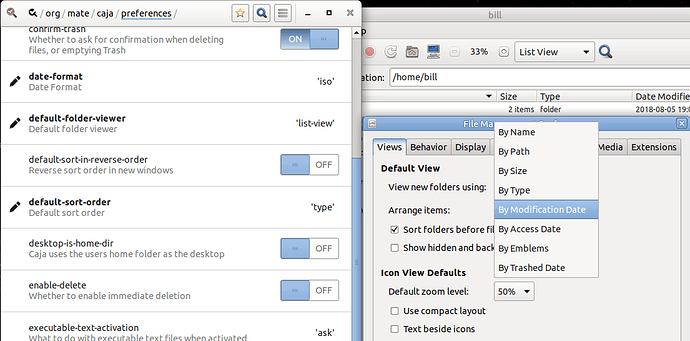Hi I’ve set a default ordering for files but caja doesn’t use it in many dirs. Is there a different way to apply this option apart from preferences in caja and dconf? I tried both but none of them is effective.
Hi @Asta1986, I’m thinking once the order is set it is remembering individual directories. This is only those manually order selected in the past. The only way I know in Caja is to go to each directory that may have been changed and select:
View -> Reset View to Defaults
Does that help? I’d love to hear if anyone knows the global way to get rid of old settings.
Hi Bill, they are not directories which have been previously sorted manually. If I use the option you mention files are sorted by name. Also what I noticed is if I select default-sort-order type in dconf in the preferences window ‘modification date’ appears to be selected and if I choose’ type’ in the preferences window there is no change in the value dconf shows.
I found 1 thing but I'm not sure it relates. The Preferences setting gets out of sync with the DConf setting. Name, Path and Size are ok but below that doesn't match. Like this:
But it always changes. You are on 18.04?
EDIT: By the way, when I choose Preferences to "By Type" dconf changes to 'size_on_disk' which does not exist in Preferences. This begins the out-of-sync mapping.
Actually I’m on Fedora, but it’s the same behavior. Caja version is 1.20.2 and dconf 0.26 and dconf-editor 3.26. I tried all the options on both but none results in sorting by type by default. The lack of sync I see on my system is the same you describe.
I can confirm it’s a definite bug. Neither selecting type or selecting so ‘type’ is in dconf fails to work. I’m on UM 18.04 in a VM.
I have a related problem. I set a default text size that is ignored.