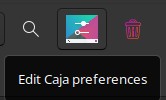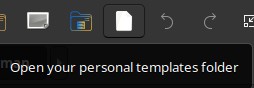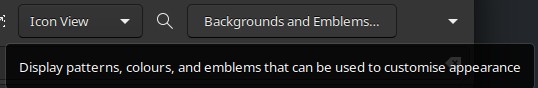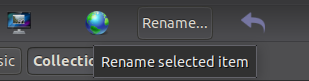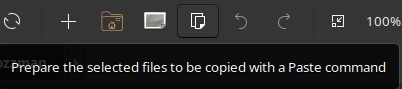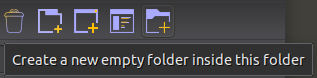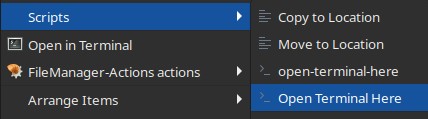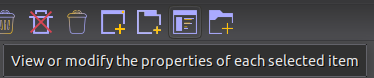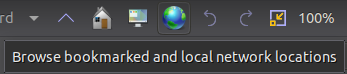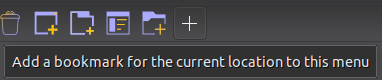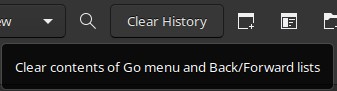Hi all. As you know, while Caja is an awesome file manager, there is no way to customise its toolbar via Preferences. But you can in fact add a whole bunch of new buttons, and remove unwanted ones, and below you'll find everything you could ever need to customise the toolbar to your liking. Rather than flood the Tutorials section with a whole bunch of different guides, or create one supermassive article with them all crammed in together, you will find an easy-to-browse list with links to articles I've already created (I asked you guys for permission first!!).
I've put them in order of most-requested, from what I've seen across the web, with the last guide being for a bunch of sundry buttons (which most of you probably have no use for, but hey, they're there if you want them). Speaking of importance, one action many of you are bound to want to have a button for is Open Terminal Here, which isn't possible since the Open in Terminal context-menu option is provided by an extension, not built into Caja. But I found an even better way - to launch a terminal for the current folder via the F4 key (and you can even choose the terminal app for this task) - so I've included that here as well (and due to it's importance, I've added that in the middle of the links, rather than after the sundry items). And finishing the article off will be a guide on adding/removing separators, and reordering buttons, and removing unwanted ones.
So I hope you find the guides useful, and have fun customising Caja's toolbar to your own specifications! (Just click the headings to go to the tutorials)
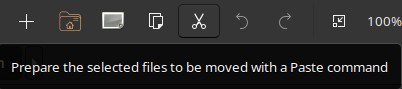
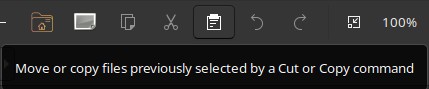
Open New Tab & Open New Window
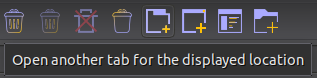
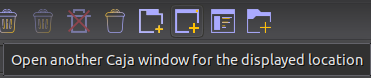
Open Trash, Move to Trash, Delete & Empty Trash
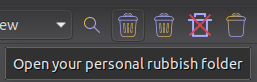
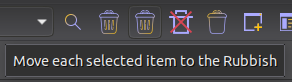
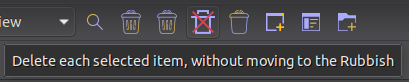
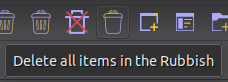
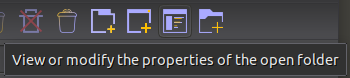
Extras: Preferences, Templates, Backgrounds and Emblems & Rename