Hi, buddies. I get the theme with buttons clear (not blurred) buttons.
You can download  here: https://drive.google.com/file/d/1MjiVNCM5vJyDmaevdkQC42Wr_d0v4DBp/view?usp=sharing.
here: https://drive.google.com/file/d/1MjiVNCM5vJyDmaevdkQC42Wr_d0v4DBp/view?usp=sharing.
Explanation, in case you want to replicate.
In Ubuntu MATE 20.04.4 the buttons (min, max close) come in 39x39px size.
So I've modified the theme following the steps written by @linux4me.
The easy way to replicate is just download and execute this bash script . (I tested it in Ubuntu MATE 20.04)
. (I tested it in Ubuntu MATE 20.04)
The bash script code is:
#!/bin/bash
#author: Rogelio Prieto Alvarado
#20/august/2022
mytheme_name=Ambiant-MATE-Laptopv02
mkdir -p ~/.themes
cp -r /usr/share/themes/Ambiant-MATE ~/.themes/${mytheme_name}
#file: index.theme
#modify Name, Comment, GtkTheme and MetacityTheme in index.theme file.
sed -i "s/Name=.*/Name=${mytheme_name}/;s/Comment=.*/Comment=${mytheme_name}/;s/GtkTheme=.*/GtkTheme=${mytheme_name}/;s/MetacityTheme=.*/MetacityTheme=${mytheme_name}/;" ~/.themes/${mytheme_name}/index.theme
#file: metacity-theme-1.xml
#modify size in prelightlays: lines 271 to 352
sed -i '271,352 s/width=\"19\" height=\"19\"/width=\"object_width\" height=\"object_height\"/' ~/.themes/${mytheme_name}/metacity-1/metacity-theme-1.xml
#modify width distance between icons in general window layout (frame_geometry_normal and geometry_maximized)
sed -i 's/distance name=\"button_width\" value=\"18\"/distance name="button_width" value="34"/' ~/.themes/${mytheme_name}/metacity-1/metacity-theme-1.xml
#modify height distance between icons in general window layout (frame_geometry_normal and geometry_maximized)
sed -i 's/distance name="button_height" value="20"/distance name="button_height" value="45"/' ~/.themes/${mytheme_name}/metacity-1/metacity-theme-1.xml
The detailed explanation is here:
Steps:
- Set a new theme name
- Copy Ambiant theme to ~/.theme/ folder and rename it
- Modify index.theme file.
- Modify metacity.xml file.
Detailed steps:
- Define a variable with the new theme name:
mytheme_name=Ambiant-MATE-Laptopv02
- Copy Ambiant theme
mkdir -p ~/.themes
cp -r /usr/share/themes/Ambiant-MATE ~/.themes/${mytheme_name}```
- Modify
index.theme file in lines 2,3,4 and 8,9 to specify theme's name.
Use this command to -automatically- replace Name, Comment, GtkTheme, MetacityName:
sed -i "s/Name=.*/Name=${mytheme_name}/;s/Comment=.*/Comment=${mytheme_name}/;s/GtkTheme=.*/GtkTheme=${mytheme_name}/;s/MetacityTheme=.*/MetacityTheme=${mytheme_name}/;" ~/.themes/${mytheme_name}/index.theme
The file index.theme should be in this way:
[Desktop Entry]
Type=X-GNOME-Metatheme-Laptopv02
Name=Ambiant-MATE-BIG
Comment=Ambiant MATE BIG theme
Encoding=UTF-8
[X-GNOME-Metatheme]
GtkTheme=Ambiant-MATE-Laptopv02
MetacityTheme=Ambiant-Laptopv02
IconTheme=Ambiant-MATE
CursorTheme=mate
CursorSize=24
ButtonLayout=menu:minimize,maximize,close
- Modify
metacity.xml file.
First, modify button sizes in button prelightlays section modified.
Search width="19" height="19"
and replace by width="object_width" height="object_height"
Execute this:
sed 170,252 s/width=\"19\" height=\"19\"/width=\"object_width\" height=\"object_height\"/g
Second, distance between buttons in frame_geometry_normal and geometry_maximized.
Search distance name="button_width" value="18"
and replace by distance name="button_width" value="35"\
Also, search distance name="button_height" value="20"
and replace by distance name="button_height" value="45"
Execute these commands:
sed 's/distance name=\"button_width\" value=\"18\"/distance name="button_width" value="35"/'
sed 's/distance name="button_height" value="20"/distance name="button_height" value="45"/'
- Finally use the new theme in
System Settings -> Appearance.
Thanks  to @linux4me for your effort to explain initial modifications!
to @linux4me for your effort to explain initial modifications!
That's all  .
.
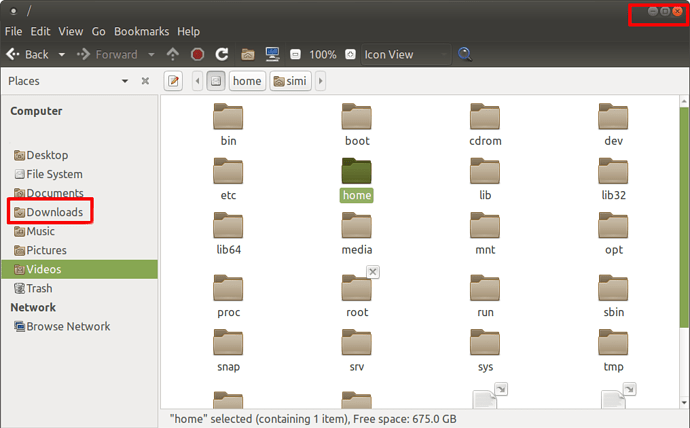






 to
to  .
.