Why is it that I can not delete files in
recent:///
?
Why is it that I can not delete files in
recent:///
?
Because they are not files. They are pointers.
Presumably, that is browser-based. There should be a preference setting that would let you suppress the "recent" tracking, likely associated with "History".
2. Modifying Settings File (Advanced):
- You can also modify the settings file
~/.config/gtk-3.0/settings.inito disable history tracking. Add the following lines to the file (create it if it doesn't exist):Code
[Settings] gtk-recent-files-max-age=0 gtk-recent-files-limit=0
- Then, remove the file holding the recently used data:
rm ~/.local/share/recently-used.xbel.These steps will help you manage and clear your recent files history in Ubuntu MATE.
Keep in mind that some of that "recent" capability is built into each App. Some use the central OS shared-point, others do not.
caja has Recent Documents at the bottom with a submenu to clear Recent Documents.
After clearing docs, the option is greyed out.
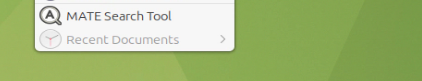
I think Andy's issue is that, unless "blocked", the next "open" instance creates a "recent" entry, which then un-greys the Recent Documents. ![]()