Hello,
I am new to Ubuntu Mate and Linux (and not a tech savvy person) For a week now, I have been distro hooping just to taste a bit from the different distros and flavors until I find the one that suits my needs and taste and settle with it. After a week of search I am back to install Ubuntu Mate again since it looks like what I want to keep using.
I just installed Ubuntu mate (17.04) on a drive that I dedicated to Linux only. After the restart the “Welcome” window did not appear at all . I went to the menu> System > Control Center > Administration>Welcome but nothing happened. Clicking the Welcome tab does not trigger the opening of the Welcome window.
I wanted to install Google Chrome so I clicked on “Software Boutique” (System > Control Center > Administration> Software Boutique) but that also did not trigger anything. Maybe something went wrong during the installation? A week ago, one the first distros that I tried was Mate 16.04.3 LTS and the Welcome and the Boutique worked fine then.
How to fix theses? Thank you very much.


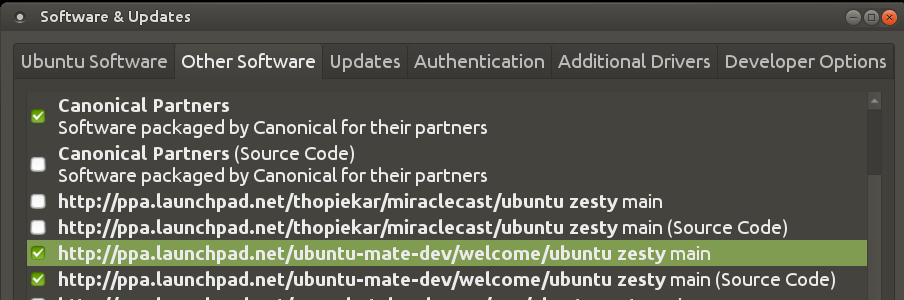
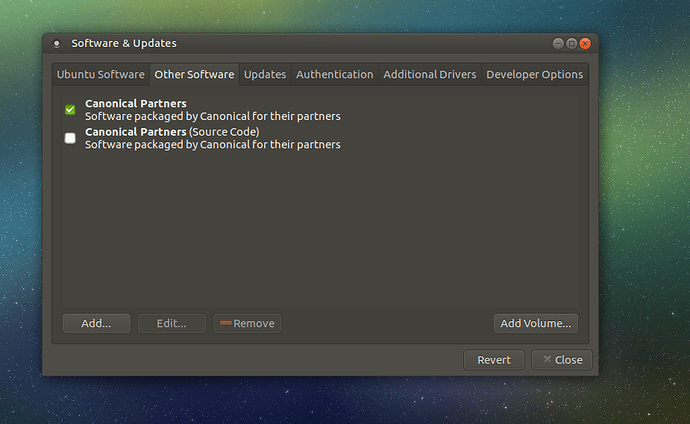
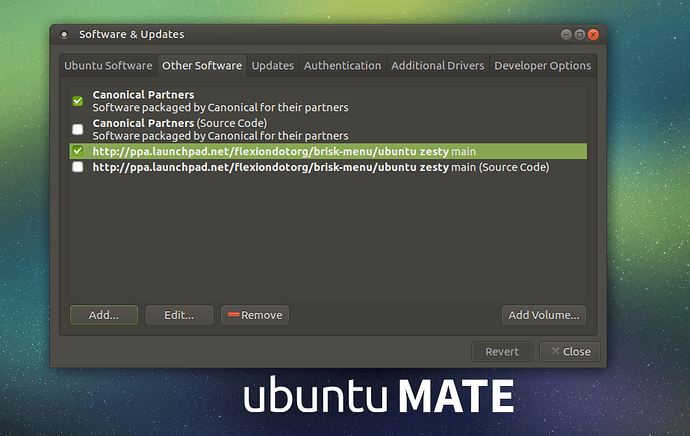
 ) the welcome app and software boutique stop working. I noticed the repository wasn't showing up. Managed to reinstall the welcome and boutique through synaptic and now I have two icons for welcome and boutique but none of them work.
) the welcome app and software boutique stop working. I noticed the repository wasn't showing up. Managed to reinstall the welcome and boutique through synaptic and now I have two icons for welcome and boutique but none of them work.