I just restarted my laptop to install a small pack of updates ( about 6.5 MB) and then this happened once I tried to log in
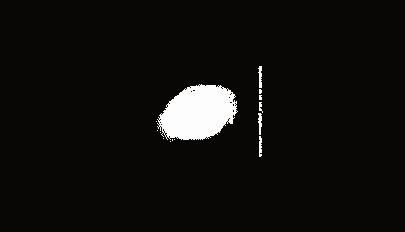
it was right after i entered my encryption password, i restarted again but still the same thing..
I just restarted my laptop to install a small pack of updates ( about 6.5 MB) and then this happened once I tried to log in
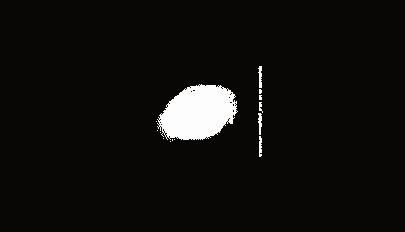
it was right after i entered my encryption password, i restarted again but still the same thing..
Try restarting again, this time hold the shift key down to engage grub menu and choose a previous kernel.
Repost the results for further help
will that erase all the data i had on my current kernel?
@sic_vic It shouldn’t erase anything. Booting with an older kernel is one thing you try when you want to resolve an issue like yours. Do as pfeiffep said and post again to tell us what happened. Good luck sic_vic.
I rushed into re-installing ubuntu mate and I chose “try ubuntu mate” and when I tried to install it the installer crashed… so much for good luck
I’m honestly thinking about switched to a more trusted distribution… most likely to be mint mate
Of course this is 100% your call … but I suggest attempting to discover the real cause of the symptoms. My previous advice is one method that will help identify the issue - it’s the Linux way to “go back”
What UM version do you have installed?
My UM (assuming you mean Ubuntu Mate) is 17.10. If you can assist me with a step-by-step guide to booting to a previous kernel it’d be a great help
OK. You know (or should know) that MATE 17.10 is an alpha release. Things are expected to go wrong and the development people are trying to keep up with reported problems. I'll assume that you downloaded your 17.10 from either an early release or from a recent nightly build.
Here is an example grub display that I copied from the ubuntu forums -
It doesn't look anything like your grub because they were/are discussing customizing grub so that it looks prettier. I'm just using it as an example.
Note the text beneath the grub rectangle - use the up and down keys to select which entry is highlighted. Immediately press the down key to keep grub from just trying to boot from your initial entry at the top. This stops the "Highlighted entry will be booted in (x) seconds" business. From now on, you get to select which entry that you'd like to boot from.
I'd try a recovery option first with your newest kernel. That is likely to be the second selection down from the top. Select that row and press Enter. See what you get and take notes. Maybe it'll work and maybe not. If not then reboot and press the down arrow to select the third row item which is likely to be a previous kernel. Press Enter and see what you get. Take notes and report back.
Good luck.
I just started my laptop and the “try ubuntu…install ubuntu” menu came up then I clicked “esc” and it gave me the GRUB rescue menu so I restarted again and it did the same thing… the 3rd time it only gave me a message “no boot able system detected”… now I’m installin it from my USB and I hope it won’t crash like last time
*UPDATE: after the installation was completed I restarted my laptop and it Brought me to the GNU GRUB version 2.02