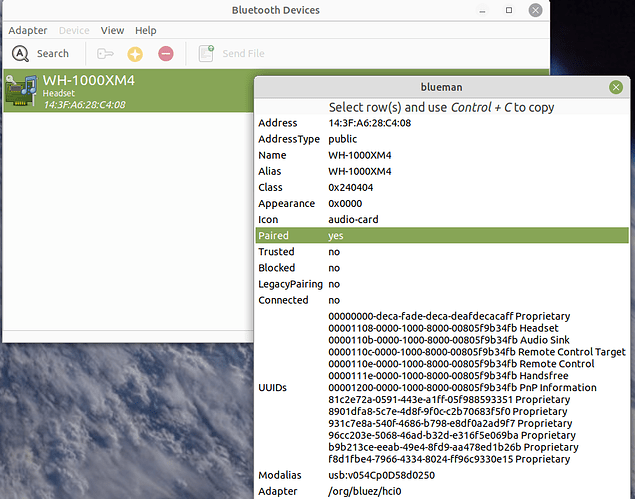This was working previously so I am not sure what is wrong but I did a new install and I cannot get my headphones to pair. They show up in blueman manager and when I click pair it shows the signal bars and then just hangs trying to connect for a few minutes and then fails. I have restarted my headphones and my phone and my computer. Checked for updates, turned the adapter off and on, I still cannot connect. Not really sure what would be the next step in troubleshooting this.
doing some more playing around what is also interesting is that it appears that my system thinks it's paired but on the device side it doesn't show as paired. So maybe something is happening with the handshake?
When that happens to me, I reset the headphones too. So try deleting the headphones from UM and then reset the headphones too as if you are pairing for the first time. That’s all I can think of.
I did try that. I did the hail Mary and did a fresh install and then paired the headphones before rolling my backup. Must have been some kind of config file causing an issue.