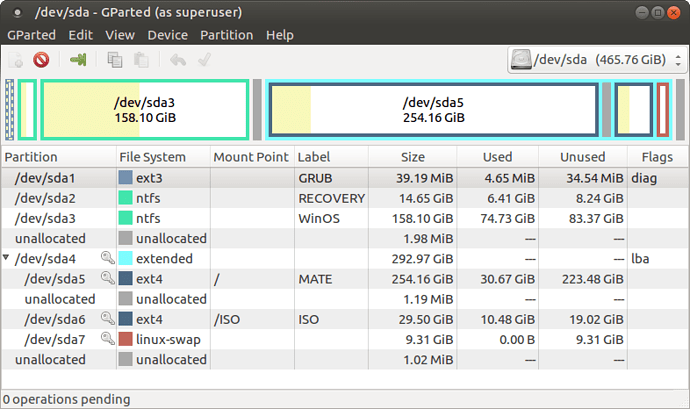I have posted in HP forums about this issue, but I figured I would also post here as well…
THIS IS NOT A MULTI-BOOT WITH WINDOWS.
I am trying to completely remove GRUB from the eMMC through any means necessary since I can’t remove the drive physically and wipe it clean with another computer.
I haven’t tried doing it from an external DVD/CD drive which I may be going somewhere later today to obtain one and attempt this method.
I’ve tried booting with Ultimate Boot CD, DBan, even a plain Windows 10 DVD and other Linux distro’s, yet nothing will get past the “SYSLINUX 4.07 EDD 2013-07-25 Copyright © 1994-2013 H. Peter Anvin et al” message when I do. It just hangs there and wont accept anything else.
I have googled several different questions and still can’t seem to find the right answer… Any help is appreciated.