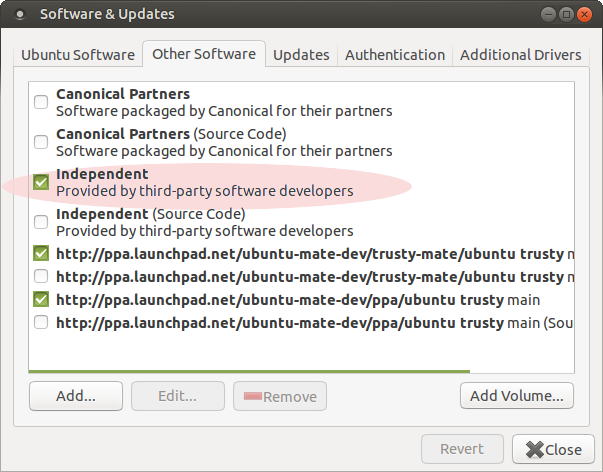Hi MATE,
I am quite new on Linux and MATE and I am trying to install MATE desktop. I am using Ubuntu 14.04
I have already done the following commands:
apt-add-repository ppa:ubuntu-mate-dev/ppa
apt-add-repository ppa:ubuntu-mate-dev/trusty-mate
apt-get update
apt-get upgrade
Could you help to figure out the problem of the following message?
The following packages have unmet dependencies:
ubuntu-mate-core : Depends: language-selector-gnome but it is not going to be installed
Depends: lightdm but it is not going to be installed
Depends: lightdm-gtk-greeter-settings but it is not going to be installed
Depends: mate-desktop-environment-core but it is not going to be installed
Depends: plymouth-theme-ubuntu-mate-logo but it is not going to be installed
Depends: ubuntu-mate-default-settings but it is not going to be installed
ubuntu-mate-desktop : Depends: apport-gtk but it is not going to be installed
Depends: apturl but it is not going to be installed
Depends: deja-dup but it is not going to be installed
Depends: deja-dup-backend-cloudfiles but it is not going to be installed
Depends: deja-dup-backend-gvfs but it is not going to be installed
Depends: deja-dup-backend-s3 but it is not going to be installed
Depends: gnome-orca but it is not going to be installed
Depends: gufw but it is not going to be installed
Depends: mate-applets but it is not going to be installed
Depends: mate-menu but it is not going to be installed
Depends: onboard but it is not going to be installed
Depends: onboard-data but it is not going to be installed
Depends: rhythmbox but it is not going to be installed
Depends: rhythmbox-plugin-cdrecorder but it is not going to be installed
Depends: rhythmbox-plugins but it is not going to be installed
Depends: sessioninstaller but it is not going to be installed
Depends: software-center but it is not going to be installed
Depends: software-properties-gtk but it is not going to be installed
Depends: ubuntu-release-upgrader-gtk but it is not going to be installed
Depends: ubuntu-sso-client-qt but it is not going to be installed
Depends: update-manager but it is not going to be installed
Depends: update-notifier but it is not going to be installed
Depends: usb-creator-gtk but it is not going to be installed
E: Unable to correct problems, you have held broken packages.
And How to resolve it....
Thanks
-Jiaxiang
Try this:
sudo apt-get dist-upgrade
You can also try to fix broken packages:
sudo apt-get -f install
Did it give the same depends problem?
Could you post all your sources in:
Code:
ls /etc/apt/sources.list.d/*.list
Same problem.
/etc/apt/sources.list.d/ubuntu-mate-dev-ppa-trusty.list
/etc/apt/sources.list.d/ubuntu-mate-dev-trusty-mate-trusty.list
Above are the output of > ls /etc/apt/sources.list.d/*.list
Ok, now I have to try this. BB
Well the PPA works just fine. I’m on it right now.
I asked about your ppa sources because thats a usual cause of dependency problems, but you have nothing else.
What about your regular sources. Maybe something like Google Earth? In terminal:
cat /etc/apt/sources.list
# deb cdrom:[Ubuntu-Server 14.04.4 LTS _Trusty Tahr_ - Release amd64 (20160217.1)]/ trusty main restricted
# deb cdrom:[Ubuntu-Server 14.04.4 LTS _Trusty Tahr_ - Release amd64 (20160217.1)]/ trusty main restricted
# See http://help.ubuntu.com/community/UpgradeNotes for how to upgrade to
# newer versions of the distribution.
deb http://sg.archive.ubuntu.com/ubuntu/ trusty main restricted
deb-src http://sg.archive.ubuntu.com/ubuntu/ trusty main restricted
## Major bug fix updates produced after the final release of the
## distribution.
deb http://sg.archive.ubuntu.com/ubuntu/ trusty-updates main restricted
deb-src http://sg.archive.ubuntu.com/ubuntu/ trusty-updates main restricted
## N.B. software from this repository is ENTIRELY UNSUPPORTED by the Ubuntu
## team. Also, please note that software in universe WILL NOT receive any
## review or updates from the Ubuntu security team.
deb http://sg.archive.ubuntu.com/ubuntu/ trusty universe
deb-src http://sg.archive.ubuntu.com/ubuntu/ trusty universe
deb http://sg.archive.ubuntu.com/ubuntu/ trusty-updates universe
deb-src http://sg.archive.ubuntu.com/ubuntu/ trusty-updates universe
## N.B. software from this repository is ENTIRELY UNSUPPORTED by the Ubuntu
## team, and may not be under a free licence. Please satisfy yourself as to
## your rights to use the software. Also, please note that software in
## multiverse WILL NOT receive any review or updates from the Ubuntu
## security team.
deb http://sg.archive.ubuntu.com/ubuntu/ trusty multiverse
deb-src http://sg.archive.ubuntu.com/ubuntu/ trusty multiverse
deb http://sg.archive.ubuntu.com/ubuntu/ trusty-updates multiverse
deb-src http://sg.archive.ubuntu.com/ubuntu/ trusty-updates multiverse
## N.B. software from this repository may not have been tested as
## extensively as that contained in the main release, although it includes
## newer versions of some applications which may provide useful features.
## Also, please note that software in backports WILL NOT receive any review
## or updates from the Ubuntu security team.
deb http://sg.archive.ubuntu.com/ubuntu/ trusty-backports main restricted universe multiverse
deb-src http://sg.archive.ubuntu.com/ubuntu/ trusty-backports main restricted universe multiverse
deb http://security.ubuntu.com/ubuntu trusty-security main restricted
deb-src http://security.ubuntu.com/ubuntu trusty-security main restricted
deb http://security.ubuntu.com/ubuntu trusty-security universe
deb-src http://security.ubuntu.com/ubuntu trusty-security universe
deb http://security.ubuntu.com/ubuntu trusty-security multiverse
deb-src http://security.ubuntu.com/ubuntu trusty-security multiverse
## Uncomment the following two lines to add software from Canonical's
## 'partner' repository.
## This software is not part of Ubuntu, but is offered by Canonical and the
## respective vendors as a service to Ubuntu users.
# deb http://archive.canonical.com/ubuntu trusty partner
# deb-src http://archive.canonical.com/ubuntu trusty partner
## Uncomment the following two lines to add software from Ubuntu's
## 'extras' repository.
## This software is not part of Ubuntu, but is offered by third-party
## developers who want to ship their latest software.
# deb http://extras.ubuntu.com/ubuntu trusty main
# deb-src http://extras.ubuntu.com/ubuntu trusty main
It shows like this…
just did a fresh install…want to make sure follow the instruction step by step…but nothing different
The only difference from mine is the last source. I show it activated.
## This software is not part of Ubuntu, but is offered by third-party
## developers who want to ship their latest software.
deb http://extras.ubuntu.com/ubuntu trusty main
# deb-src http://extras.ubuntu.com/ubuntu trusty main
Open your software sources and check the box to activate.
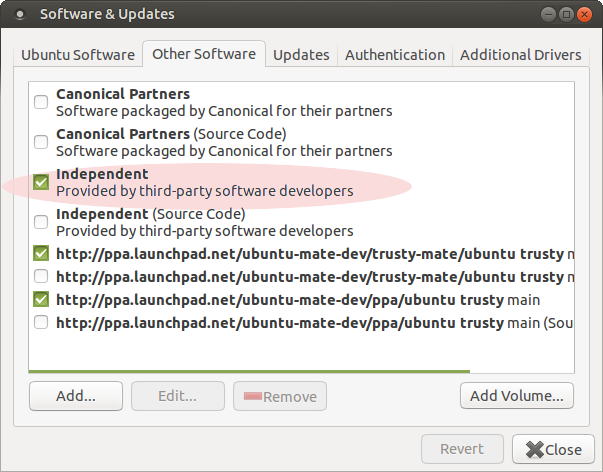
And try again.
Just back to office… will try it… thanks!
I tried this…still no luck 
Well, we are just not finding anything you have done wrong. Time to back track.
Disable the above PPAs by unchecking them. Then update and dist-upgrade.
Will that complete without any errors (or just post the results).
Hi, thanks for your reply.
I just found that, the PPA is working fine in my vmware (home pc). But in the office environment( need to work via VPN), cannot install the MATE.
I guess should be some network issues, but cannot figure out what happened, because I just done some MATE desktop installation in office environment last week, the PPAs are working fine at that time.
Sounds like you hit on the problem.
But how to troubleshoot````````
I linked to some ubuntu guides on vpn.
https://help.ubuntu.com/community/VPNServer
https://help.ubuntu.com/community/OpenVPN
https://help.ubuntu.com/community/VPNClient
We have vpn users in this forum (I am not). So I changed your thread title to see if it will attract some 
Thanks for your help!
Now, things like this…
-Under VPN:
–16.04 Desktop, can install, working fine.
–16.04 Server, can install, working fine.
–14.04 Desktop, can install, working fine.
–14.04 Server, can not install, same error messages…
Do you have any idea ````:smiling_imp: