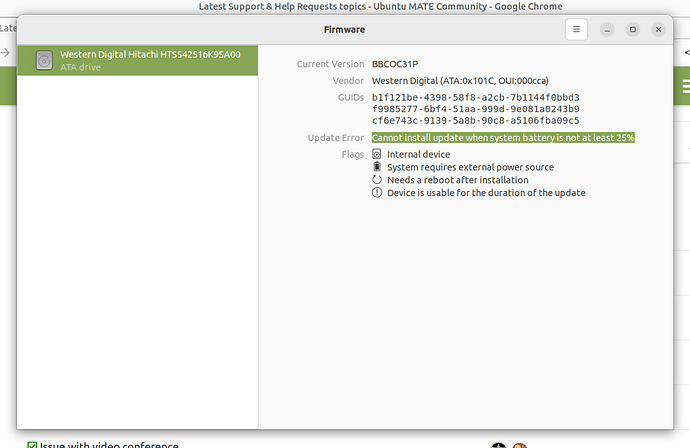Firmware update fails because the battery level is 0% (the battery is damaged and the old laptop is working with AC adapter only). Is it possible to bypass this limitation and to force the installation of the firmware?
Hi searching seems like it wants to see a battery and be plugged in from this article:
https://itsfoss.com/update-firmware-ubuntu/
Saw in Dell where it seems to look for 10% battery. Possibly price the cheapest battery for unit if not concerned with long use on battery only. .
See while typing you show needs 25% on your unit. List you model and maybe someone familiar with unit may chime in.
Try plugging it in and taking the battery completely out, AC only. It has worked for me in the past.
Thank you a lot for the trick!
- The icon of power status is changed now (the system doesn't see battery!).
- The "Update error" line is eliminated from the "Firmware" screen.
- New flag is appeared on "Firmware" screen: "Updatable".
- sudo fwupdmgr update
Devices with no available firmware updates:
• Hitachi HTS542516K9SA00
No updatable devices - Before your trick I saw another output:
sudo fwupdmgr update
No updatable devices
So now the update of any firmware is possible (if available) even with the damaged battery (really without it  ).
).
Thank you a lot for the link to the firmware update CLI (that opened my eyes).
Welcome @Vladimir to the community!