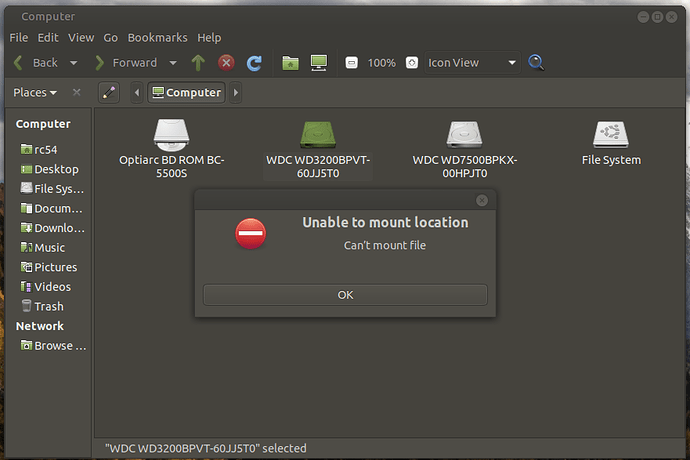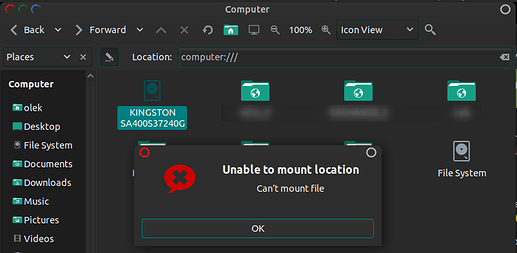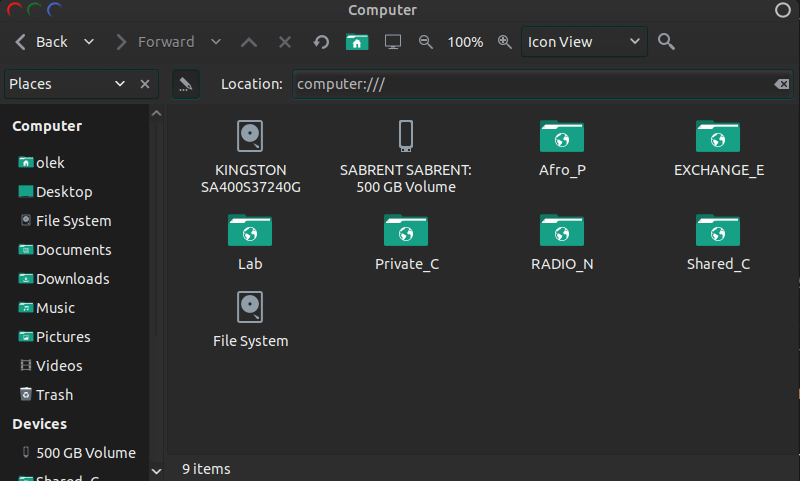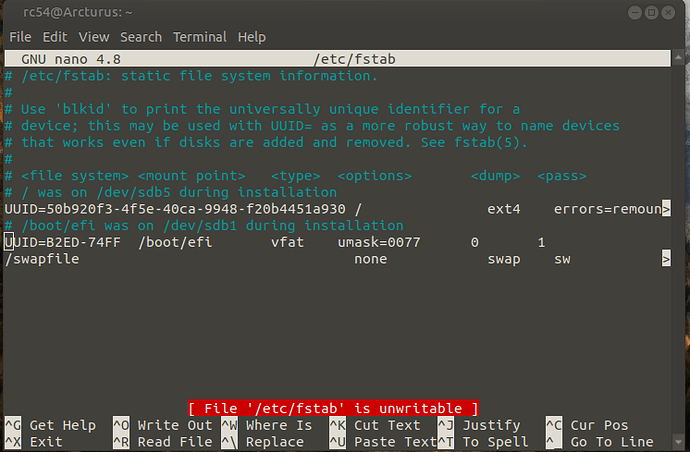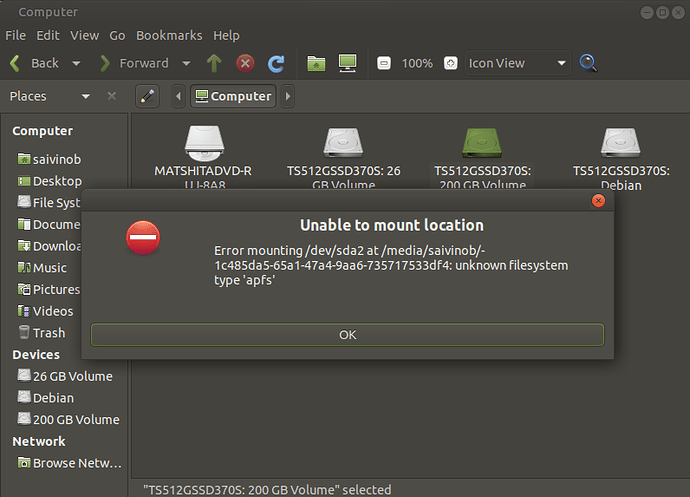Just did a fresh install of -Mate 20.04 on a machine formerly running -Mate 18.04. Cannot mount any of the drives shown in the 'Computer' file; get 'unable to mount location' message. Have to go to the 'disks' app to be able to mount a drive to transfer files, etc.
18.04 did not have this problem, could mount strait from the displayed drive icon by double clicking it. Is there a change in 20.04, or some way to change this? Have not found anything in the menu system yet that will allow a change in the 'computer' folder.
Can you post screenshot? Not that I would know answer but visual helps to understand. It the error message window has expandable button for ex by name 'Details' please click on it to see detailed message.
One other difference I have noticed is that when the 'home' folder on other flavors of ubuntu, as well as on -Mate 18.04, is clicked on, the resulting menu has a bar titled 'Other Locations', which when clicked, brings up possible network servers and other disk drives on the same machine. Ubuntu Mate 20.04 does not have such a bar in this menu, at least in the copy I have here.
Hi @Altair611,
Same for me if I'm trying to mount the disk with root filesystem :
I guess this is normal, as it's already mounted.
Check with this command if your drives are not already mounted somewhere at boot time :
mount | grep dev/sd
/dev/sda2 on / type ext4 (rw,relatime,errors=remount-ro)
/dev/sda1 on /boot/efi type vfat (rw,relatime,fmask=0077,dmask=0077,codepage=437,iocharset=iso8859-1,shortname=mixed,errors=remount-ro)@Altair611, I also checked from my end. In my case, the DVD drive (which did not have anything inside) showed this error. On a VM, "VirtIO Disk", showed this error. I guess that is because 'VirtIO Disk' represented the whole disk (e.g., /dev/sda) rather than a partition (e.g., /dev/sda1). I am saying (assuming) this because, any other entry which was a partition mounted OK, including one saying 'File System'. For normal user, when needed, it asked for admin (root/sudo) password but did not give unable to mount error.
So, can you please confirm if,
- you can click on 'File System' and no error shown.
- what are the two drives WDC? Are they internal drives, external drives, are they partitions?
- you did not have problem with these two drives (WDC...) on 18.04?
-
No error is shown when 'File System' is clicked; the typical array of files is displayed as I would expect.
-
The 2 WDC drives are the 2 internal HDD's. The 320 GB is running Windows 7, while the 750 GB is running Ubuntu-Mate 20.04.
-
There were no problems with mounting these drives from the 'Computer' menu when running 18.04.
That command does show that both appear to be mounted; but using the 'Disks' app shows /dev/sda1 to be unmounted, from which menu I can then mount the drive to transfer files etc. When that is done, sda1 shows as being mounted on the desktop, and when it is unmounted, that desktop indication goes away. With the previous version (18.04), just double clicking the appropriate drive icon in the 'Computer' menu would mount the drive in question.
Probably there is something wrong with the mount of the disk that contains win7.
I attached a extra drive on my machine to check the behavior. If this new disk is unmounted, caja let me mount it with a double click :
Is it possible for you to physically remove the drive from the config and attach it once the UM is booted to see if this issue persists in this case ?
You can also get a look inside your /etc/fstab to see how the linux is mounting this win7 disk, maybe some settings are wrongly set up.
By 'physically remove', you mean remove the drive from the machine? It is possible part of the boot sector is on this drive.
I am not familiar with all the details regarding modification of 'fstab'. See attached screenshot.
This boosts my suspicion that the drives show that error when we are trying to access the whole drive (/dev/sda, /dev/sdb) but no issues when trying to access partitions (/dev/sda1 etc). See layout on my laptop below.
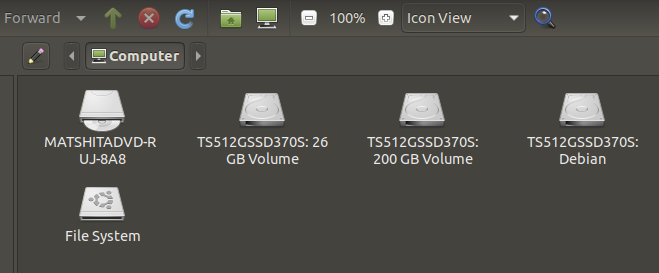
All the harddisks are showing partitions ( after the : symbol). If they are named (labeled) the name is shown, otherwise just the size is shown. This does not seem how it is in your case. As I said, when I tested on virtual machine, it was showing 'VirtIO Disk' and that was not mountable either. Wonder why it is showing like that on your PC. Do you happen to remember if the setup on 18.04 before was more like in my screenshot than your current one (i.e., showing partitions vs just two drives)?
I don't think it is filesystem issue because if it is an unrecognized filesystem, it would show related error message. I have a mac partition and it shows error "unknown filesystem 'apfs'".
The setup with 18.04 was the same, with Windows on the same drive, and 18.04 on the drive that now has 20.04. There may have been other minor partitions, but they were not set up as drives so did not show up in the 'Computer' folder. I originally did the upgrade online to 20.04 from 18.04, and there were no issues with double clicking to mount a drive in the 'Computer' menu. But in attempting to change the personal name registered with the computer, and then running the lubuntu based boot repair, ultimately both OS's became unbootable, so I started over with reloading Win 7 and then a fresh .ISO install of 20.04. That is when this oddity showed up.
For whatever reason, this problem got solved when I renamed HDD sda (Drive C:) using the renaming utility in Windows 7. So this issue can be considered resolved. Thanx for all your input.