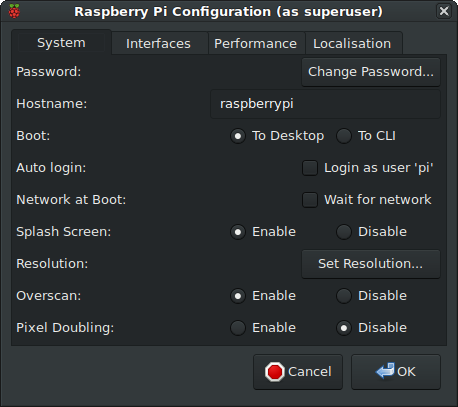I am trying to make a script run at startup for my Ubuntu mate installation. So i’m trying to change the boot option in the raspi-config and enable console autologin but i can’t find that option and it’s driving me crazy, i only have the option to choose the desktop or command line option and no autologin option. Is there a workaround for this or how can i access it?
There is some discussion on how to do it with raspbian jessie here: https://stackoverflow.com/questions/33753985/raspberry-pi-auto-login-without-etc-inittab
Which links to more discussion here: https://www.linuxquestions.org/questions/debian-26/how-to-enable-automatic-login-on-debian-8-jessie-for-console-4175550342/
It seems to boil down to this:
First do this:
sudo mkdir -pv /etc/systemd/system/[email protected]
sudo nano /etc/systemd/system/[email protected]/autologin.conf
This will edit a new file autologin.conf. Here is the text for it:
[Service]
ExecStart=
ExecStart=-/sbin/agetty --autologin $username --noclear I 38400 linux
Make sure you replace $username with the username with which you want login to occur.
I’ve not tried this so have no idea if it works in Ubuntu MATE.
when you are starting the graphical raspi-config via the menu it looks like this. Only tick the option "auto login". You can start it from the terminal, as well.
env SUDO_ASKPASS=/usr/bin/pwdrcg.sh sudo -A rc_gui
or did I completely misunderstand your question? ![]()