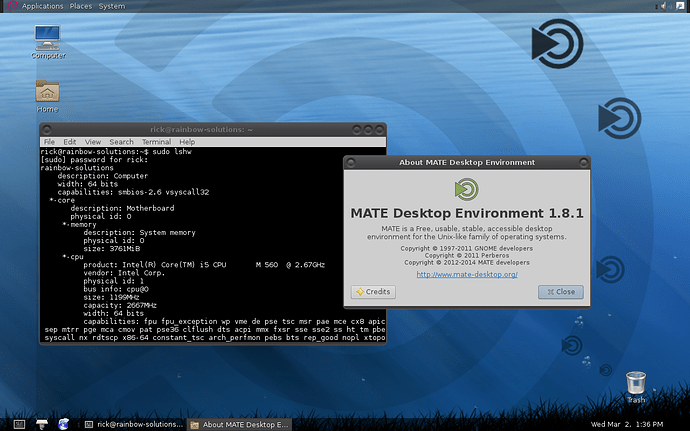I use an IBM ThinkPad T30 every now and then, and I’m trying to install Ubuntu MATE 14.04 Trusty Tahr from a USB drive. When I’ve gone into the BIOS and changed all the necessary settings, it goes into the “Intel Boot Agent” or something like that. Then it says that it can’t find an OS on the USB stick. I used unetbootin to create the drive from the .ISO image I downloaded from the UM website.
I also have an IBM ThinkPad. Though T410 rather than T30. I wanted a bootable usb (just in case) and had the same problem using both UNetbootin and the default Startup Disk Creator. I ended up doing this from terminal and it worked.
You can also use GParted if you have this installed.
sudo apt-get install gparted
To open the GUI
sudo gparted
Here's the page at Ask Ubuntu where I was able to figure out the solution to this problem.
I didn't use the GUI and did this completely from terminal. The end result was a handy usb containing Ubuntu MATE 15.10 (just in case).
I hope this helps.
Though I must admit, in the interim, I'm recreating what @Wimpy did with Ubuntu, a work in progress, with pure Debian. Wish me luck. Debian Mate 8.3 
That makes me wonder whether all my programs and stuff would still work with Debian? Right now I’m formatting the USB drive to be ready for installation. It’s taking FOREVER! It says about an hour is remaining.
For some reason unetbootin stopped working for me. I think it was whimpy that posted how to do it from the gnome disk utility.I downloaded the iso file then right clicked the file and open with disk image writer.From there it opened the utility i choose the thumb drive to be used and it has worked great for downloading iso files to thumb drives.As far an using an old computer mate works great and is very fast.I hope this helps.
Yes, it takes forever to format. Just let it run its course.
Here are three excellent comparative discussions on Debian and Ubuntu.
I love both distros, and MATE is by far my desktop environment of choice. With either distro you can’t go wrong. What Wimpy and crew have done with Ubuntu MATE is an inspiration to me. I’m working toward the perfect OS for myself in my spare time (I live and work on a horse farm in rural Florida, which keeps me very busy.) Needless to say… LINUX ROCKS! 
Thanks! That worked perfectly. How can I test which programs will work on 14.04? I’m “downgrading” from 15.10. Somebody told me on a different thread about a lightweight video editor that if I’m not using it already, I should install 14.04 because it’s a low-resource computer.
Also, I need to know what to backup. I’ve already used “Aptik”, but I want to know what other directories I need to back up manually. There should probably be about 13 gigabytes left on the thumb drive that I can use for backups.