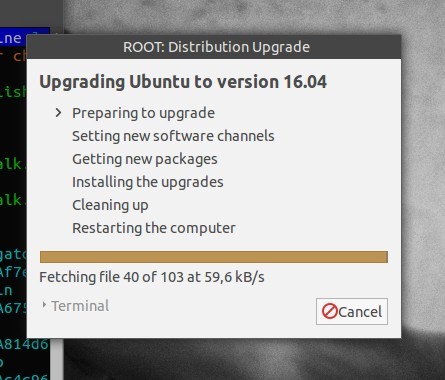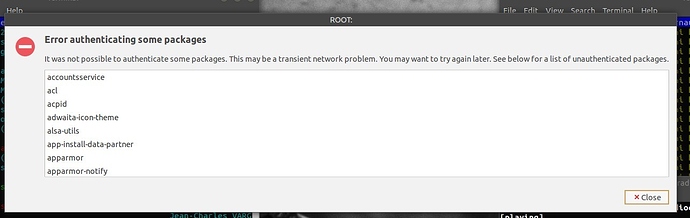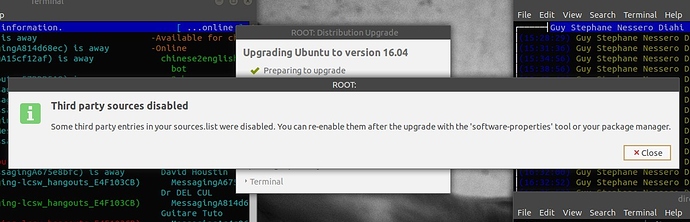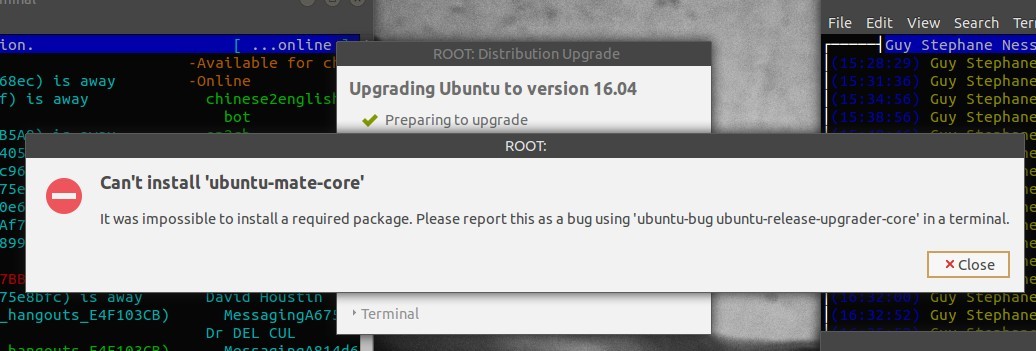Hello,
I have a dual boot ubuntu mate / windows and can’t do a distro upgrade to Ubuntu MATE 16.04.1 LTS for 64-bit systems.
I have Ubuntu 15.10 wily and did “sudo do-release-upgrade” but I obtain this error message :
.....
xul-ext-calendar-timezones
xul-ext-torbirdy
yelp
yelp-xsl
zbar-tools
zeitgeist-core
zenity
zenity-common
Restoring original system state
Aborting
Reading package lists... Done
Building dependency tree
Reading state information... Done
and now I have also this error message :
sudo do-release-upgrade
Checking for a new Ubuntu release
Traceback (most recent call last):
File "/usr/bin/do-release-upgrade", line 125, in <module>
useProposed=options.proposed_release)
File "/usr/lib/python3/dist-packages/UpdateManager/Core/MetaRelease.py", line 98, in __init__
cache = apt.Cache()
File "/usr/lib/python3/dist-packages/apt/cache.py", line 113, in __init__
self.open(progress)
File "/usr/lib/python3/dist-packages/apt/cache.py", line 164, in open
self._cache = apt_pkg.Cache(progress)
SystemError: E:Encountered a section with no Package: header, E:Problem with MergeList /var/lib/apt/lists/ppa.launchpad.net_haecker-felix_gradio-daily_ubuntu_dists_xenial_main_i18n_Translation-en, E:The package lists or status file could not be parsed or opened.
ppa.launchpad.net_haecker-felix
Disable this ppa and try again.
thanks v3xx, I disabled the ppa and get rid off the last message error, but I still have the first one :
"
Restoring original system state
Aborting
Reading package lists… Done
Building dependency tree
Reading state information… Done
"
do you think I can try an upgrade from a bootable usb key with Ubuntu MATE 16.04.1 LTS on it ?
That is the only error you have posted 
Run a standard update/upgrade
sudo apt-get update && sudo apt-get dist-upgrade
Any errors there?
Also please post the output of:
cat /etc/apt/sources.list && ls /etc/apt/sources.list.d/*.list
hello,
when I run a standard update
sudo apt-get update && sudo apt-get dist-upgrade
I have these errors :
Err http://download.opensuse.org ./ Sources
404 Not Found
Err http://download.opensuse.org ./ Packages
404 Not Found
Ign http://download.opensuse.org ./ Translation-en_US
Ign http://download.opensuse.org ./ Translation-en
Get:124 http://ppa.launchpad.net wily InRelease [15,4 kB]
Err http://download.opensuse.org ./ Sources
404 Not Found
Err http://download.opensuse.org ./ Packages
404 Not Found
I am not posting all of them...
and the output of :
cat /etc/apt/sources.list && ls /etc/apt/sources.list.d/*.list
is http://www.cjoint.com/c/FJdmFUMzF7F
Ok you need to remove opensuse.org from your sources list.
Something went wrong with the second command, that can’t be the output, it is quite long. Maybe you did not use copy and paste.
It can be broken up into two commands:
cat /etc/apt/sources.list
ls /etc/apt/sources.list.d/*.list
If you still get nothing more from that, please post the following results:
ls /etc/apt
so I ran
gksu gedit /etc/apt/sources.list
to remove opensuse.org.
Then I did
cat /etc/apt/sources.list and obtained :
http://www.cjoint.com/c/FJepDVTSMIQ
then :
ls /etc/apt/sources.list.d/*.list
and the result is :
http://www.cjoint.com/c/FJepFRhzNkQ
but when I do > sudo apt-get update && sudo apt-get dist-upgrade I still have lots of errors. Do these errors prevent me to do a system upgrade ? Or is it another problem ?
thanks,
Yes, this stops the upgrade. I guess you have not posted all the errors. All errors must be repaired to upgrade.
Are you using all those ppa's? That really needs to be cleaned up.
You should consider a fresh install.
Please post all update/upgrade errors thank you.
sorry for the late reply v3xx, I will try to repair these errors as soon as I have time. Work keeps me busy…thanks.
1 Like
so I cleaned my ppas and still have these errors when I do "sudo apt-get update && sudo apt-get dist-upgrade"
W: GPG error: http://repository.spotify.com stable InRelease: The following signatures couldn't be verified because the public key is not available: NO_PUBKEY 13B00F1FD2C19886
W: GPG error: http://archive.canonical.com wily InRelease: The following signatures couldn't be verified because the public key is not available: NO_PUBKEY 40976EAF437D05B5 NO_PUBKEY 3B4FE6ACC0B21F32
W: GPG error: http://linux.dropbox.com wily Release: The following signatures couldn't be verified because the public key is not available: NO_PUBKEY FC918B335044912E
W: GPG error: http://archive.ubuntu.com wily InRelease: The following signatures couldn't be verified because the public key is not available: NO_PUBKEY 40976EAF437D05B5 NO_PUBKEY 3B4FE6ACC0B21F32
W: GPG error: http://archive.ubuntu.com wily-updates InRelease: The following signatures couldn't be verified because the public key is not available: NO_PUBKEY 40976EAF437D05B5 NO_PUBKEY 3B4FE6ACC0B21F32
W: GPG error: http://archive.ubuntu.com wily-backports InRelease: The following signatures couldn't be verified because the public key is not available: NO_PUBKEY 40976EAF437D05B5 NO_PUBKEY 3B4FE6ACC0B21F32
Reading package lists... Done
Building dependency tree
Reading state information... Done
Calculating upgrade... Done
0 upgraded, 0 newly installed, 0 to remove and 0 not upgraded.
and if I try to do an update through the software updater I obtain this :
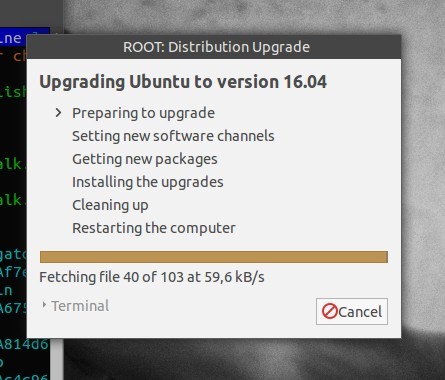
Run these commands and post back.
sudo apt-get clean
cd /var/lib/apt
sudo mv lists lists.old
sudo mkdir -p lists/partial
sudo apt-get update
so I ran your commands but when running
sudo mv lists lists.old
I obtain :
sudo mv lists lists.old
mv: cannot move ‘lists’ to ‘lists.old/lists’: Directory not empty
and after running
sudo apt-get update
I have these errors, I am publishing ALL of them below :
W: GPG error: http://linux.dropbox.com wily Release: The following signatures couldn't be verified because the public key is not available: NO_PUBKEY FC918B335044912E
W: GPG error: http://repository.spotify.com stable InRelease: The following signatures couldn't be verified because the public key is not available: NO_PUBKEY 13B00F1FD2C19886
W: GPG error: http://archive.canonical.com wily InRelease: The following signatures couldn't be verified because the public key is not available: NO_PUBKEY 40976EAF437D05B5 NO_PUBKEY 3B4FE6ACC0B21F32
W: GPG error: http://archive.ubuntu.com wily InRelease: The following signatures couldn't be verified because the public key is not available: NO_PUBKEY 40976EAF437D05B5 NO_PUBKEY 3B4FE6ACC0B21F32
W: GPG error: http://archive.ubuntu.com wily-updates InRelease: The following signatures couldn't be verified because the public key is not available: NO_PUBKEY 40976EAF437D05B5 NO_PUBKEY 3B4FE6ACC0B21F32
W: GPG error: http://archive.ubuntu.com wily-backports InRelease: The following signatures couldn't be verified because the public key is not available: NO_PUBKEY 40976EAF437D05B5 NO_PUBKEY 3B4FE6ACC0B21F32
hello,
so what I did to force the upgrade to xenial is :
I created the file
/etc/update-manager/release-upgrades.d/unauth.cfg
then added
[Distro]
AllowUnauthenticated=yes
then successfully upgraded
then deleted
/etc/update-manager/release-upgrades.d/unauth.cfg
thank you v3xx for your help,