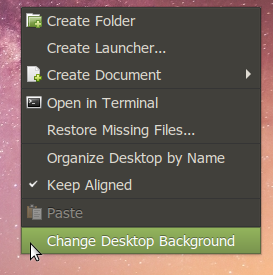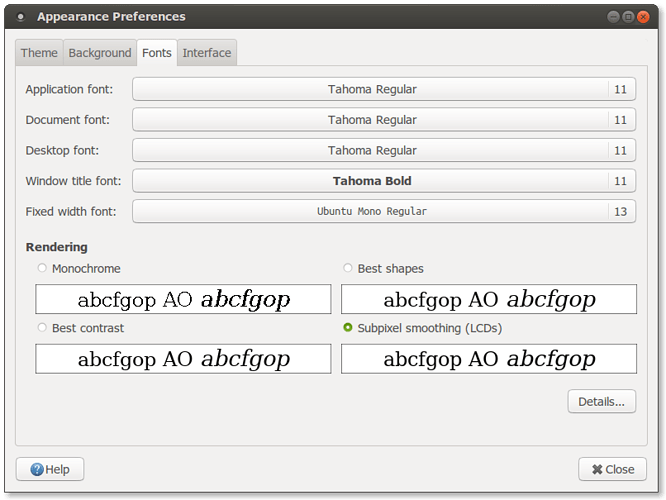Gents: My first post:
RUNNING: Ubuntu 16.04.4 fully patched on XEON-1240/MSI-gd55/NV-660/24G-Crucial/2x1-T:
Recently I upgrade MATE from 1.18 to 1.20. Upon reboot a variety of system fonts had become unchangably small … panel-menu fonts and THUNDERBIRD sys-fonts are two example of many. MATE provides no evident sys-text font-changer …( as opposed to application fonts ) . I have seen complex hardcode work-arounds suggested, but that’s not my cup-of-tea. What are my options to obtain increased menu panel-etcetc text size ?
Unless I'm misunderstanding the issue, doesn't right clicking the desktop, selecting Change Desktop Background, then selecting the fonts tab bring up these options:
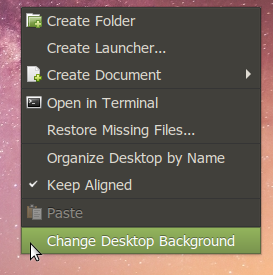
Try seeing if you can adjust the size of the fonts there or choose different fonts from the collection, that might fix the issue for you.
I tried that … no change in that screen affects the panel fonts or (ex) THUNDERBIRD sys-fonts. Funny … the actual TB email-font is not affected, just the “program-specific” text.
That’s odd. Granted I’m on the Beta 2 of Bionic 18.04 but this seems to work for me:
BAP:
I’ve been crawling all-over mate/ubuntu looking for a way to control
sys-font sizes. No luck and some WWW postings are not optimistic. Bet
it’s a bug !!! V_1.18 of MATE has no such issue “smalling down”
text-fonts. Guess that’s another reason for me to switch-over from
16.04LTS --> 18.04LTS as soon as the 1st point-release ( with its
fixes ) comes around … guess that will be end-of-summer.
Was actually hoping to new-build with the new Ubuntu 18.x …
using an open case … but ram-prices discourage me … being still
sky-hi.
Thanks for your effort.
Will