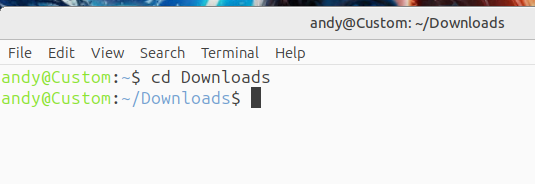I would like to change the "andy@Custom:" to something else or get rid of it all together.
Hi, @fixit7 ![]()
I believe that my answer below, from September 2024, to a similar discussion topic that you had then opened, solves your request:
I hope this helps ![]()
To change the Bash prompt, you need to modify the PS1 environment variable. The PS1 variable defines the primary prompt string, which is displayed whenever Bash is ready to read a new command. Here are some steps and examples to help you customize your Bash prompt:
- Basic Customization : You can start by setting a simple value for PS1. For example,
PS1='\\u@\\h:\\w$ 'will display the username, hostname, and current directory in your prompt. - Adding Colors : You can add colors to your prompt using escape sequences. For instance, to set the prompt color to green, you can use:
PS1="\\[\\033[0;32m\\]\\d:\\t$ \\[\\033[0m\\]"
This example sets the prompt to green and displays the current date and time.
3. Advanced Customization : You can include more information such as the current directory, time, and even the number of files in the current directory. For example:
export PS1="\\u@\\h [\\$(ls | wc -l)]:\\$ "
This will display the username, hostname, and the number of files in the current directory.
4. Making Changes Permanent : To make your changes permanent, you need to add the PS1 configuration to your .bashrc or .bash_profile file. For example:
echo "PS1='\\u@\\h:\\w$ '" >> ~/.bashrc
source ~/.bashrc
This will ensure that your custom prompt is applied every time you start a new Bash session.
5. Using Tools : There are tools like Bash-it that provide a high level of flexibility and ease of use for customizing the Bash prompt.
By following these steps, you can customize your Bash prompt to suit your preferences and needs. Remember to test your changes in a terminal session and make sure to save them in the appropriate configuration files to ensure they persist across sessions.
To make this all easier for you, instead of telling us what you don't want, give us an example of the format that you do want.
We could then tell you
- exactly what will give you that, and
- where to put it in your ${HOME} files.
We also need to know if you're using Bash or Bourne shell.
![]()
> echo "PS1='\\u@\\h:\\w$ '" >> ~/.bashrc
> source ~/.bashrc
> ```
I used that but no change in my prompt. I am using bash.I am using bash.
I would like just the directory I am currently in.
The PS1 environment variable stores the prompt value in your home directory (/home/yourusername) in the "hidden" file .bashrc (all files beginning with a period are considered "hidden" from normal operations). Using an editor, open that file. You will see where the PS1 is set. You can either change it, or simply add an entry at the bottom of the file (which will effectively overwrite previous settings in it).
The prompt I use most of the time is PS1='${PWD##*/} $ '
This simply displays the current directory without any parents, a space, and a dollar sign.
PS1 can be changed at any time. But to make it persistent, you add it to the .bashrc in your home directory. You will need to either then source that file, or start a new terminal session.