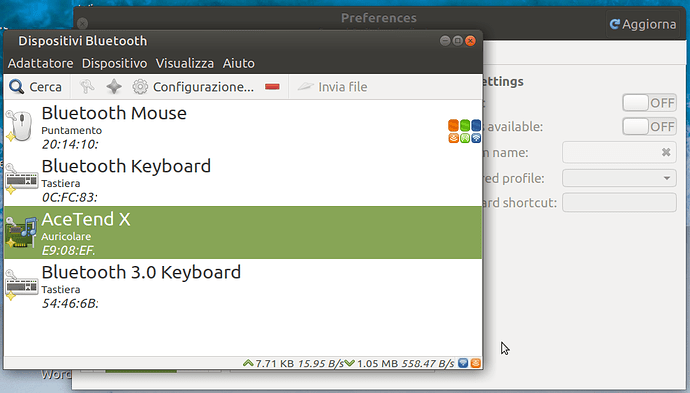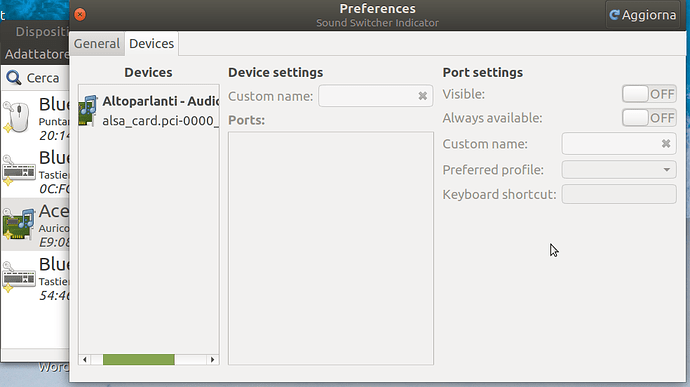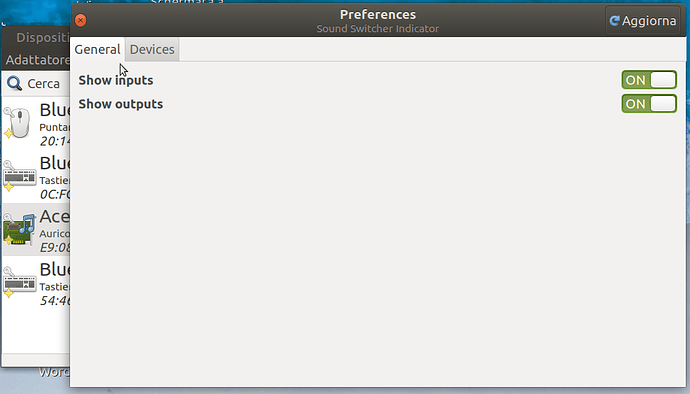I bought some bluetooth headphones that I paired with Ubuntu Mate. I looked in the control panel, Audio, but couldn't find a way to hear what is coming from the computer on the headphones. How is it resolved? Thank you.
I think you need to provide some more info to get help. What hardware are you using (computer and headphones)? What version of Ubuntu mate are you using? Anything else you did or experienced would also be helpful. I have found paring from almost impossible to very easy depending on which laptop I am trying to use.
ASUS S550CB, headphones Acetend X, Mate 20.04.2
See you.
Try install Sound Switcher Indicator and change outputs devices.
Thanks but I have installed the program but the headphones are not working, they are not detected as audio output elements. The same problem occurs with the latest keyboard, 3.0. In practice they couple with the computer but do not work in practice. Mouse and other keyboard ok. Any other suggestions?
Try right click on device and connect in the first window.
Now work. Thank you all.