Change Your Password
Users switching from one operating system (Windows, macOS, Chrome, Linux) to another often find that it's the simple things where they need help. Like changing your user information. This article provides the step-by-step for changing your password and basic user information.
Change Your Password
- From the menus, select Menu > Preferences > About Me.
- About Me menu selection
- Click the Change Password button.
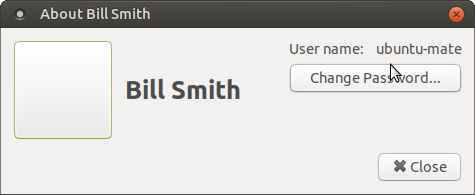
(Note: If you click the big button to the left of your name, you can select an icon or a profile picture and it will appear next to your name when you log in.) - Enter your current password and then click the Authenticate button.
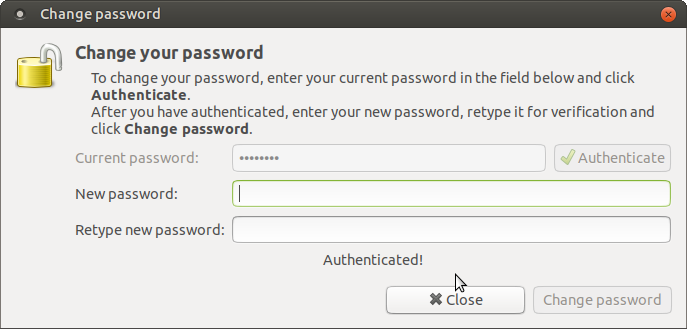
- Enter your new password in each of the two password fields and click Change password.
For more information on this topic, please see my article Change Password and Full Name In Ubuntu MATE