I'm with you on wanting a darker side pane. 
This is actually dependent by theme (the default being Ambiant-MATE). It wasn't until now when I've found the solution! 
(Thanks to looking at how Linux Mint's mint-y theme does it ;))
To set this regardless of theme:
-
Press ALT+F2 and open Pluma as root to this file:
gksudo pluma /etc/gtk-2.0/gtkrc
-
Copy and paste the code below.
-
Re-apply the theme from the Appearance dialog.
This will apply to all themes system-wide.
It can be set on a per-theme basis too...
-
Open Pluma as root pointing to your theme's gtk-2.0/apps/caja.rc.
E.g. For Ambiant-MATE, you can press ALT+F2 then type:
gksudo pluma /usr/share/themes/Ambiant-MATE/gtk-2.0/apps/caja.rc
This is the styling code that does the magic:
style "dark-sidebar" {
GtkTreeView::odd_row_color = "#454545"
GtkTreeView::even_row_color = "#454545"
base[NORMAL] = "#454545"
base[INSENSITIVE] = "#454545"
text[NORMAL] = "#C3C3C3"
text[ACTIVE] = "#000"
text[SELECTED] = @selected_fg_color
}
widget_class "*CajaSidePane*" style "dark-sidebar"
Once saved, re-apply your theme from Appearance.
You can also change the colours too:
-
#454545 = Darker gray for background. (Like Linux Mint)
-
#C3C3C3 = Light gray for text.
-
#000 = Black.
-
@selected_fg_color = Theme's default foreground colour, usually white.
Ubuntu MATE has a colour tool pre-installed that you can choose for picking the colour, as these are hex colour codes.
End result:
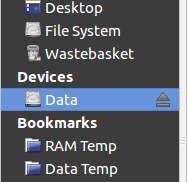
In Ubuntu MATE 16.10, a dimmer side bar colour will be used by default.
Here's an early screenshot




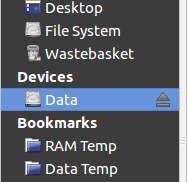


 Seems to be a bug when logging in ignores these changes (it worked again by re-applying the theme).
Seems to be a bug when logging in ignores these changes (it worked again by re-applying the theme).