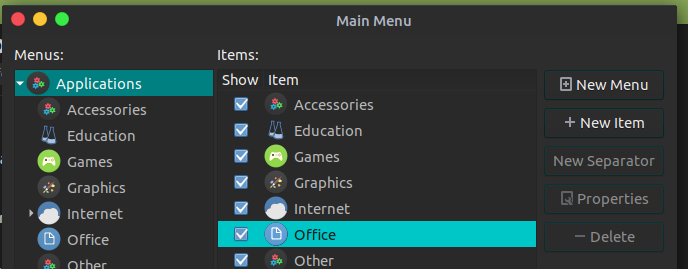In the Add to Panel dialog this menu is listed as Classic Menu. Just started happening with latest update/upgrade.
The 'Applications' item drops down as empty. A narrow gray strip. The position on the panel makes no difference.
Here is a complete list of apt list --installed | grep menu | grep mate
gir1.2-matemenu-2.0/focal,now 1.24.0-1 amd64 [installed,automatic]
libmate-menu2/focal,now 1.24.0-1 amd64 [installed,automatic]
mate-applet-appmenu/focal,now 0.7.3+dfsg1-2 amd64 [installed]
mate-applet-brisk-menu/focal,now 0.6.0-1ubuntu1 amd64 [installed]
mate-menu/focal,focal,now 20.04.3-0ubuntu1 all [installed]
mate-menus/focal,focal,now 1.24.0-1 all [installed]
mate-window-menu-applet/focal,now 20.04.0-1 amd64 [installed]
olek
2
Hi 
Did you try to left click and edit menu and select some items to see if its helping ?
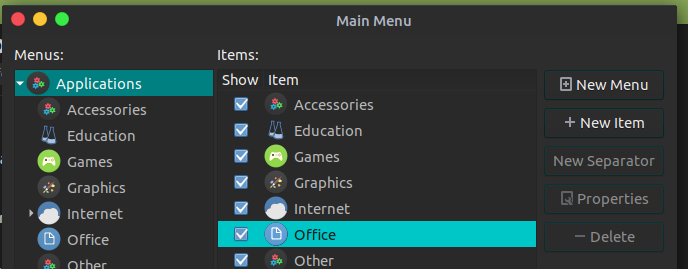
In the menu editor the Applications item is empty.
I suggest you to reinstall it.
It should be matching .desktop files inside /usr/share/applications/
Did you done some changes that may change permissions in /usr/share/applications/ ?
I found a similar situation here :
https://forums.linuxmint.com/viewtopic.php?f=47&t=275614&sid=c7a473e2d697d134692082a212b2e3c7&start=40
but they didn't end up with something working
Good suggestion, thank you. Yes I will re-install.
Any idea which of the various mate-menu packages I need to install to overwrite the errors?
For me its this one, but i think it include also the one looking like w7.
Let's try, it should not mess up something.
One the panel.add_to_panel, the 'Brisk Menu' is another menu. A single top level menu. The menu I prefer is the 'Applications Places System' menu.