How can i get a clock for Mate with big numbers for the panel, the one i have in Xfce4 'clock' has an option which allow to be configurated ...
i have vision problems ...
Thanks!!
How can i get a clock for Mate with big numbers for the panel, the one i have in Xfce4 'clock' has an option which allow to be configurated ...
i have vision problems ...
Thanks!!
The only way I know is to install dconf-editor:
sudo apt install dconf-editor
Then, run it and go to the key:
org / mate / panel / objects / clock / prefs
and set the format value to: custom.
Then set the value of the key custom-format to something like:
<span size="xx-large">%H:%M</span> (for a 24-hours format)
or
<span size="xx-large">%l:%M %P</span> (for an AM/PM format)
more information here:
https://www.linuxquestions.org/questions/linux-desktop-74/how-to-format-mate-clock-applet-4175526286/
I got now a big number at the panel, but i need one bigger. The option i used was for AM/PM
Thanks!
It seems that this is the bigger size the control accept (not every HTML settings are accepted here).
You can try adding the BOLD modifier (<b>) and changing the font.
Here is an example:
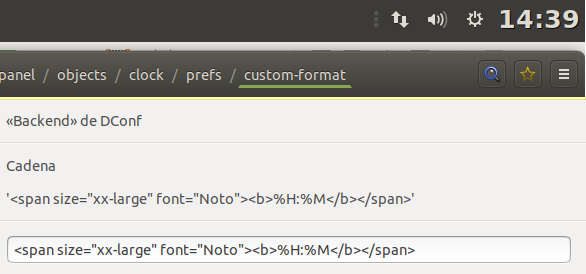
It looks like pango markup language
https://developer.gnome.org/pygtk/stable/pango-markup-language.html
A few tries is needed to get it right.
The folks in the other thread can change the font colour, as well.
Thanks @anon94368460! I tried with size but I didn't know it's in "thousandths of a point"!
@keos, you can try with this:
<span size="40000">%l:%M %P</span>
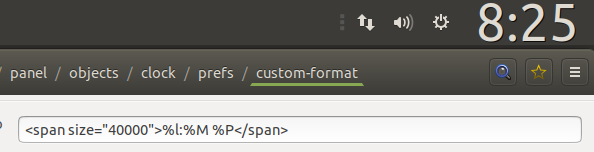
Hi, folks!
Any way to insert a new line to make a second row?
Cheers.
You can add %n in the place you want the new line.
You can actually use the Pango markup language to customize the clock quite a bit. Install the clock applet, and then search in dconf for "prefs" and then change the format from 24 hour to "custom".
Unfortunately they don't give it a recognizeable name anymore, so look for the highest-numbered object in "objects" and you should find these two format keys.
Then you can set the custom-format to something such as:
<span size="smaller" color="#999999">%a %d %b</span> <b>%s</b> %H:%M <small>%S</small>