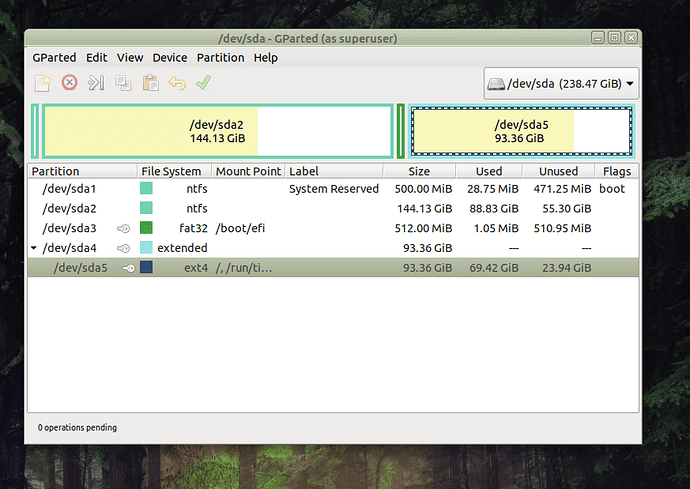My current drive is about 250 gig with win10 in sda2 (144G) and Mate on
sda5 (93G). I just got a 500 gig SSD, and I want to transfer sda1 - sda5 to
the 500G. (see Gparted photo)
I can copy as is using Clonezilla, but the problem is I want to make the
partition size diferent than what they are now. In a perfect world, Win10 partition would be 250G
and the Linux partition would be 250G.
Clonezilla will copy the partitions as they are (144 + 93 = 237) to the new disk...BIG
waste of space (500- 237 = 263 unusedd space).
Summary: I want to copy the 144G to 250g and the 93G to the remaining 250 on the
same 500G SSD.
Thanks in advance for any ideas.
You could just clone the drive with 'clonezilla' or any other comparable program,
and then move/resize the partitions in 'gparted'
This is the easiest way.
Another way is to partition the new disk first and then use 'dd' to copy every partition one at a time.
This method is more work and afterwards you will have to manually reinstall/reconfigure grub.
In any of these cases you might keep a copy of linux bootrepair at hand to (automatically) reconfigure 'grub' because 'grub' needs to know where on the disk the kernel is to boot from and ofcourse fails when everything is moved.
What bootrepair does can also be done manually but is a bit more work and mistakes are made easily. As far as I know, the moved EFI partition should be (according to specs) recognised automatically by the BIOS.
Thank you for your response.
"You could just clone the drive with 'clonezilla'"... I did try that, but could not get the partition to resize, using Gparted from the Mate LiveCD
"Another way is to partition"...way too much work. It would be easier to just start over and reinstall all the packages.
What I'm thinking of doing is format, reinstall winn10 and Mate in their own partitions on the new disk, and then restore all the installed packages, if I can find a backup that will save everything on the original disk.
Is there a backup that will save the entire disk that I can use later to restore all my files after installing the OS.
I decided to start over...problem solved.