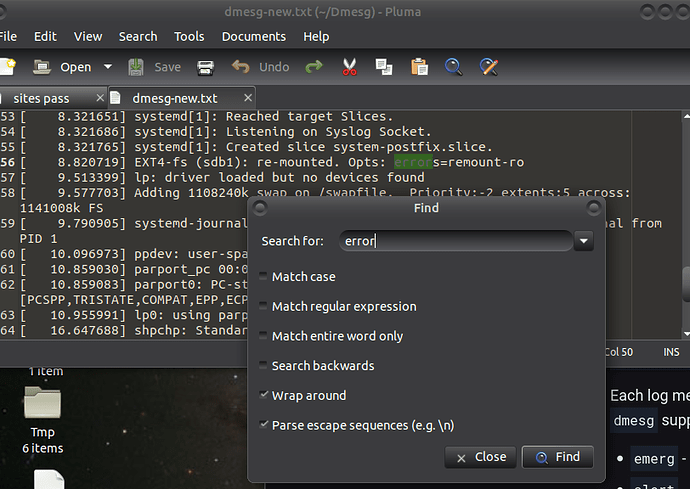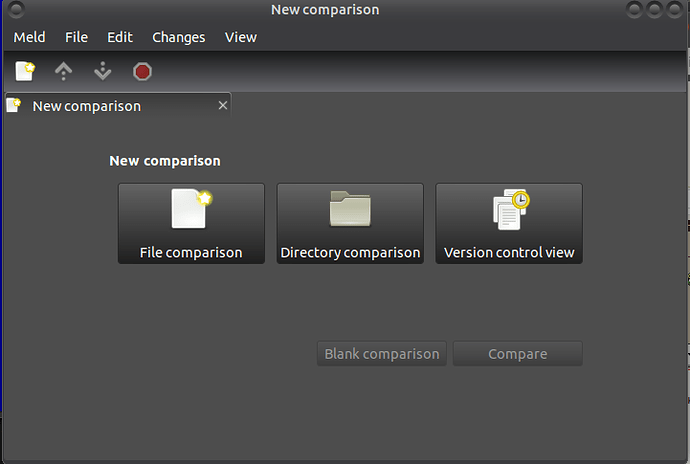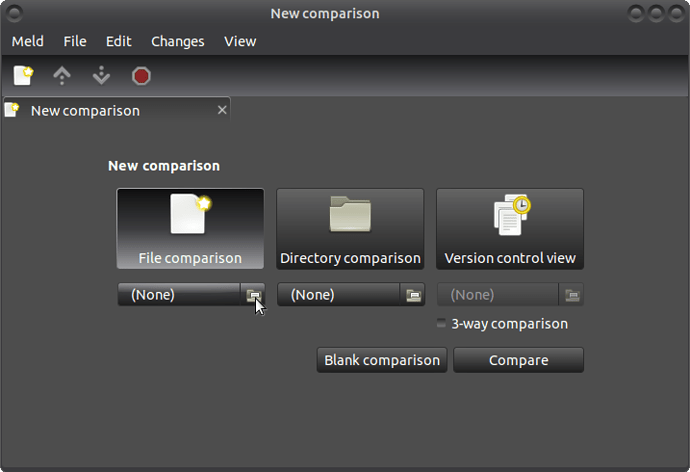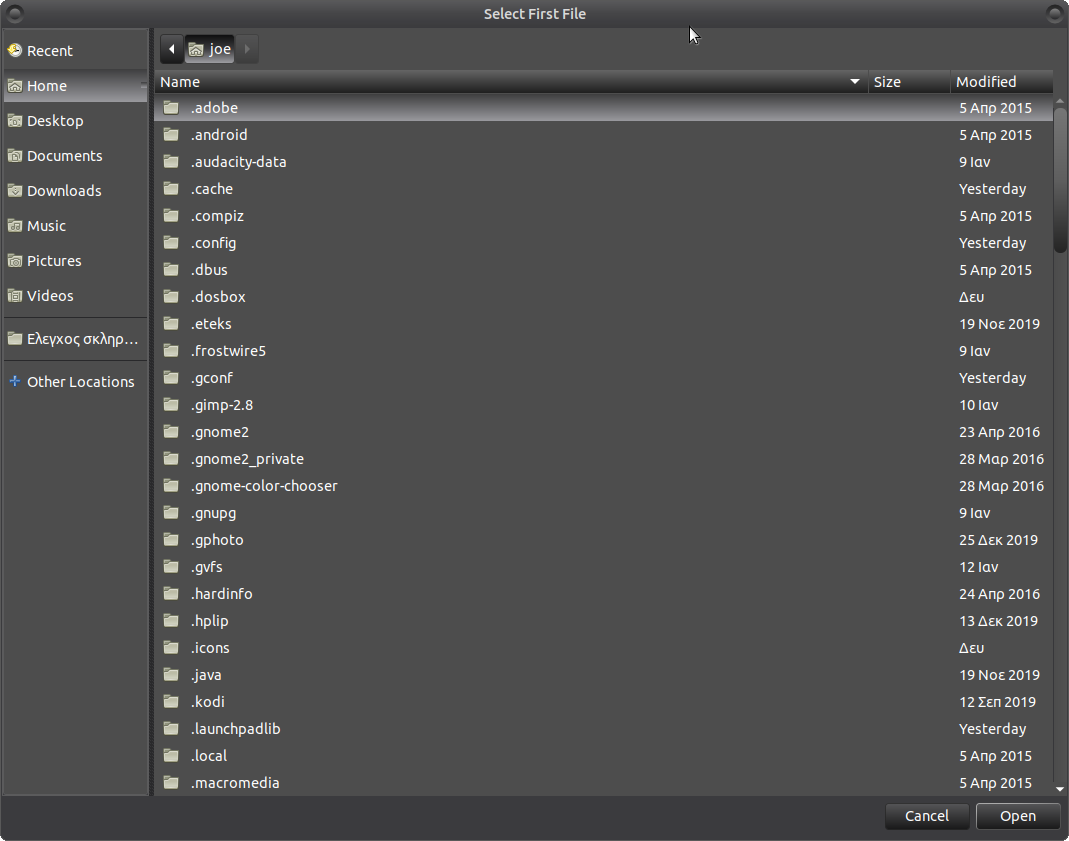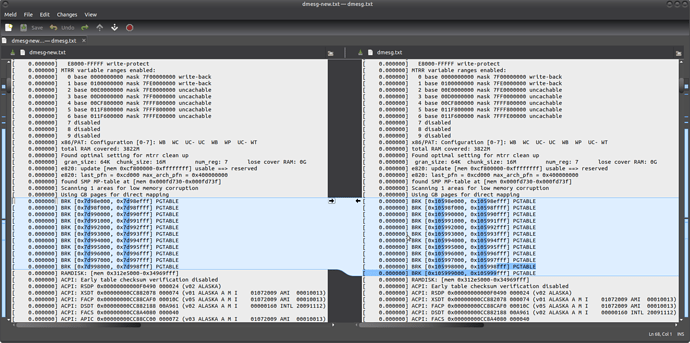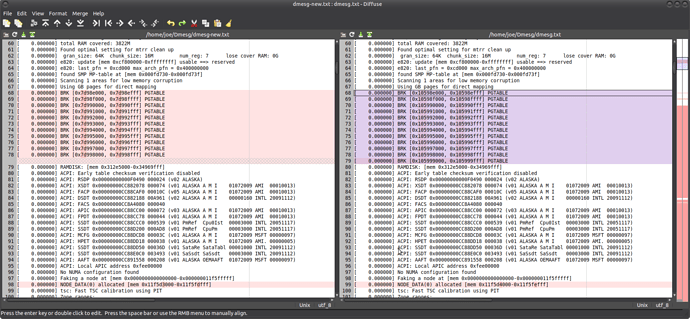This is an article I wrote at https://forum.ubuntu-gr.org/
a Greek forum for users and I'll try to get it to you with an automatic translation
The cause was startup error messages and the large volume of dmesg.
And because I couldn't edit it in the terminal because it didn't display all the content I gave in the terminal:
dmesg > dmesg.txt or dmesg > errors.txt
file saves it in / home
I open dmesg.txt and put on searching box
emerg - system is unusable
alert - action must be taken immediately
crit - critical conditions
err - error conditions
warn - warning conditions
notice - normal but significant condition
info - informational
debug - debug-level messages
Searching i find two great solutions to differences between large archives.
If, for example, you execute the above command and then make a change to your system and give it again
dmesg > dmesg-new.txt
with a different name because he will overwrite on the old one.
Showing differences in large files.
1 Meld
Installation running on terminal
sudo apt install meld
Comparison with a terminal
meld '/home/joe/dmesg/dmesg.txt' '/home/joe/dmesg/ols-dmesg.txt'
This is my 'bachelor' way.
After I write Meld to the terminal then I go to the folder where I have the files and after I select someone with the left click I leave it in the terminal where the entire path is displayed.
I leave a gap and do the same with the 2nd file.
Alternatively you can access the directory you want cd / home cd / downloads etc by terminal.
Also easier on Meld terminal or if it appears somewhere in your graphical environment. I have it in programming.
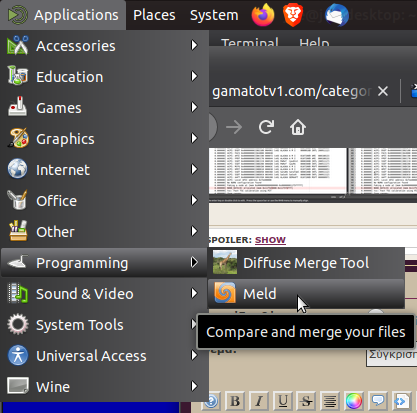
Once the graphical interface is opened it will look like this
On the left we have File Comparison folders.
Clicking on File Comparison shows the option
Left click where the cursor is and / home with the hidden files appears.
After selecting the 1st file repeat the same for the 2nd and you will have
In the middle Directory Comparison option you can compare directories
More [Here] (https://meldmerge.org/features.html)
Differences are highlighted in blue.
2 Diffuse
Installation running on terminal
sudo apt install diffuse
Starting from a terminal writing Meld
In a graphical environment the installation appears in the programming and after it starts we have an appearance
We select a file from where the cursor is on the left side of the screen and do the same on the right.
After selecting the final files with the differences in purple color
More Here
The original post is here :Ubuntu-gr Forum • Προβολή θέματος - Σὺγκριση δὺο μεγὰλων αρχεὶων (Meld & Diffuse)
and google translate does a very good job of translation.