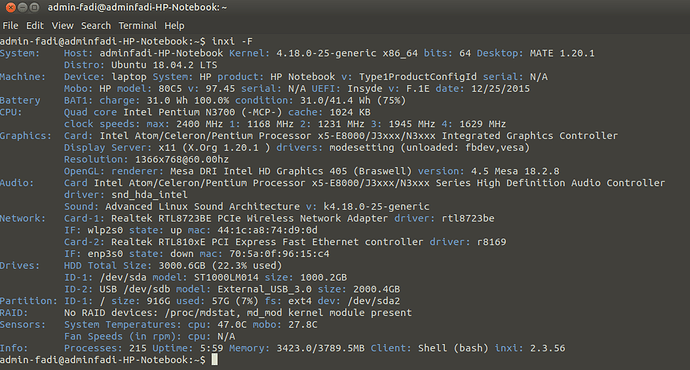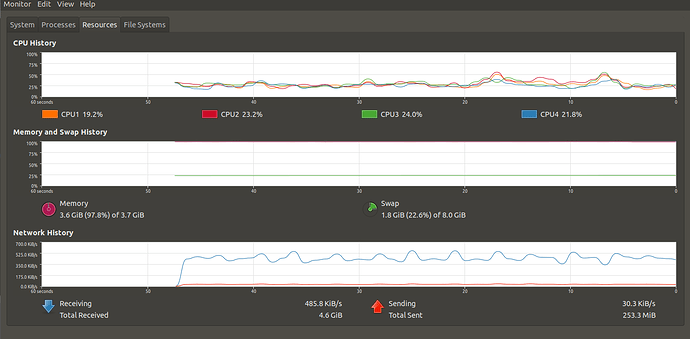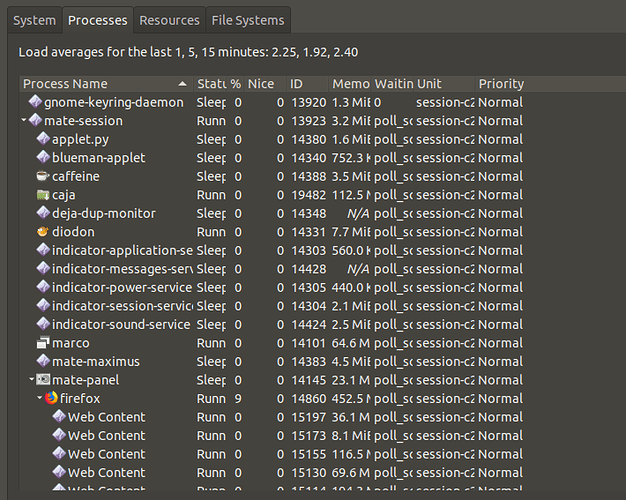I'll get back to you tomorrow on your system.
What I see skimming over your information is that your existing RAM is pretty much maxed out in usage according to what your Resources tab shows. Also you are paging to your swap file which means that your system is starved for RAM.
Whatever you are doing with this under powered notebook is straining its' resources. More later.
Okay I am waiting for you dude .
thanks alot
Try installing ZRAM, it's a kernel module that compresses data in memory to avoid swapping to disk (the bottleneck). I have used this in the past on a 8 GB / SSD machine because a virtual machine needed (and ate) most of the RAM. 
To install:
sudo apt install zram-config
Then reboot to take effect. To check it's enabled, you should see zram "devices" in this command:
free -m
Compressed memory appears as "swap", so it may start filling up quickly, but that's OK. Once compressed to a certain point, it will continue the swapping to disk.
Some more information around the Web:
Just a few days ago, I installed ZRAM on my rooted Android phone, which already increased the free memory (not that I ever ran out of memory  )
)
This one gives advantages/disadvantages and mentions zswap, which is a similar feature:
SSHD drives normally are pretty unproblematic with regards to the OS, as all the SSD-specific stuff like TRIM is handled internally. They even work perfectly fine in DOS.
inxi -F shows us your system - things look mostly adequate. The two exceptions being that your CPU is not especially strong and your memory is maxed out. Both of these two things keep your system from performing well.
Under Sensors:
System Temps: CPU 47.0C=116.6 °F, mobo 27.8C=82°F
Your fans get probably loud, and your laptop feels a bit warm.
The Resources tab in System Monitor shows us that 97.8 % of your memory is used and that swap is at 22.6%. As an example (only), my old laptop with a core2 duo is using 18.9% of its 7.8GiB memory (typical) and I have never used any swap, never.
The SSD is a great idea and likely the best single upgrade you can do.
Upgrading to 8 gigs of memory would have some positive effect but do not expect miracles. The N3700 CPU is just going to be a drag on your system performance no matter what you do.
That's about it whyalwaysfadi. Sorry that I couldn't be of more help.
Don't Worry dude .. your efforts are appreciated  I will upgrade my RAM and Harddisk.
I will upgrade my RAM and Harddisk.
Thanks alot Bro !
I will give it a try and provide you with the feedback .. thank you very much for suggesting.
Don't Worry dude .. your efforts are appreciated ![]() I will upgrade my RAM and Harddisk.
I will upgrade my RAM and Harddisk.
Thanks alot Bro !
A better idea might be to sell/give away this computer and buy/acquire one more suitable to the things you are doing. Your CPU, no matter what you do, will always be the bottleneck holding your speed back. Your choice of course...
But one last question,,
My computer now is very responsive and fast .. this happens after reboot .. then after 2 or 3 hours pass away , it becomes slow and unresponsive ! thats what I noticed .. and I use my laptop for Libre Office , Firefox , Chrome , Downloading , Youtube , Printing ... etc . I mean I am using it as a normal user .. when I first installed UM last week , I entered the Software Boutique and installed many apps , is it related to some apps or plugins ?
And one more thing , I notice that the system becomes unresponsive when navigating through File Manager between folders.
Last response @whyalwaysfadi .
It looks like you'll be rebooting your computer several times during the day. Check your Resources tab when it becomes slow and you'll see why. You might be using your computer as a "normal" user but that notebook is a lightweight machine.
Good luck.
Got it ... Thanks alot Bro
Bro .. I think that did the trick ! My laptop is up since 4 hours and I launched too many heavy apps and it's okay . Thank you anyways  I will keep testing .. but things are way better!
I will keep testing .. but things are way better!
Caja is not very fast, if you have a folder with thousands of files (like pictures from surveillance) .... things get ...
even if you navigate up and down through folders you will see a small lag...is not instantly fast like KDE Dolphin ... even I decide today to drop KDE desktop (witch was just installed on week ago on one of my new system) as have some usability issues for my desktop workflow...
If you use Caja with Compton window manager things get really ... . After couple of minutes of navigation Caja folder listing starts to respond slowly or stop at all (as I observed in the past when testing on one of my system) right now moved to Compiz window manager as it looks the best for Mate Desktop acceleration
Okay .. how do I switch ? Can you provide me with a step by step guide ?
Control Center -> MATE Tweak -> Windows -> and select “Compiz (Advanced GPU accelerated desktop effects)” instead of Marco (Compton GPU Compositor) or Marco....
Thanks bro .. I applied it .. but can I disable animation effects while max and min windows ?
If you have compizconfig-settings-manager installed, you can use that to tweak and disable all the eye candy in Compiz.
Got it .. I will install it .. thank you very much!