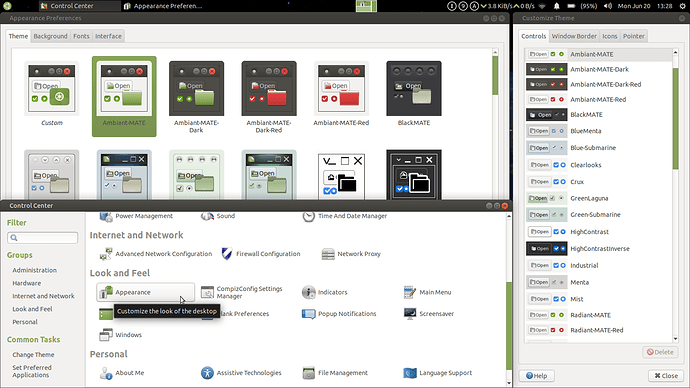Hi Walter,
I was wondering if there is a configuration file somewhere that can be used to configure the color palette for the desktop.
No, there is no such thing
because the 'desktop' is not a single unit, it consists of several distinct parts that, kind of, work together but every part has its own way of setting and displaying colors.
You can change appearance through theme-files. You select themefiles through the appearance setting app in control-center. Here you can select presets for groups of themefiles.
Every preset consists of themefiles for:
- Controls - these control the looks of GTK+ (toolkit library) generated widgets
- Window Border - these control the looks of the window manager border
- Icons -
- pointer - mouspointer related appearance
Let's look at 1 and 2:
The colorcodes for the controls are coded in the GTK+ themefiles themselves, so you have to adjust per theme.
The colorcodes for the windowborders are coded in the themefiles of the windowmanager. Also adjusted per theme.
(Don't get me started about GTK3 and GTK4, which made this situation all the more complicated)
Your best chance to find a fitting theme, not in the repositories, is on the MATE-look site. If you look in the left column there, you see 8 links to all the 8 different parts that make up the "desktop" that you look at.
Yes indeed, that are 8 themefiles for every "look" of the desktop.
Again, each themefile carries its own colorcodes and bitmaps.
Yes, you can write your own themefiles. Don't ask me how, there are others in this forum who are much more knowledgable about this than I am.
(like @Frieder_Saugschmerle who published some very beautiful themes lately)
What I do know is this:
Using colortest-16b I have found that there no black text colors on a light background
ANSI-escapecodes for colors on terminals have nothing to do and no connection at all with any of the forementioned windowmanager or GUI-toolkit colors.
regarding ANSI-colors: There is no problem whatsoever to have black text on a white background with ansi escape codes.
Try this in a terminal:
echo -e "\033[30m\033[47m black foreground white background \033[m"
Also, regarding terminal colors, see this:
And to make it even more complex: mate-terminal has besides the possibility to react to ANSI-escape sequences also its own color presets that you can adjust ![]()