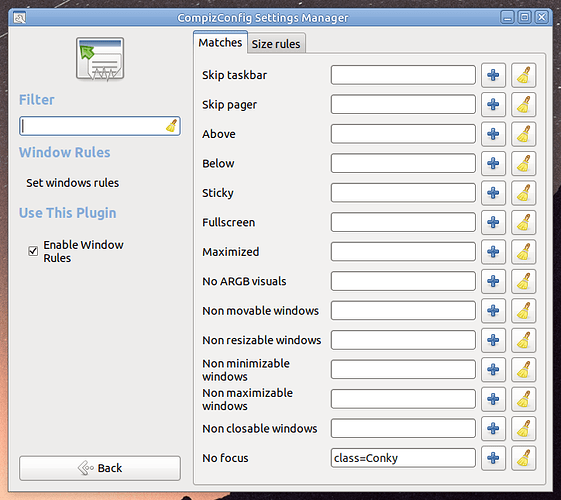For the record, I found what appears to be the only known solution. It's to setup with type 'normal' (or 'dock' seems to be the same) with true transparency and use compiz "nofocus" on the conky window.
Here's the .conkyrc own_window section. Notice I explicitly set all values.
--# Ok if compiz Window Rules nofocus, title=Conky (or class=Conky)
--# Seems the same type normal or dock
own_window = true,
own_window_colour = 'black',
own_window_class = 'Conky',
own_window_title = 'Conky',
own_window_type = 'normal',
own_window_hints = 'undecorated,below,sticky,skip_taskbar,skip_pager',
own_window_transparent = true,
own_window_argb_visual = true,
own_window_argb_value = 0,
And the compiz setting:
The killer is how this Conky window gets focus on a blank desktop which breaks keyboard shortcuts until the desktop is left-clicked. The compiz nofocus takes care of that soooo I have not found a workaround for Marco at all.
In this quest I found a few things.
- Don't trust behavior after actively changing .conkyrc in a session. A reboot may differ!
- The Conky universe is just one big trial-and-error.
- I suspect this Dell / nVidia environment somehow made this into a major project.
- For some strange reason, sometimes I can place a desktop icon in the conky window area and sometimes not. Not sure what changes it.
Hope this helps someone else.