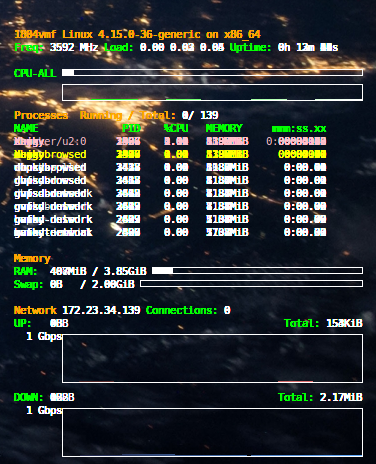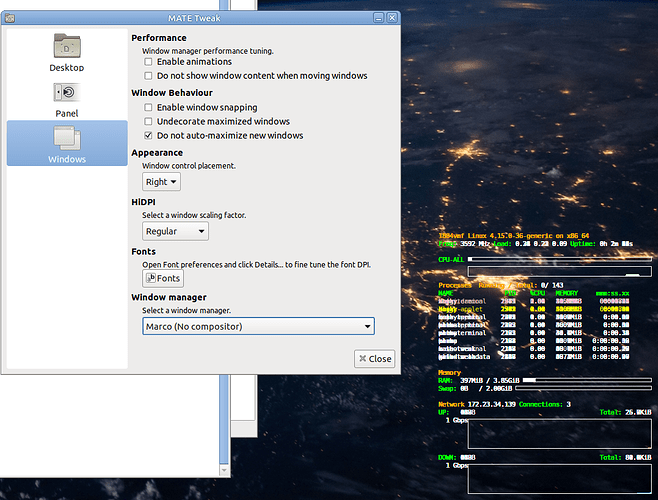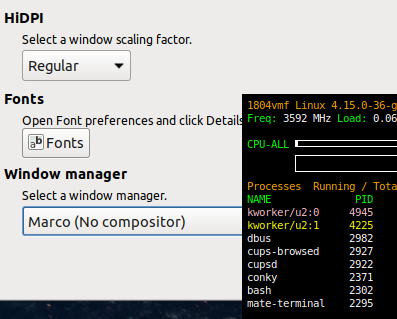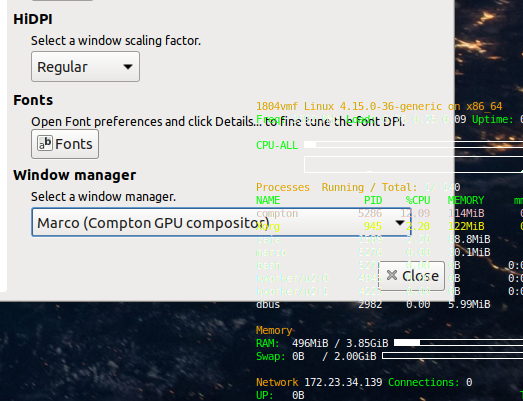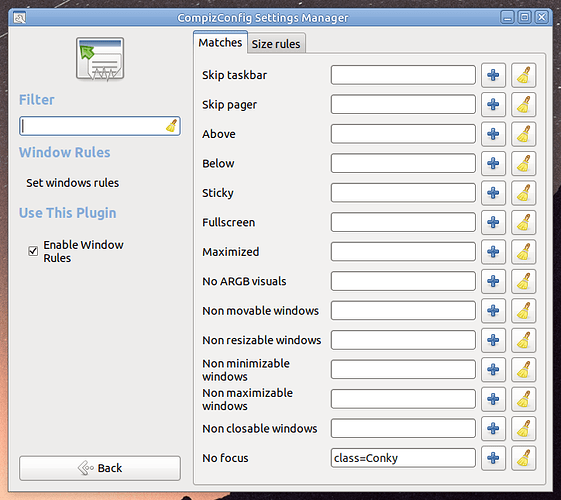I’ll just post my entire conky, actually I run two conkys but this one should have something in it that can help you Bill. Good luck.
conky.config = {
–####
–## Use XFT? Required to Force UTF8 (see below)
–#
use_xft = true,
font = ‘xftfont 123:size=8.00’,
xftalpha = 0.1,
–####
–## Force UTF8? Requires XFT (see above)
–## Displays degree symbol, instead of °, etc.
–#
override_utf8_locale = true,
–####
–## This buffer is used for single lines, text, output from $exec, and other variables.
–## Increasing the ‘text_buffer_size’ (too high) will drastically reduce Conky’s performance.
–## Decreasing the buffer size (too low) will truncate content and cause strange display output.
–## Standard text buffer size is 256 bytes (cannot be less). Adjust YOUR buffer wisely!
–## Tips n’ Tricks from dk75:“You don’t need to create a 12KiB buffer for every Conky config line.”
–#
text_buffer_size = 4352,
–####
–## Maximum number of special things, e.g. fonts, offsets, aligns, etc. (default is 512)
–## Tips n’ Tricks from: sparker256 (Thanks, Bill!)
–## (Currently not working in Conky 1.10.x - Disabled)
–#
–max_specials 600,
–####
–## Maximum size of user text buffer, e.g. for layout below TEXT line (default is 16384)
–## Increase this, as needed, to accommodate large config files with a great deal of text.
–## Tips n’ Tricks from: Cavsfan
–#
max_user_text = 32768,
–####
–## Daemonize Conky, aka ‘fork to background’.
–#
background = true,
–####
–## Update interval in seconds.
–#
update_interval = 1.0,
–####
–## The number of times Conky will update before quitting.
–## Zero makes Conky run forever.
–#
total_run_times = 0,
–####
–## Create ‘own_window’ type. Makes Conky behave like other panels.
–#
own_window = true,
own_window_transparent = true, --# was true
own_window_type = ‘normal’,
own_window_hints = ‘undecorated,below,sticky,skip_taskbar,skip_pager’,
–####
–## Some distros require the following lines for TRUE transparency.
–## BOTH of these lines need to be Commented/Uncommented in tandem.
–## (Currently not working in Conky 1.10.x - Disabled)
–#
own_window_argb_visual = true,
own_window_argb_value = 255,
–####
–## Don’t want TRUE transparency? (icons look janky on certain walls)
–## Comment BOTH of the lines above and Uncomment the line below.
–## (Currently not working in Conky 1.10.x - Disabled)
–#
–# own_window_argb_visual = false,
–# own_window_colour = ivory --# ??
–####
–## Force images to redraw when they change.
–#
imlib_cache_size = 1,
–####
–## Use double buffering? Reduces flicker.
–#
double_buffer = true,
–####
–## Draw shades?
–#
draw_shades = false,
–# default_shade_color = ‘333300’,
–# default_shade_color = ‘3c3c3c’,
default_shade_color = ‘494949’,
–# default_shade_color = ‘565656’,
–# default_shade_color = ‘626262’,
–####
–## Draw outlines?
–#
draw_outline = false,
–####
–## Draw borders around text?
–#
draw_borders = false, --# was false
–####
–## Draw borders around graphs?
–#
draw_graph_borders = false,
–####
–## Print text to stdout?
–## Print text in console?
–#
out_to_ncurses = false,
out_to_console = false,
–####
–## Text alignment.
–#
alignment = ‘bottom_right’,
–####
–## Minimum size of the text area.
–#
minimum_width = 190,
minimum_height = 480,
–####
–## Maximum width of the text area.
–#
maximum_width = 200,
–####
–## Gap between text and screen borders.
–#
gap_x = 10, --# Left/Right
gap_y = 56, --# Top/Bottom, was 36
–####
–## Shorten MiB/GiB to M/G in stats.
–#
short_units = false,
–####
–## Pad % symbol spacing after numbers.
–#
pad_percents = 1,
–####
–## Pad spacing between text and borders.
–#
border_inner_margin = 4,
–####
–## Limit the length of names in “Top Processes”.
–#
– top_name_width = 10,
–####
–## Subtract file system -/+buffers/cache from used memory?
–## Set to true, to produce meaningful physical memory stats.
–#
no_buffers = true,
–####
–## Set to true, if you want all text to be in UPPERCASE.
–#
uppercase = false,
–####
–## Number of cpu samples to average.
–## Set to 1 to disable averaging.
–#
cpu_avg_samples = 2,
–####
–## Number of net samples to average.
–## Set to 1 to disable averaging.
–#
net_avg_samples = 2,
–####
–## Add spaces to keep things from moving around?
–## Only affects certain objects.
–#
–# use_spacer = ‘right’,
–####
–## My colors (suit yourself)
–#
color0 = ‘white’, --#FFFFFF
color1 = ‘ivory’, --#FFFFF0
color2 = ‘ivory2’, --#EEEEE0
color3 = ‘ivory3’, --#CDCDC1
color4 = ‘ffcc66’, --#FFCC66
color5 = ‘ivory3’, --#CDCDC1
color6 = ‘gray’, --#BEBEBE
color7 = ‘antiquewhite4’, --#8B8378
color8 = ‘dimgray’, --#696969
color9 = ‘tomato’, --#FF6347
} --end conky.config
conky.text = [[
${color DimGray}${font}${font Arial:bold:size=10}${color Tan1}SYSTEM $nodename${color turquoise1} ${hr 2}
$font${color white}$sysname $kernel $alignr $machine
Version $alignr ${execi 60 lsb_release -sd | cut -f 2| tr “[:upper:]” “[:lower:]”}
Intel Core2 Duo $alignr${freq_g cpu1} Ghz
Uptime $alignr${uptime}
File System $alignr ${fs_type}
${font Arial:bold:size=10}${color Tan2}PROCESSORS ${color turquoise1}${hr 2}
$font${color white}Core1 ${cpu cpu1}% $font${color gray68}${cpubar cpu1}
$font${color white}Core2 ${cpu cpu2}% $font${color gray68}${cpubar cpu2}
${font Arial:bold:size=10}${color red}MEMORY ${color turquoise1}${hr 2}
$font${color white}RAM $alignc $memmax $alignr $memperc% used
$font${color gray68}$membar
${font Arial:bold:size=10}${color red}PARTITIONS ${color turquoise1}${hr 2}
$font${color white}/root sda9 $alignc ${fs_size /} $alignr ${fs_used_perc /}% used
$font${color gray68}${fs_bar /}
$font${color white}/data4 sda6 $alignc ${fs_size /home/data4} $alignr ${fs_used_perc /home/data4}% used
$font${color gray68}${fs_bar /home/data4}
${font Arial:bold:size=10}${color red}PROCESSES ${color turquoise1}${hr 2}
${color white}$font${top_mem name 1}${alignr}${top mem 1} %
$font${top name 2}${alignr}${top mem 2} %
$font${top name 3}${alignr}${top mem 3} %
$font${top name 4}${alignr}${top mem 4} %
$font${top name 5}${alignr}${top mem 5} %
$font${top name 6}${alignr}${top mem 6} %
$font${top name 7}${alignr}${top mem 7} %
$font${top name 8}${alignr}${top mem 8} %
$font${top name 9}${alignr}${top mem 9} %
$font${top name 10}${alignr}${top mem 10} %
${font Arial:bold:size=10}${color brown}WIRELESS ${color turquoise1}${hr 2}
$font${color white}IP on wlan0 $alignr ${addr wlan0}
Public IP: ${alignr} ${execi 1800 ~/scripts/wan-ip.sh}
Download rate: $alignr ${downspeed wlan0} kb/s
Upload rate: $alignr ${upspeed wlan0} kb/s
Downloaded: $alignr ${totaldown wlan0}
Uploaded: $alignr ${totalup wlan0}
Sig. strength ${wireless_essid wlan0}: $alignr${wireless_link_qual_perc wlan0}%
]] --end conky.text