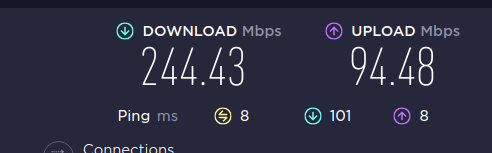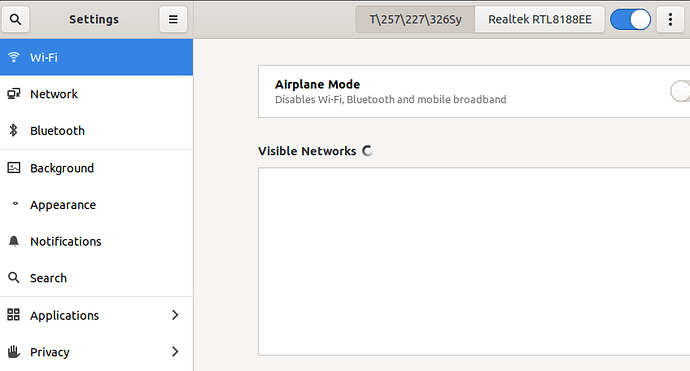Does anyone know how to enable the TP-Link Archer T2U AC600 Dual Band WLAN Adapter in Ubuntu and establish a wifi connection?
Hi greenster
Maybe this will help you. Actually, it is about TP-Link AC600
https://ubuntu-mate.community/t/install-usb-wifi-antenna/23807/2?u=snow_dog
After the installaion I received this notice:
Your system has UEFI Secure Boot enabled. │
│ │
│ UEFI Secure Boot requires additional configuration to work with third-party drivers. │
│ │
│ The system will assist you in configuring UEFI Secure Boot. To permit the use of third-party drivers, a new │
│ Machine-Owner Key (MOK) has been generated. This key now needs to be enrolled in your system's firmware. │
│ │
│ To ensure that this change is being made by you as an authorized user, and not by an attacker, you must choose │
│ a password now and then confirm the change after reboot using the same password, in both the "Enroll MOK" and │
│ "Change Secure Boot state" menus that will be presented to you when this system reboots. │
│ │
│ If you proceed but do not confirm the password upon reboot, Ubuntu will still be able to boot on your system │
│ but any hardware that requires third-party drivers to work correctly may not be usable. │
│
What does this mean?
Secure Boot should be disabled. To check this, in Terminal:
mokutil --sb-state
Connect the adapter to USB port and check if it is there
lsusb
If it is there, we can proceed to install the driver:
sudo apt install git dkms
git clone https://github.com/aircrack-ng/rtl8812au.git
cd rtl8812au
sudo make dkms_install
Restart and adapter should works and appear in Wi-Fi networks
Check DKMS status:
dkms status
and you should see there that the driver 8812au is installed
tom@mot:~$ dkms status
8812au, 5.6.4.2_35491.20191025, 5.13.0-22-generic, x86_64: built
rtl8812au, 5.3.4: added
tom@mot:~$
Where can I find the Wi-fi networks?
Did you restart after the installation of driver?
I am asking this because in dkms status, I had installed instead of built
Try to restart and you should find your Wi-Fi adapter in Network (top-right couner of the screen)

Unfortunately, Wi-fi is not displayed here.
tom@mot:~$ lsusb
Bus 001 Device 002: ID 0438:7900 Advanced Micro Devices, Inc. Root Hub
Bus 001 Device 001: ID 1d6b:0002 Linux Foundation 2.0 root hub
Bus 003 Device 001: ID 1d6b:0003 Linux Foundation 3.0 root hub
Bus 002 Device 005: ID 046d:c52b Logitech, Inc. Unifying Receiver
Bus 002 Device 004: ID 046d:c52b Logitech, Inc. Unifying Receiver
Bus 002 Device 003: ID 0a12:0001 Cambridge Silicon Radio, Ltd Bluetooth Dongle (HCI mode)
Bus 002 Device 002: ID 1a40:0101 Terminus Technology Inc. Hub
Bus 002 Device 001: ID 1d6b:0002 Linux Foundation 2.0 root hub
Bus 005 Device 001: ID 1d6b:0003 Linux Foundation 3.0 root hub
Bus 004 Device 003: ID 058f:6364 Alcor Micro Corp. AU6477 Card Reader Controller
Bus 004 Device 005: ID 2357:011f TP-Link 802.11ac WLAN Adapter
Bus 004 Device 001: ID 1d6b:0002 Linux Foundation 2.0 root hub
tom@mot:~$
My TP-Link 802.11ac WLAN adapter is displayed.
And under Windows, this wifi adapter worked.
Nevertheless, I wish you all the best for the new year.
Thanks for wishes and the best to you too.
It seems that you still have other version of driver installed (5.3.4). I tried it too and it was not working for me. I had to remove it:
sudo dkms remove rtl8812au/5.3.4 --all
and after that you can try to reinstall as mentioned above.
tom@mot:~/rtl8812au$ dkms status
8812au, 5.6.4.2_35491.20191025, 5.13.0-22-generic, x86_64: built
tom@mot:~/rtl8812au$
What does this mean here?
Ok, I do not use this adapter on my present laptop. However I decided to check and just added it right now, istalled the driver and everything is working fine.
Please check
lsmod
Is module 88XXau loaded?
If it is loaded, please check
modinfo 88XXau
What version is loaded? (second line in output)
tom@mot:~$ lsmod
Module Size Used by
isofs 45056 1
rfcomm 81920 19
cmac 16384 3
algif_hash 16384 1
algif_skcipher 16384 1
af_alg 28672 6 algif_hash,algif_skcipher
bnep 28672 2
nls_iso8859_1 16384 1
btusb 61440 0
btrtl 24576 1 btusb
btbcm 16384 1 btusb
btintel 32768 1 btusb
joydev 28672 0
input_leds 16384 0
bluetooth 663552 53 btrtl,btintel,btbcm,bnep,btusb,rfcomm
snd_hda_codec_realtek 147456 1
ecdh_generic 16384 2 bluetooth
ecc 36864 1 ecdh_generic
snd_hda_codec_generic 81920 1 snd_hda_codec_realtek
ledtrig_audio 16384 1 snd_hda_codec_generic
snd_hda_codec_hdmi 61440 1
snd_hda_intel 53248 3
snd_intel_dspcfg 28672 1 snd_hda_intel
snd_intel_sdw_acpi 20480 1 snd_intel_dspcfg
snd_hda_codec 147456 4 snd_hda_codec_generic,snd_hda_codec_hdmi,snd_hda_intel,snd_hda_codec_realtek
edac_mce_amd 32768 0
snd_hda_core 94208 5 snd_hda_codec_generic,snd_hda_codec_hdmi,snd_hda_intel,snd_hda_codec,snd_hda_codec_realtek
snd_hwdep 16384 1 snd_hda_codec
ccp 102400 0
snd_pcm 118784 4 snd_hda_codec_hdmi,snd_hda_intel,snd_hda_codec,snd_hda_core
snd_seq_midi 20480 0
kvm 872448 0
snd_seq_midi_event 16384 1 snd_seq_midi
snd_rawmidi 36864 1 snd_seq_midi
snd_seq 73728 2 snd_seq_midi,snd_seq_midi_event
snd_seq_device 16384 3 snd_seq,snd_seq_midi,snd_rawmidi
efi_pstore 16384 0
fam15h_power 16384 0
k10temp 16384 0
snd_timer 40960 2 snd_seq,snd_pcm
snd 94208 17 snd_hda_codec_generic,snd_seq,snd_seq_device,snd_hda_codec_hdmi,snd_hwdep,snd_hda_intel,snd_hda_codec,snd_hda_codec_realtek,snd_timer,snd_pcm,snd_rawmidi
soundcore 16384 1 snd
mac_hid 16384 0
sch_fq_codel 20480 2
msr 16384 0
parport_pc 45056 0
ppdev 24576 0
lp 20480 0
parport 65536 3 parport_pc,lp,ppdev
ip_tables 32768 0
x_tables 49152 1 ip_tables
autofs4 45056 2
hid_logitech_hidpp 49152 0
hid_logitech_dj 28672 0
hid_generic 16384 0
usbhid 61440 1 hid_logitech_dj
uas 28672 0
hid 135168 10 usbhid,hid_generic,hid_logitech_dj,hid_logitech_hidpp
usb_storage 73728 1 uas
amdgpu 6389760 581
iommu_v2 24576 1 amdgpu
gpu_sched 36864 1 amdgpu
crct10dif_pclmul 16384 1
i2c_algo_bit 16384 1 amdgpu
crc32_pclmul 16384 0
drm_ttm_helper 16384 1 amdgpu
ghash_clmulni_intel 16384 0
ttm 69632 2 amdgpu,drm_ttm_helper
aesni_intel 376832 4
drm_kms_helper 262144 1 amdgpu
crypto_simd 16384 1 aesni_intel
syscopyarea 16384 1 drm_kms_helper
sysfillrect 16384 1 drm_kms_helper
cryptd 24576 3 crypto_simd,ghash_clmulni_intel
sysimgblt 16384 1 drm_kms_helper
fb_sys_fops 16384 1 drm_kms_helper
cec 53248 1 drm_kms_helper
r8169 94208 0
rc_core 57344 1 cec
i2c_piix4 28672 0
realtek 32768 1
drm 561152 11 gpu_sched,drm_kms_helper,amdgpu,drm_ttm_helper,ttm
ahci 40960 3
xhci_pci 20480 0
libahci 36864 1 ahci
xhci_pci_renesas 20480 1 xhci_pci
wmi 32768 0
gpio_amdpt 20480 0
video 53248 0
gpio_generic 20480 1 gpio_amdpt
tom@mot:~$ modinfo 88XXau
modinfo: ERROR: Module 88XXau not found.
tom@mot:~$
Sorry if I'm being silly..I appreciate your patience with me.
Lets try from the ground. TP-Link is connected and seen on lsusb
First, try to remove what you have
sudo dkms remove 8812au/5.6.4.2_35491.20191025 --all
Also because for some reasons rtl8812au 5.3.4 added, try next one too
sudo dkms remove rtl8812au/5.3.4 --all
Restart your PC and run step by step:
sudo apt update && sudo apt upgrade
sudo apt install git dkms
cd rtl8812au
sudo make dkms_install
Restart again. Now you can check
dkms status
the driver should be installed. Also you can check
lsmod
I am thrilled with your professional help...I am now connected to my wifi 





Nice! 
Happy New Year!
I also wish you all the best for the new year 

Hello, I read carefully the above information and I executed all the commands above after disabling Secure Boot on bios. I have ubuntu 20.04 installed.
the result shows:
$ lsusb
Bus 002 Device 001: ID 1d6b:0003 Linux Foundation 3.0 root hub
Bus 001 Device 004: ID 064e:930b Suyin Corp. HP Truevision HD
Bus 001 Device 003: ID 2357:011e TP-Link 802.11ac WLAN Adapter
Bus 001 Device 002: ID 046d:c534 Logitech, Inc. Unifying Receiver
Bus 001 Device 001: ID 1d6b:0002 Linux Foundation 2.0 root hub
$ sudo dkms status
8812au, 5.6.4.2_35491.20191025, 5.4.0-121-generic, x86_64: installed
$ modinfo 88XXau
filename: /lib/modules/5.4.0-121-generic/updates/dkms/88XXau.ko
version: v5.6.4.2_35491.20191025
author: Realtek Semiconductor Corp.
description: Realtek Wireless Lan Driver
After reboot I see my new Tp-link usb adapter, but there are no visible wifi networks.
I would highly appreciate any suggestion
I solved the issue by upgrading to ubuntu 22.04.
now everything is ok
$ modinfo 88XXau
filename: /lib/modules/5.15.0-40-generic/updates/dkms/88XXau.ko
version: v5.6.4.2_35491.20191025
author: Realtek Semiconductor Corp.